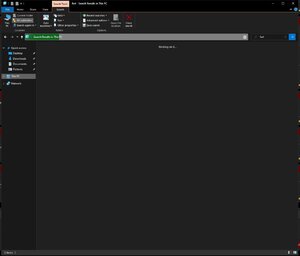erek
[H]F Junkie
- Joined
- Dec 19, 2005
- Messages
- 10,888
"Microsoft is killing us all with these late night builds, but, oh well! We are about to hit the end of the road with the development of Windows 10 20H1 - the next major feature update. The Windows maker has already introduced this version to the Slow ring and is now just sending some final builds to those in the Fast ring. The RTM build is expected to arrive next month.
Just few hours ago, Microsoft released Windows 10 November 2019 Update - an extension of the May 2019 Update - to the public with a slew of performance and quality improvements. Here is the list of features and the guide on how to install it three different ways. Considering November 2019 Update aka version 1909 a Service Pack-like update, Windows 10 20H1 will be the actual feature-filled upgrade coming after version 1903."
Source: https://wccftech.com/microsoft-releases-windows-10-20h1-build-19023/
Just few hours ago, Microsoft released Windows 10 November 2019 Update - an extension of the May 2019 Update - to the public with a slew of performance and quality improvements. Here is the list of features and the guide on how to install it three different ways. Considering November 2019 Update aka version 1909 a Service Pack-like update, Windows 10 20H1 will be the actual feature-filled upgrade coming after version 1903."
Source: https://wccftech.com/microsoft-releases-windows-10-20h1-build-19023/
![[H]ard|Forum](/styles/hardforum/xenforo/logo_dark.png)