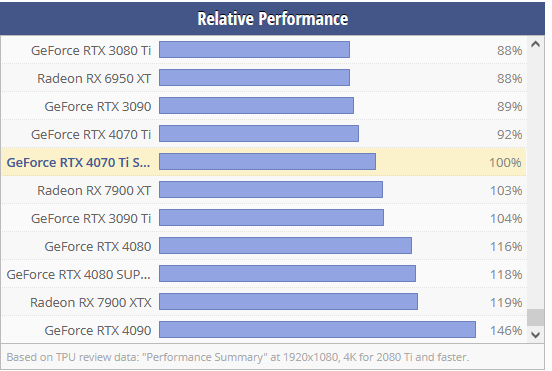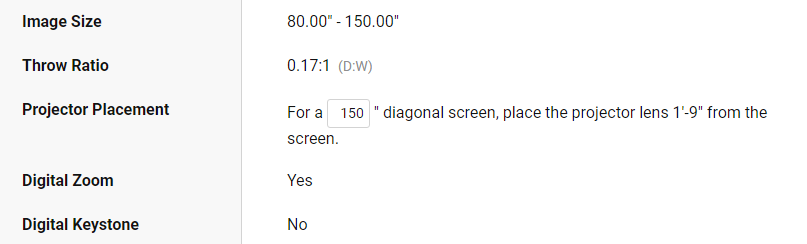Dreamerbydesign
Supreme [H]ardness
- Joined
- Feb 3, 2008
- Messages
- 6,377
Personally any spend beyond the 6800 would have to be a 7900xt or 7900xtx to feel a difference for me worth spending money on. At 1440p tho both of those would be wasted power unless you were wanting to step up the resolution and refresh rate, or push very high refresh rates on fps esports games at 1080/1440. But then we’d be recommending a different cpu so… stick with the 6800.So I’m pretty sure I’m sticking with the i12600KF combos along with the RX 6800s.
Although an RX 6950XT for $600…
But I think I need new PSUs as one member suggested.
Anyone have suggestions?
Once again this community is amazing! Thank you all, for all of the help and guidance!
![[H]ard|Forum](/styles/hardforum/xenforo/logo_dark.png)