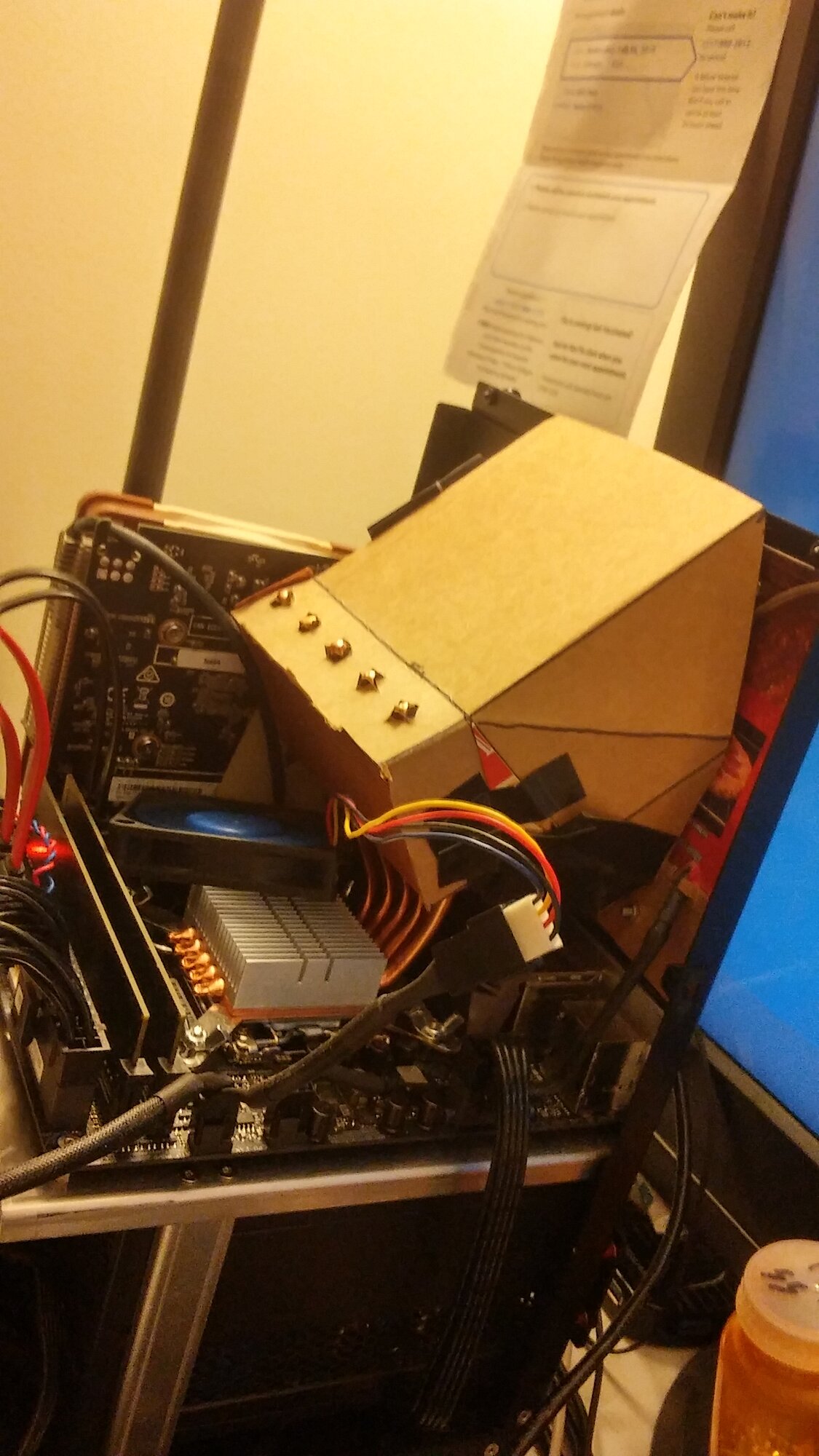NattyKathy
[H]ard|Gawd
- Joined
- Jan 20, 2019
- Messages
- 1,478
a 3-slot cooler with radial blower would be sick. if the taller heatsink and squirrel cage could bring rpms down to like 1500-1700 that would be a huge acoustic improvement over the 2900-3500 that's needed to cool 250ish watts+ and you get the heat out of the case.
![[H]ard|Forum](/styles/hardforum/xenforo/logo_dark.png)