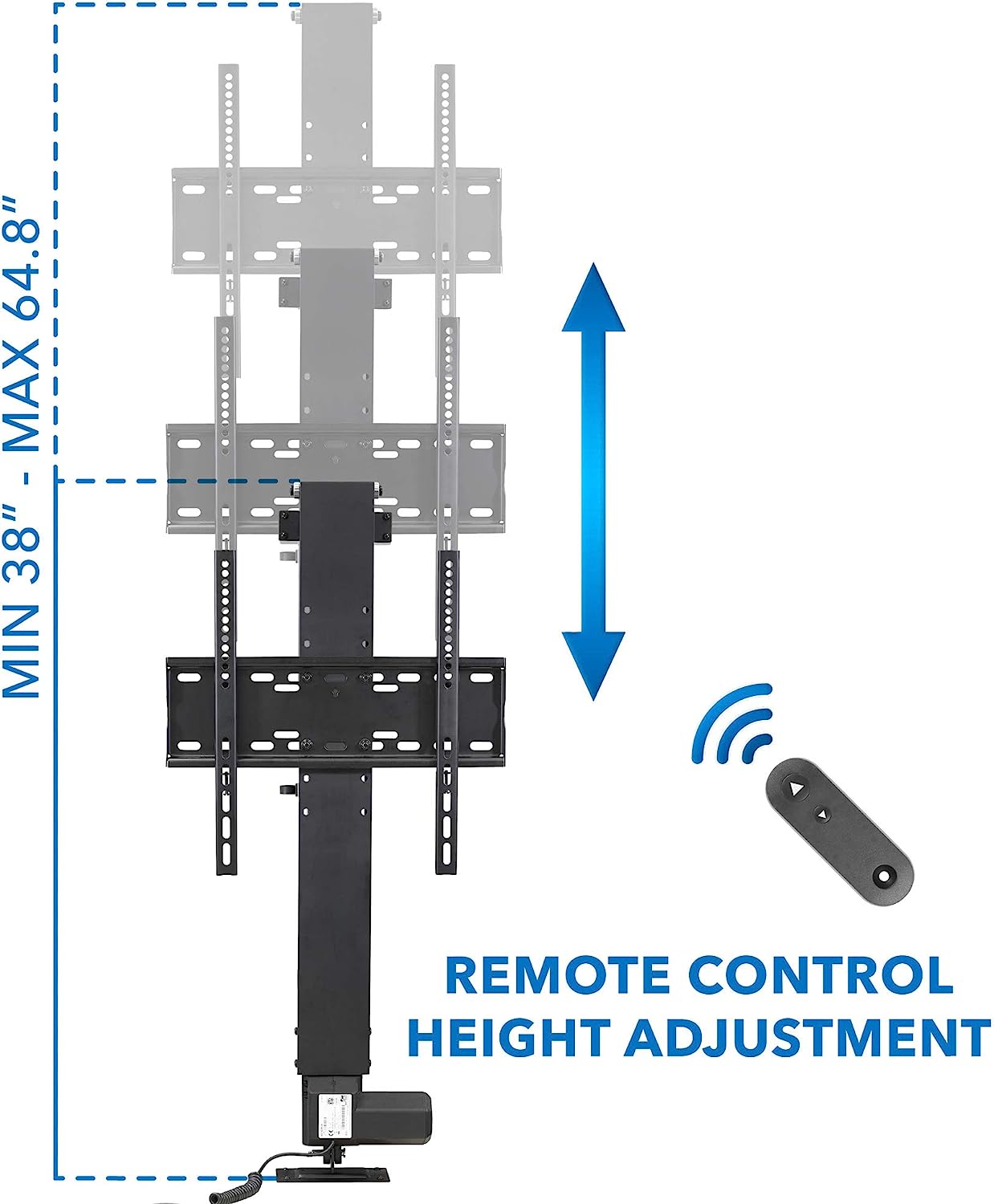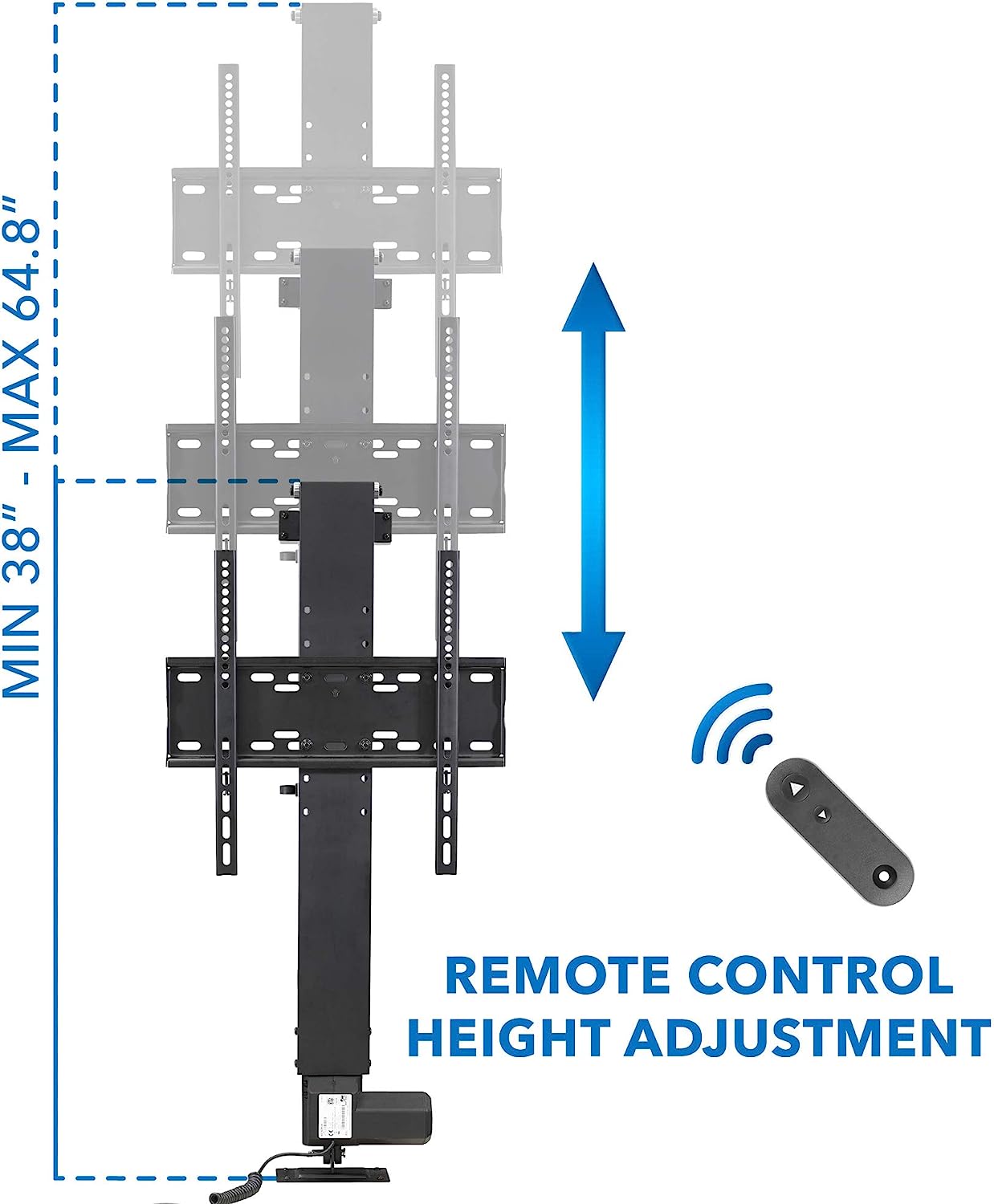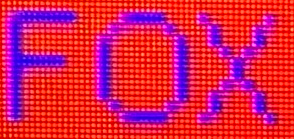125% would work for me on that size. Yeah, people used to claim 4k was impossible to tell apart from 1440p at 27". Same old argument, new year and number...
And here I am pushing close to 50 and still doing 27" 4K without scaling on my tripple monitor setup and still feel that I need more screen area
![[H]ard|Forum](/styles/hardforum/xenforo/logo_dark.png)