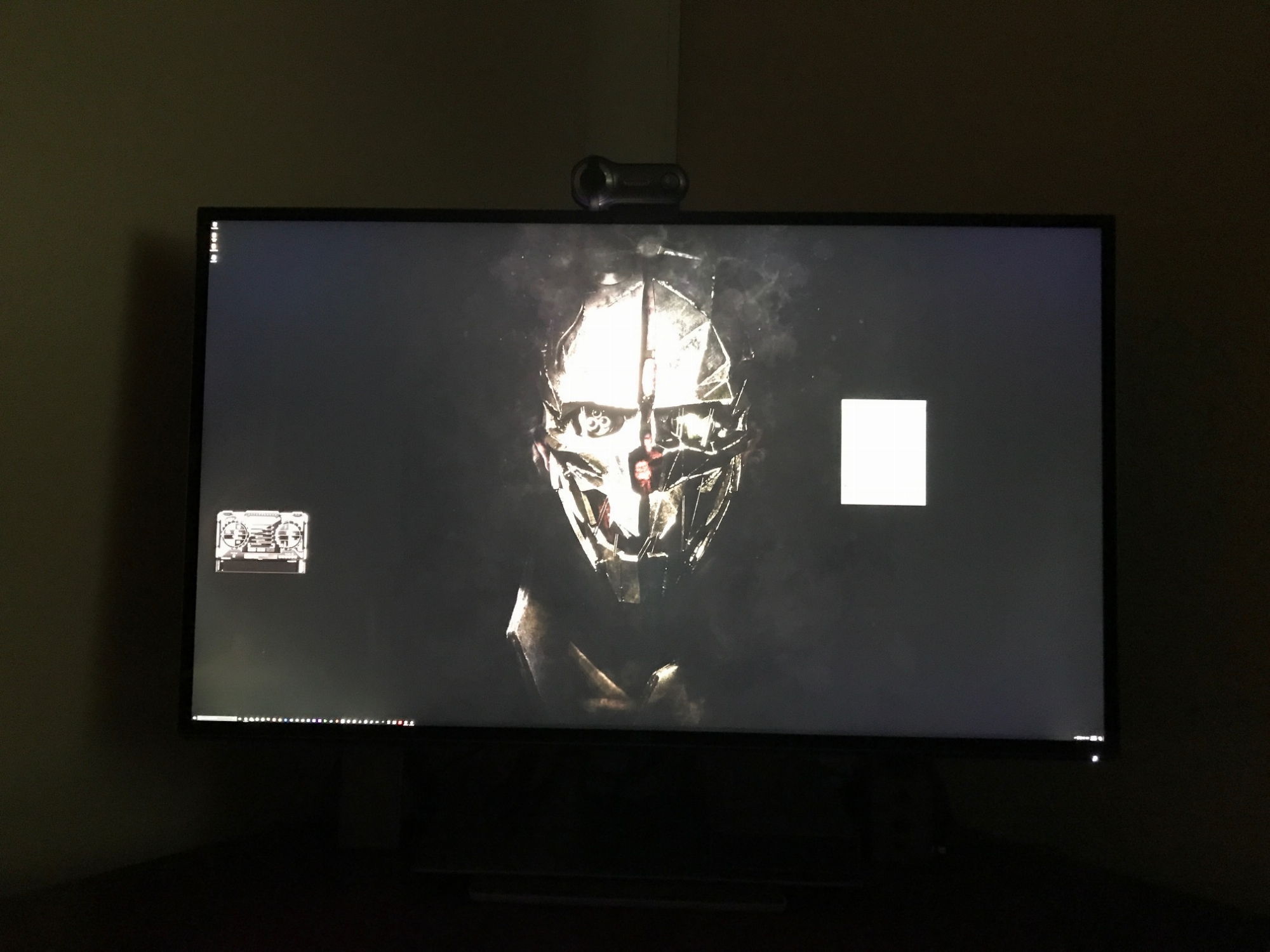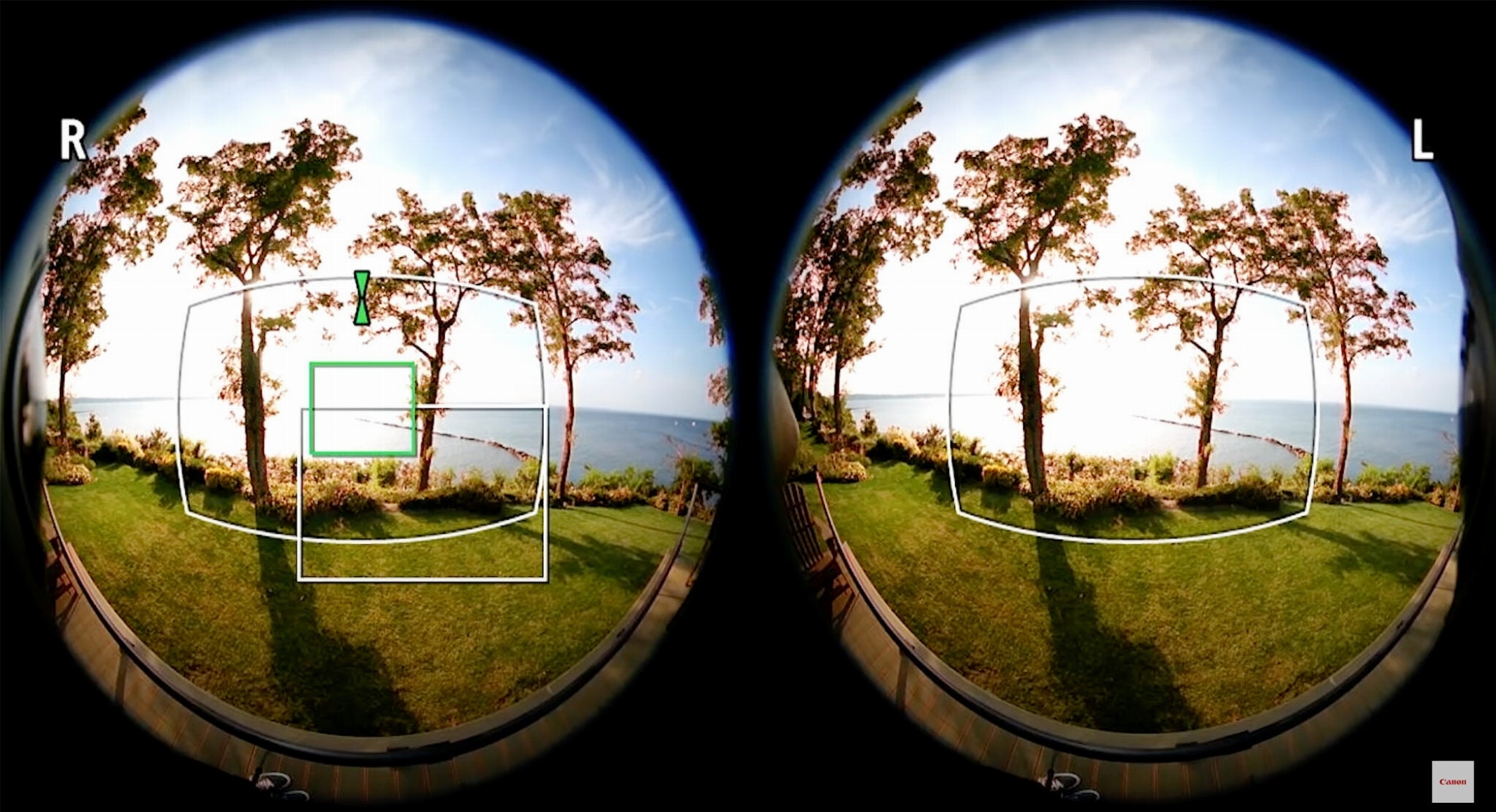Senn
Limp Gawd
- Joined
- Jul 29, 2021
- Messages
- 402
Still don't think 120Hz should be a luxury consideration. I was sat at 85Hz in the 90s with my old CRT and that wasn't especially high end.
It's eternally disappointing that LCDs regressed to 60Hz and are only recently making a proper push higher. At this point it should be no more expensive than 60Hz to implement.
120Hz as (minimum) standard is not likely to happen soon given the incumbency of 60 but I'd get behind seeing it everywhere.
It's eternally disappointing that LCDs regressed to 60Hz and are only recently making a proper push higher. At this point it should be no more expensive than 60Hz to implement.
120Hz as (minimum) standard is not likely to happen soon given the incumbency of 60 but I'd get behind seeing it everywhere.
![[H]ard|Forum](/styles/hardforum/xenforo/logo_dark.png)