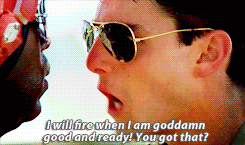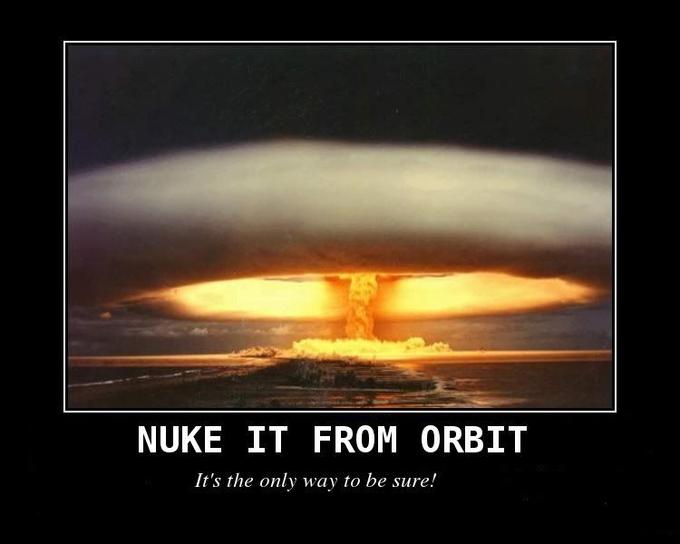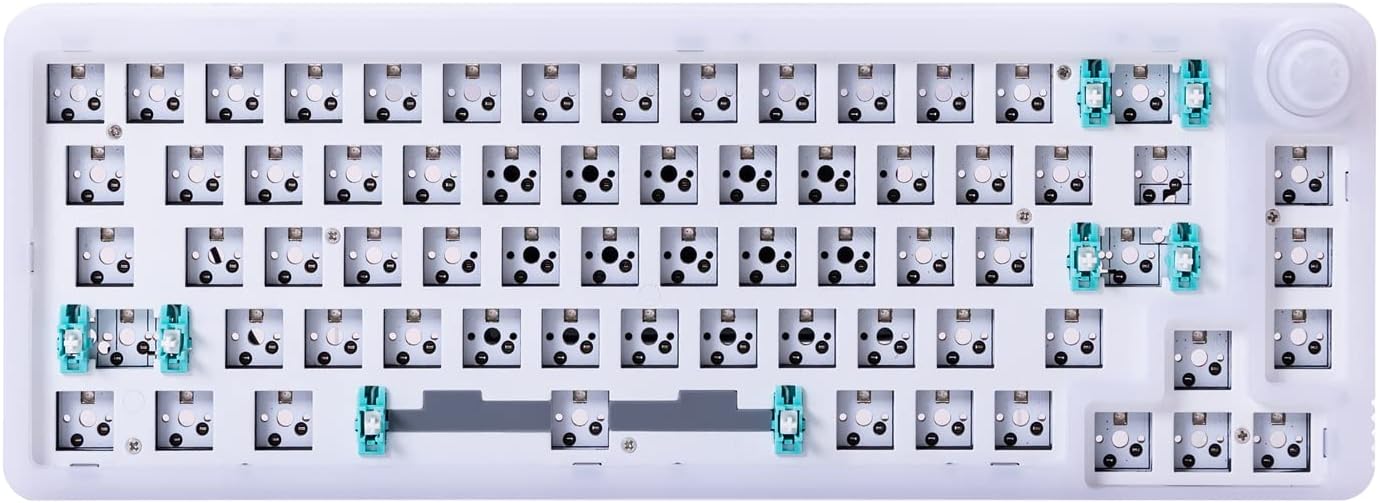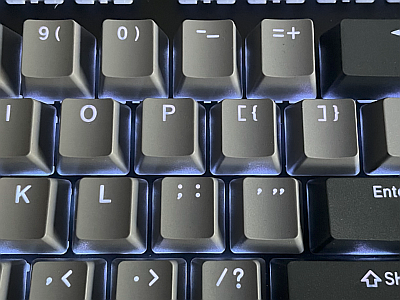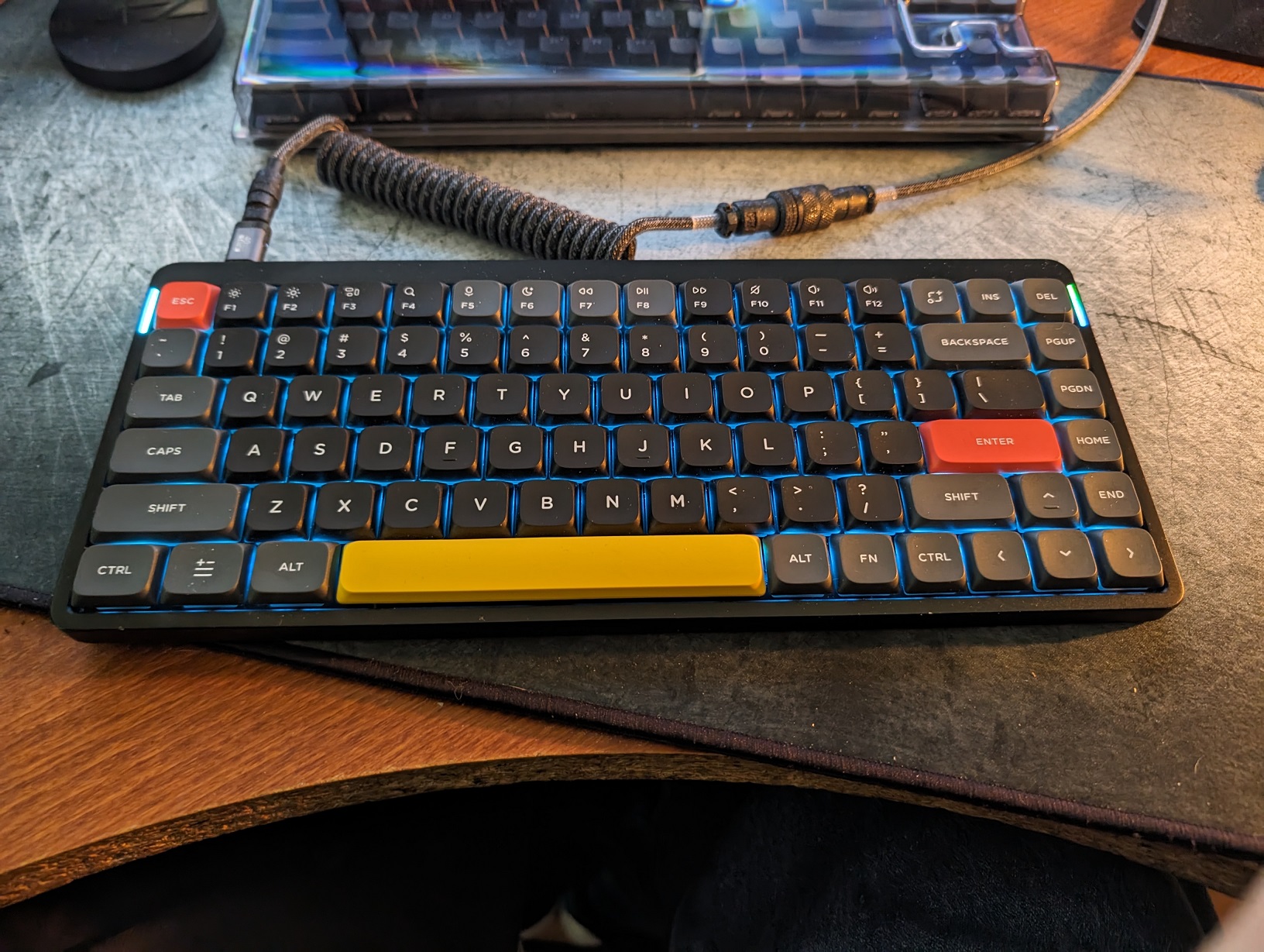Zarathustra[H]
Extremely [H]
- Joined
- Oct 29, 2000
- Messages
- 38,907
I don't know better mouse software, that's one of the reasons because I use A4Tech.
It's light and after you store your macro/commands you can turn it off.
(sorry for the late answer)
To me the best software is no software.
I never install any software that ships with hardware. No mouse software, no keyboard software, no AIO software not even GeForce Experience.
It's drivers and drivers only
I know this is an old school sentiment from the single core and RAM is precious era, but I keep my system clea . I don't want any bloat running in the background. I wish Microsoft would stop including bloat in their OS and trying to force it on me...
...and I have a 24C/48T Threadripper and 64GB of quad channel RAM. I don't think I'll ever trust any scheduler enough that background tasks won't impact the performance of my primary tasks.
That, and you never know what bullshit your mouse software is sending home to the mother ship. The less software installed the better.
Last edited:
![[H]ard|Forum](/styles/hardforum/xenforo/logo_dark.png)