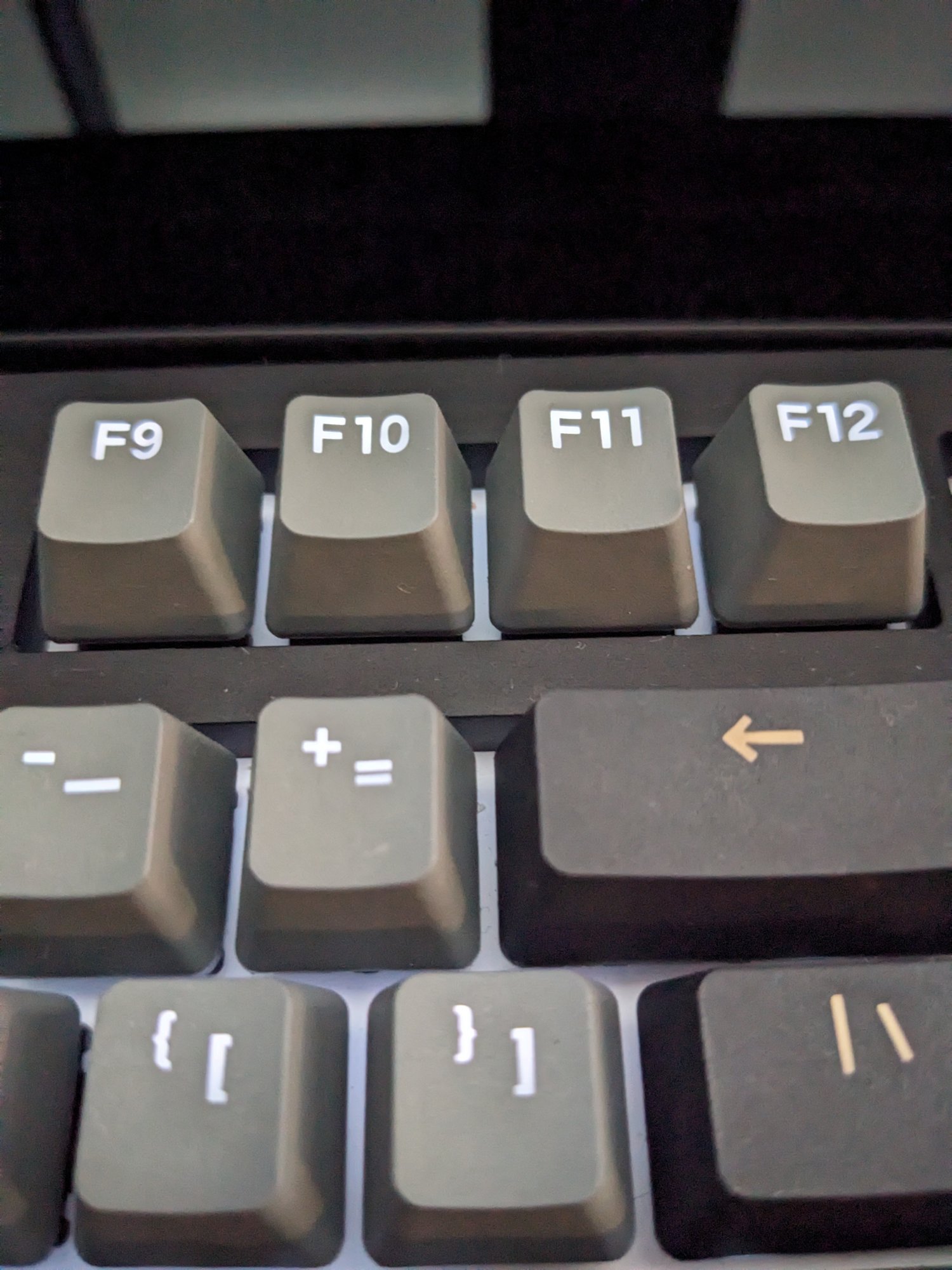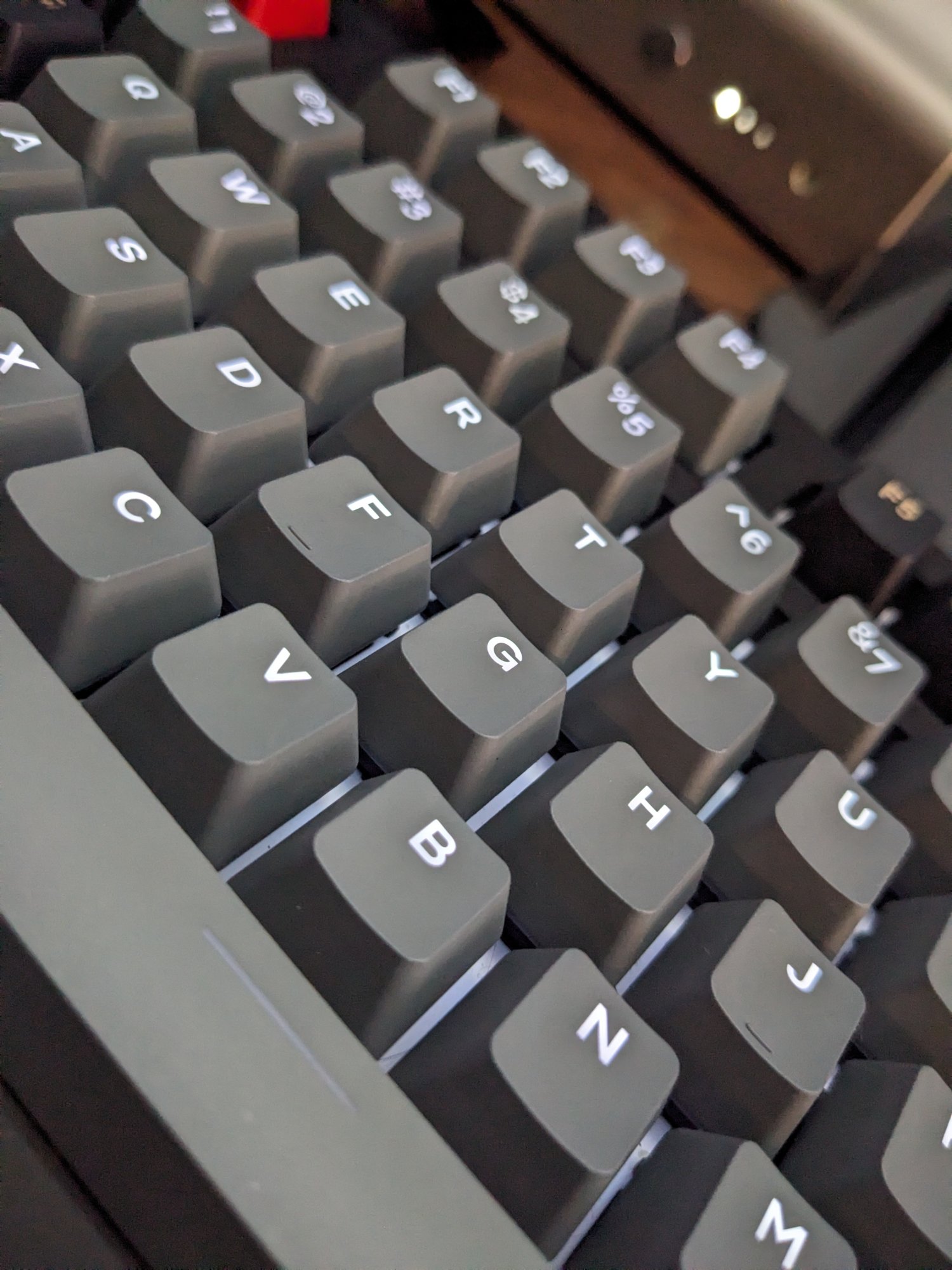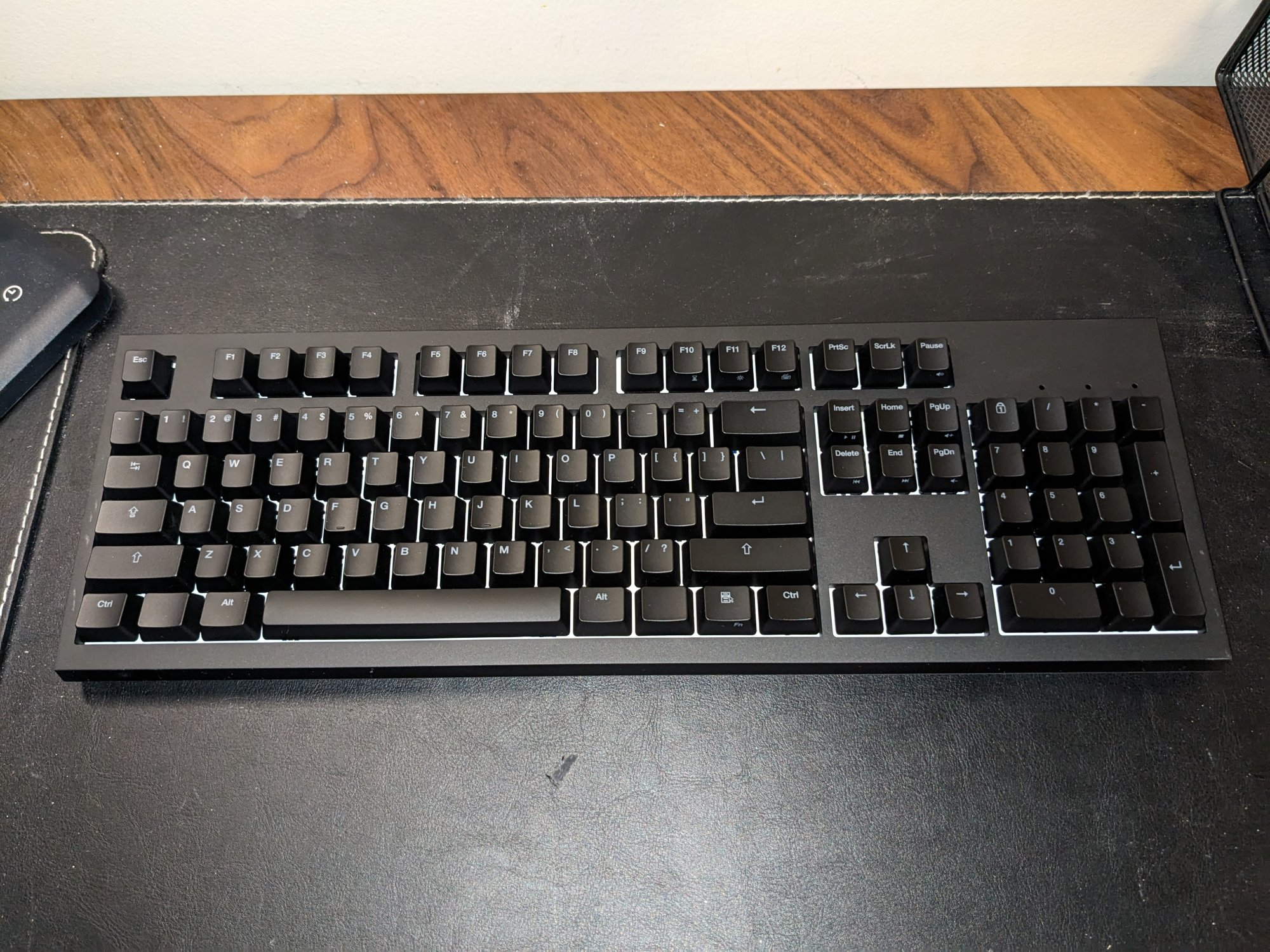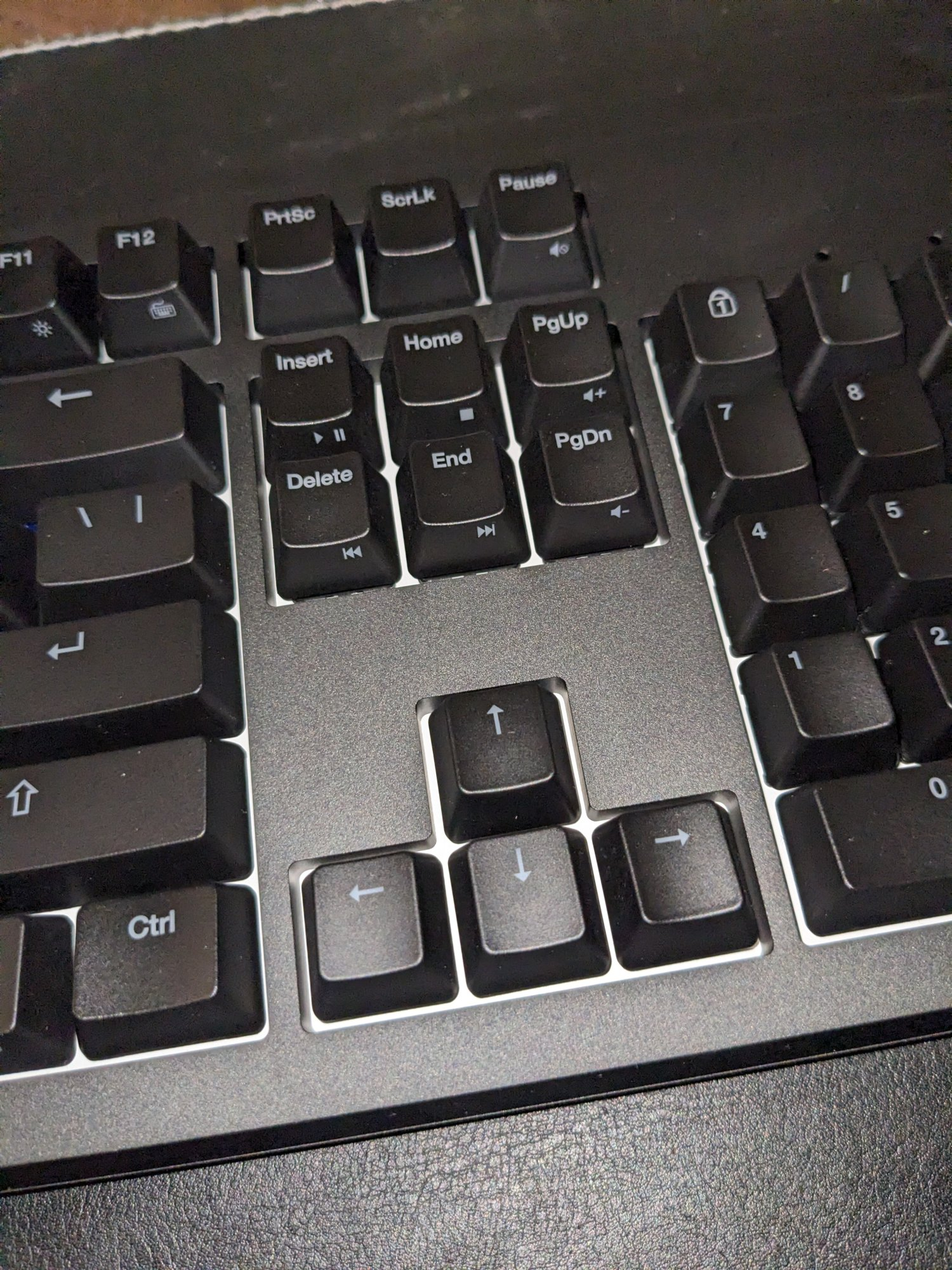Prince Valiant
Limp Gawd
- Joined
- May 3, 2023
- Messages
- 343
Worth looking into if the LEDs can't be disabled outright or you want them on. That's some setup you've gotNah. It only flashes when the computer is off. I think it is because of my weirdo setup that relies on a powered USB hub.
I can understand that my setup might result in the keyboard always staying lit, but flashing is kind of weird.
I might just set it up with one of those power strips that triggers a switch when one outlet powers on. I could hook it up to a monitor.
Picked up one of these recently - www.dygma.com Defy - after owning their original Raise split ergo keyboard which was fantastic.
View: https://imgur.com/a/vkA2EDx
This will be my first ortholinear/columnar split keyboard so it will be an adjustment, but hopefully worthwhile. My particular Defy is "full spec" which means all of the basic features are included (and there are a lot of "basic" ones like hotswap sockets; my previous Raise was Kailh Speed Silver, so this time I tried Gateron G Pro Yellow 2.0 which are apparently well regarded for linears. ) plus Wireless (both bluetooth and 2.4ghz dongle), Tenting up to 60degrees, and multi-zone Underglow (standard RGBW per key is default, the underglow is separate and more useful than you'd think both for layers and for stuff like having it monitor your system).
I backed it during the crowdfunding and ended up saving quite a bit vs the launch price. One thing that impresses me is both the desire to use open source firmware/software, and having watched them as a new company grow through fulfilling several major projects, they've always been forthcoming with exactly what's going on - even when stuff went wrong. They seem to be far more trustworthy than most and the open ethos is worth it too. I have been considering getting a columnar layout for awhile and looked into several others including various ErgoDox layouts/kits, the Moonlander, Kenesis Advantage360, Keyboardio Model100, and afew others and overall the Dygma looke like a better option. I'll have to see how it goes getting used to the layout but if anyone has questions just let me know/
It shouldn't take long for you to adjust to the columns. What do you think about the thumb cluster so far? I like the look of the Kinesis Adv. best, aside from it surely being a space hog and far from portable.
![[H]ard|Forum](/styles/hardforum/xenforo/logo_dark.png)