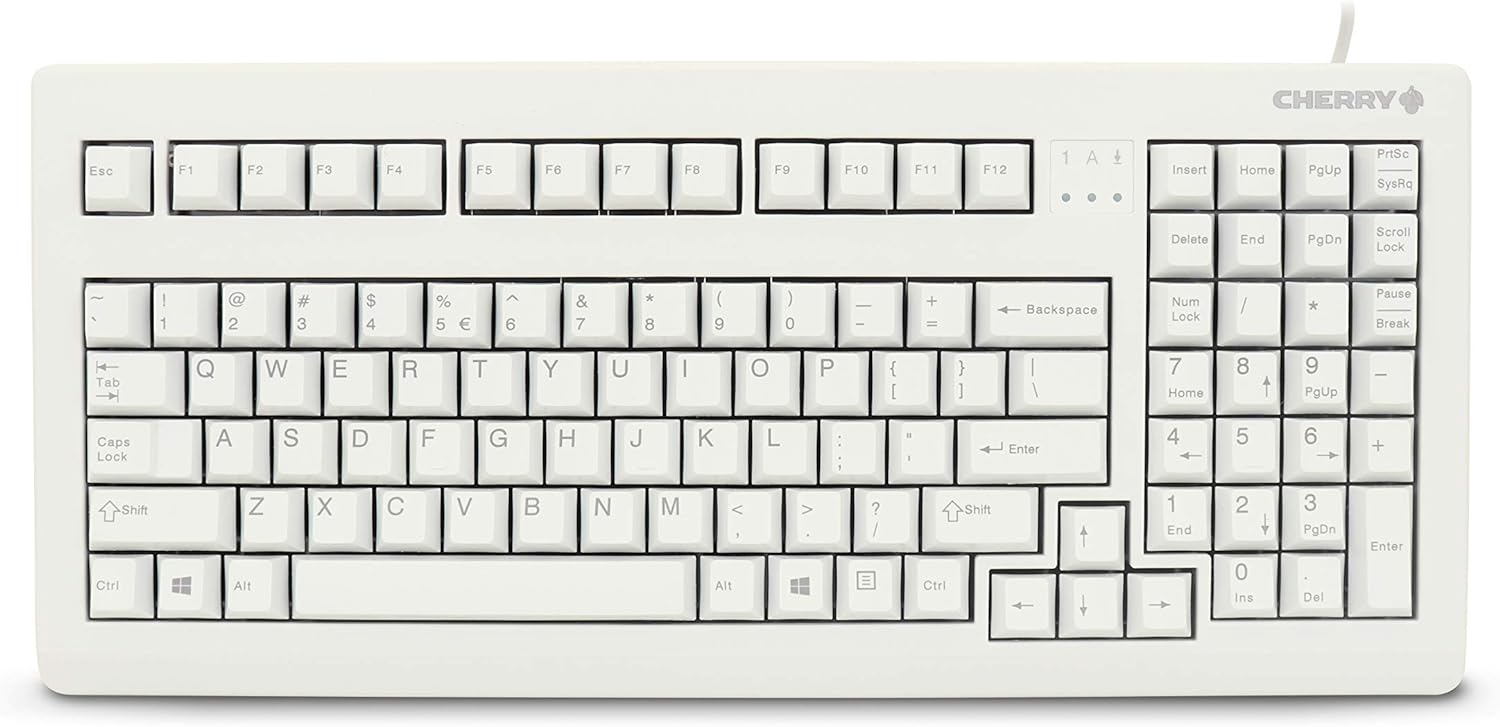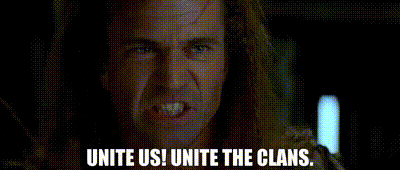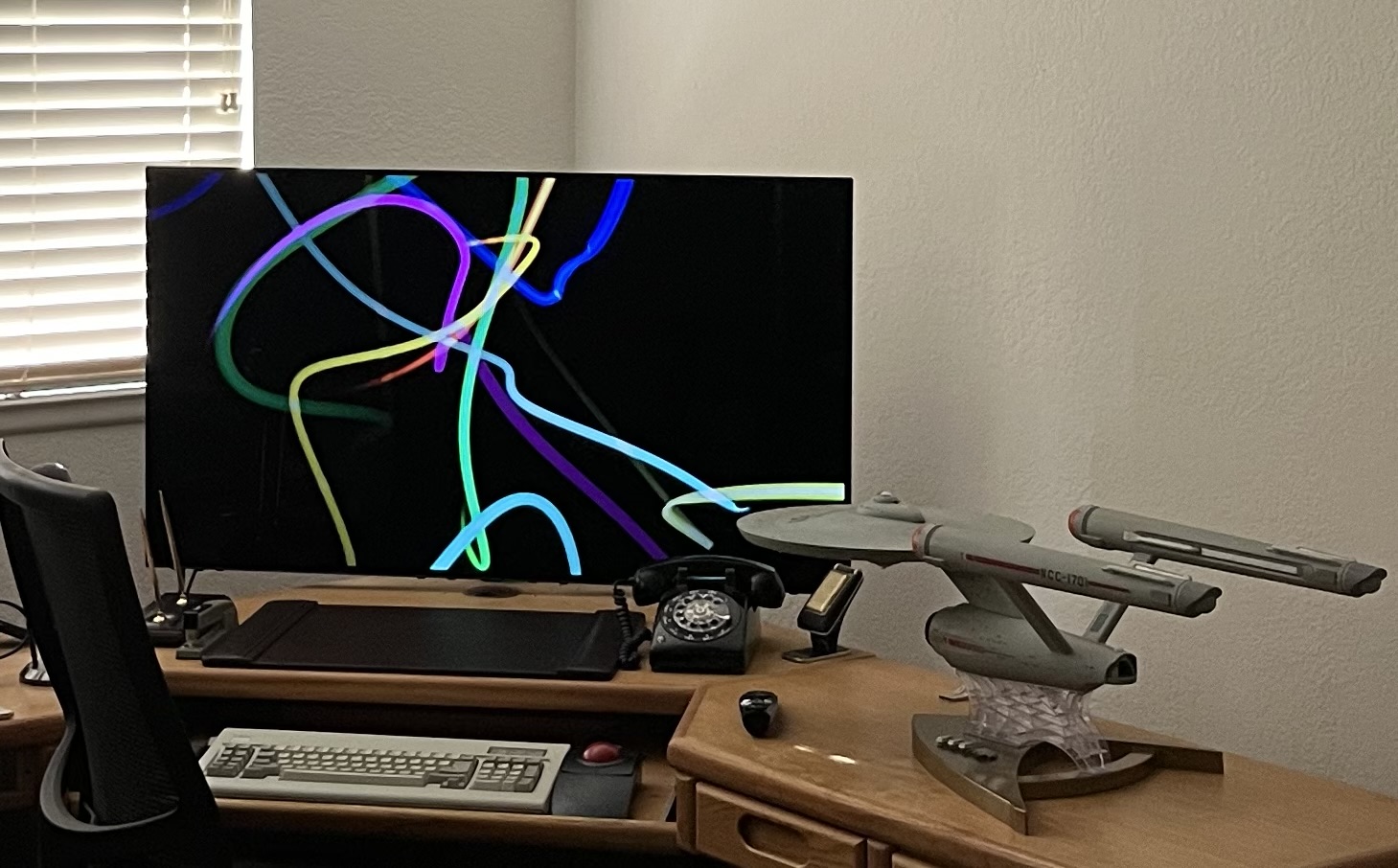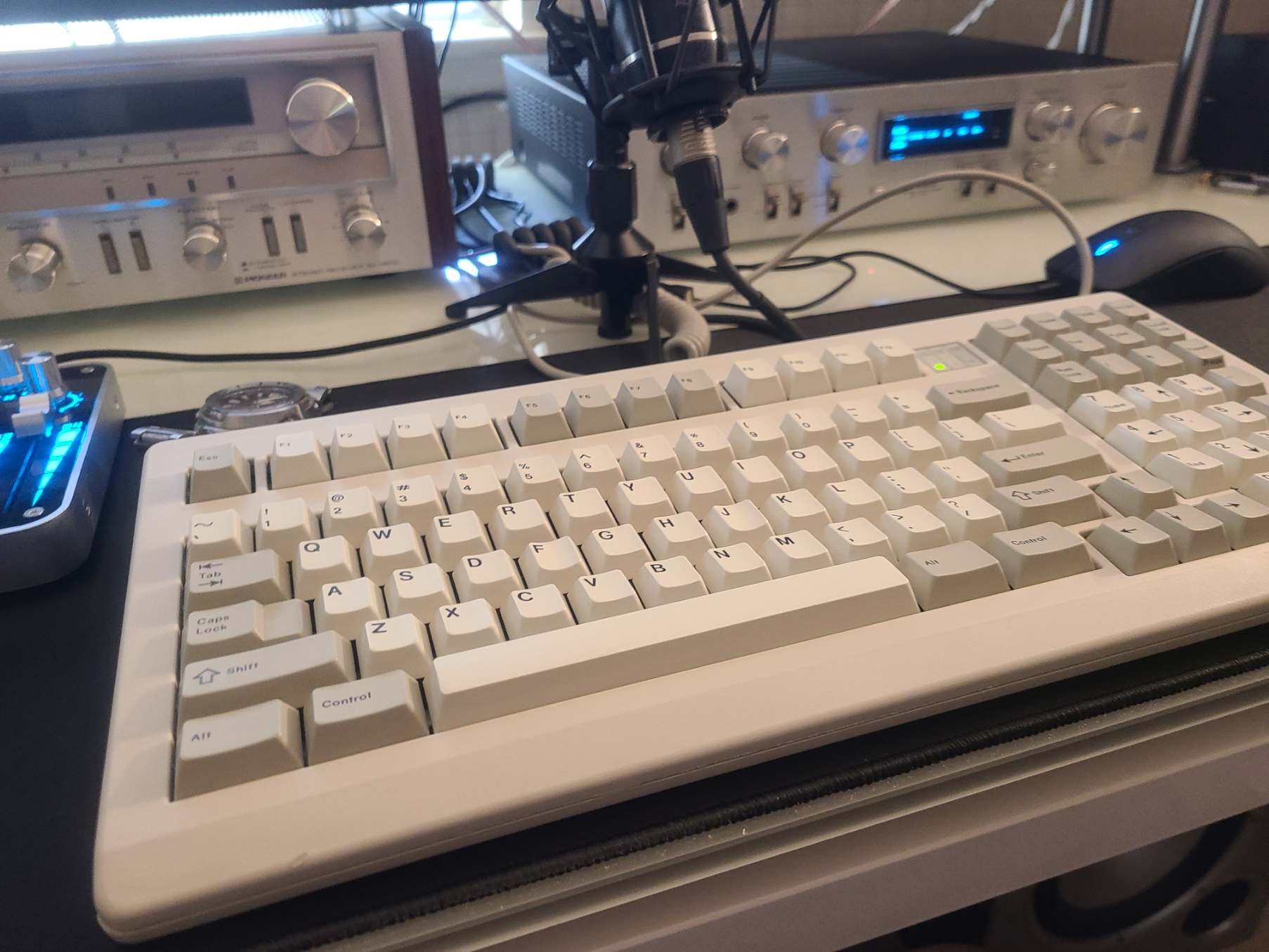This has to be one of the worst keyboards in the world Cherry G81-1800HAU ... the keycaps on this board are absolutely stunning.. however the 'switches' (I'm honestly confused there is a membrane I think..but some mechanical slider thing above it... all in all the experience is quite garbage. I keep this thing becasue it looks cool and every 4~yrs or so I get it out and try typing on it for a day.. and then put it away for another 4yrs...
I entertain the idea of getting a G80-1800 and swapping the keycaps but after 9~yrs that hasn't happened so it "may" not happen at this point... Oh well in all it's Cherry MY glory. Date code suggests it was made in 1994.... so it has sucked for 30yrs now... outstanding.

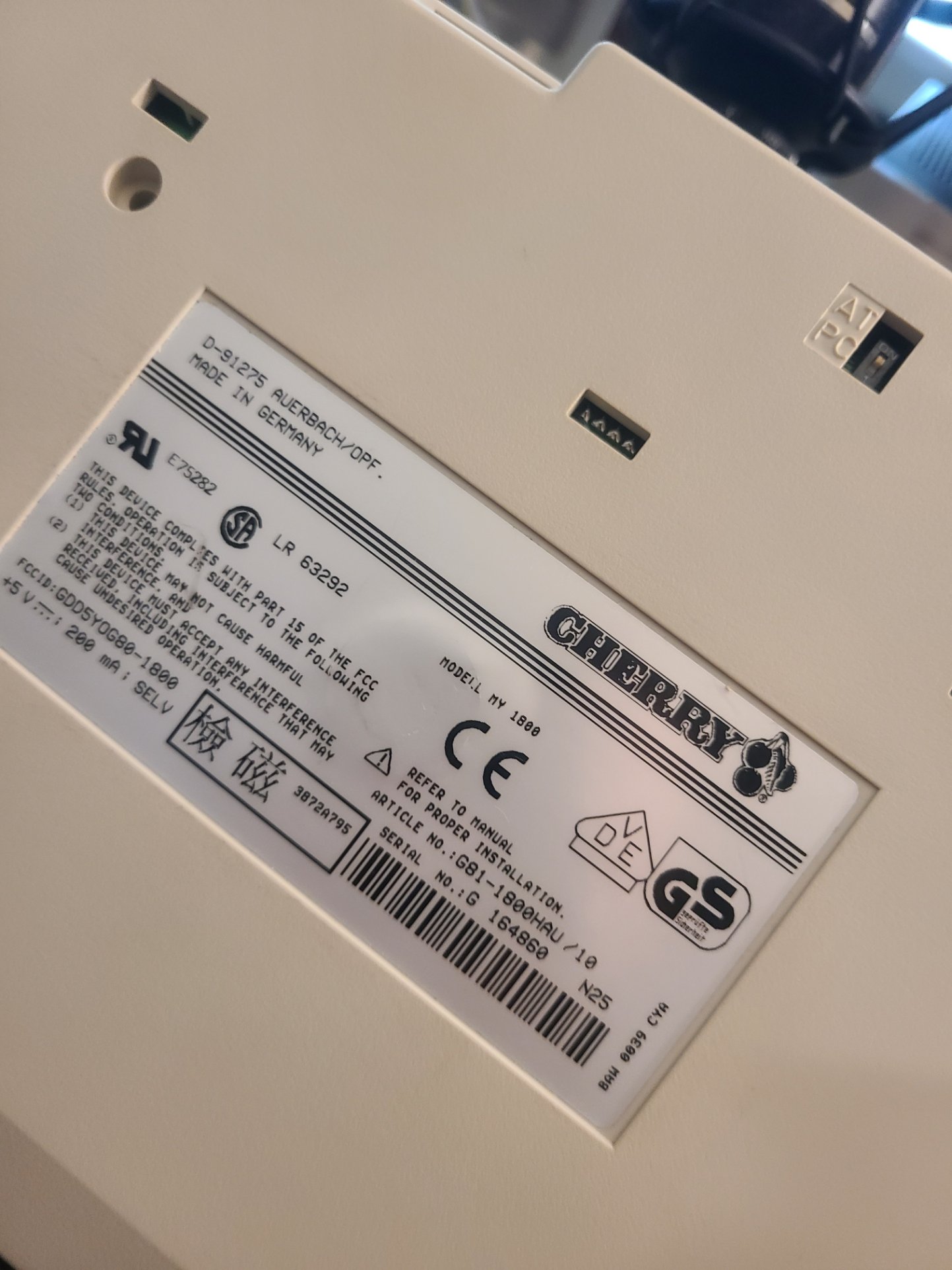
edit:: it is also an AT keyboard so the is a AT to PS2 adapter plugged into an active PS2 to USB adapter in order to get this thing to work ... good times.
I entertain the idea of getting a G80-1800 and swapping the keycaps but after 9~yrs that hasn't happened so it "may" not happen at this point... Oh well in all it's Cherry MY glory. Date code suggests it was made in 1994.... so it has sucked for 30yrs now... outstanding.

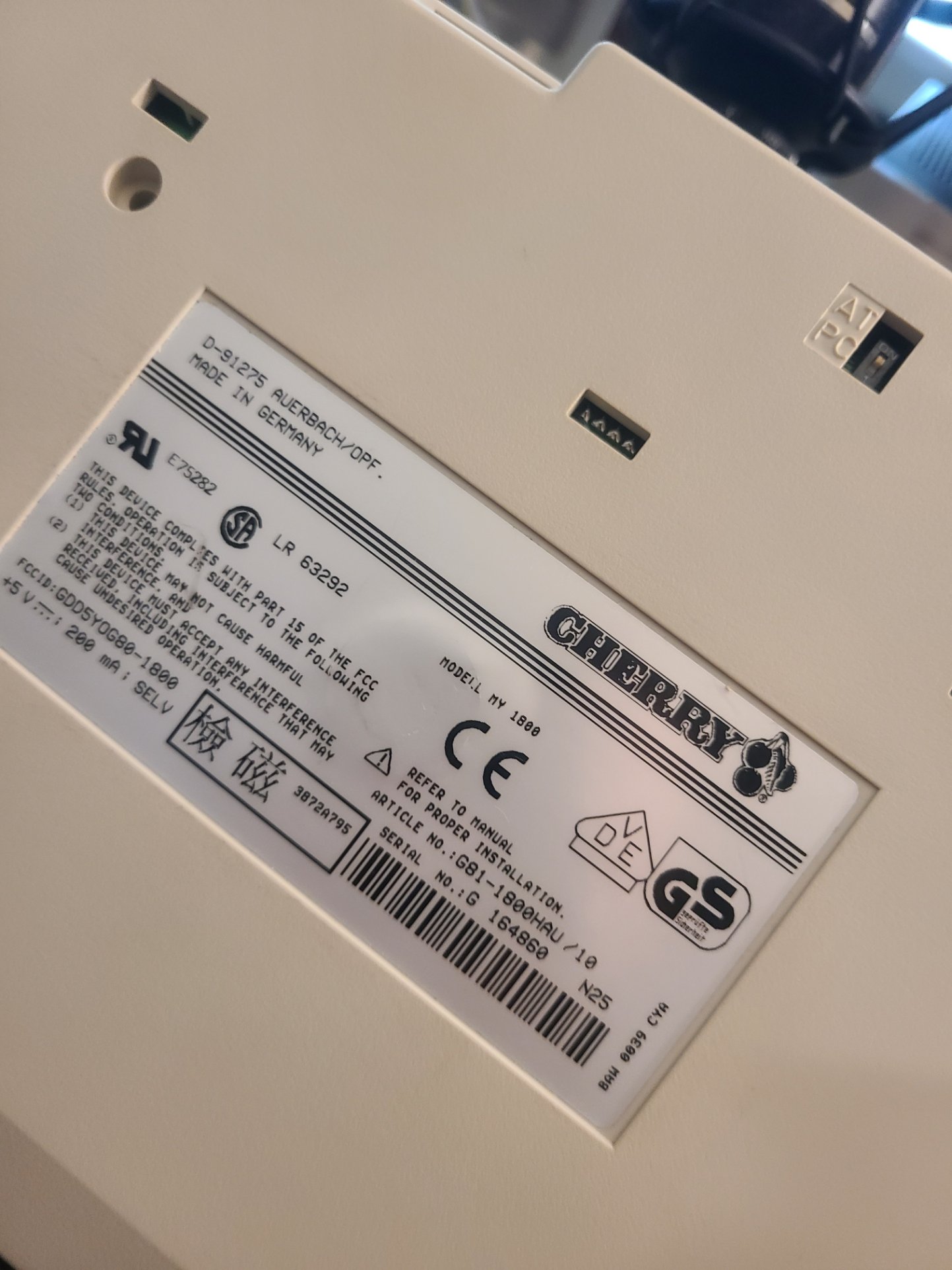
edit:: it is also an AT keyboard so the is a AT to PS2 adapter plugged into an active PS2 to USB adapter in order to get this thing to work ... good times.
![[H]ard|Forum](/styles/hardforum/xenforo/logo_dark.png)