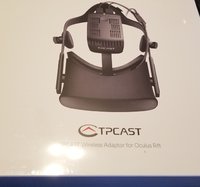So far setup was a breeze, I charged the battery overnight and after running the connection wizard all was well. With that said I had a small issue with my two motion controllers. Not sure if someone moved one of my lighthouse and did not re calibrate the room before jumping in.
Regarding setup, not too happy to have to run another wireless router on my network. I already have two setup so when family friends are over I can get them online but isolate them from the rest of my network.
TPCast states not to look at or change anything on their wireless router. They recommend connecting the router via wired which was not a problem for me as all my nodes are hard wired. The connection wizard asks to enter the SSID and password on the back of the power pack. Entered that info and you are connected. You reuse the power supply from your Vive breakout box however they tell you to place their PC transmitter (HDMI or video transmitter) high and center. However the HDMI jumper from the Vive breakout box and computer is only 1/2 a meter so you may have to grab a longer cable. I placed this box just left of my 65" monitor about 4-5 feet off the ground.
It took me longer to find a long enough HDMI cable then to setup the TPCast.
While I don't have anyway to measure latency via the HMD, I will say I can not tell the difference between wireless and wired. A funny problem I had was I'm use to the cable telling me where my PC/TV is located. Without that cable you tend to wonder a lot more, which is nice.
PC
i7 2700K
16 gigs of ram
Samsung 850 1T HD
EVGA 1080 (non Ti)
The only game I tried was Arizona Sunshine.
I was going to pickup a few extra ANKER 20100 battery packs but after playing just over an hour and a half, I noticed my wands where at 70% but the TPCast battery was still full. They say it takes a good 10 hours to charge a completely drained pack.
The battery pack is held in a fishnet type bag that goes around a belt (included). You really can't tell there is anything extra on the HMD and after about a minute I could not feel the battery pack.
So far so good, only negative, they don't give you a charger for the 20100. Granted I have draw full of old 2A apple chargers so I'm covered there but you would think they would throw one in.
Family will be over for Thanksgiving and I'll put it through a better test for a longer period of time to see if I need another battery pack (about $35 on amazon)
I'll also upload more pictures in a few
Check out this Anker power unit.
https://www.amazon.com/gp/product/B01MZ61PRW/ref=oh_aui_detailpage_o01_s00?ie=UTF8&psc=1
Receives its charge through usbc (it can even charge the Nintendo Switch while playing Zelda), and charges faster than the normal microusb way.
As an Amazon Associate, HardForum may earn from qualifying purchases.
![[H]ard|Forum](/styles/hardforum/xenforo/logo_dark.png)