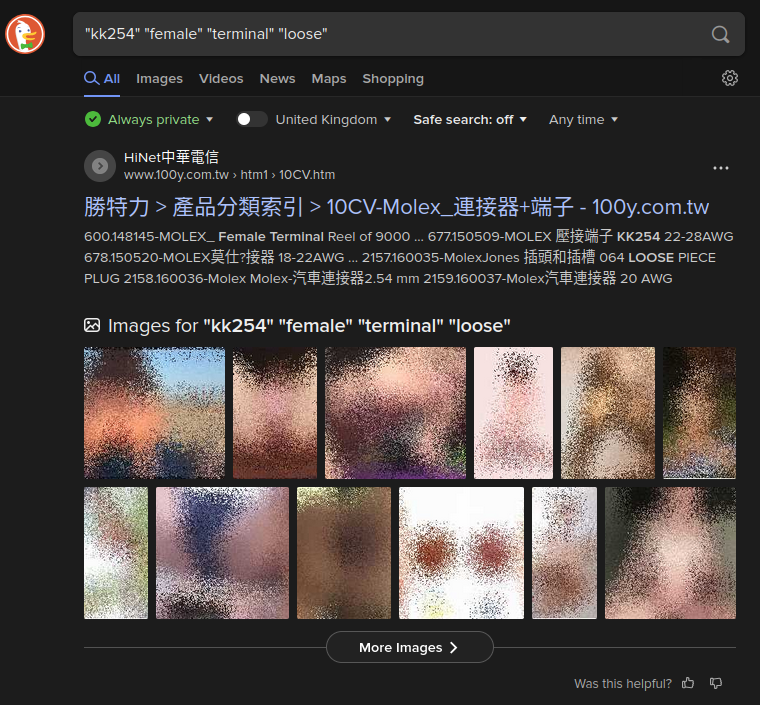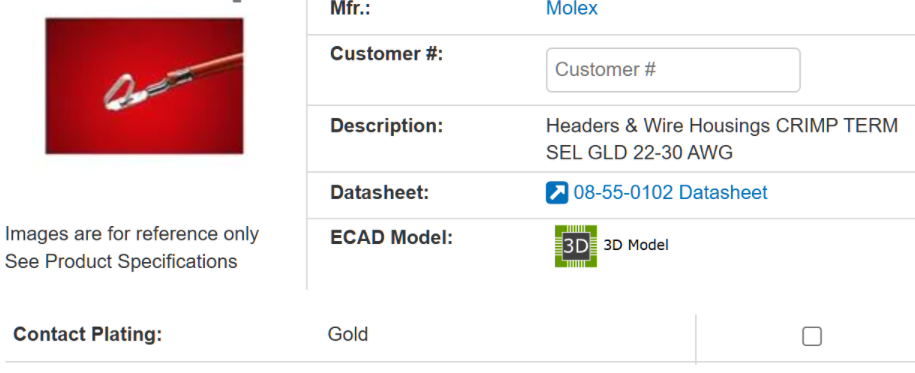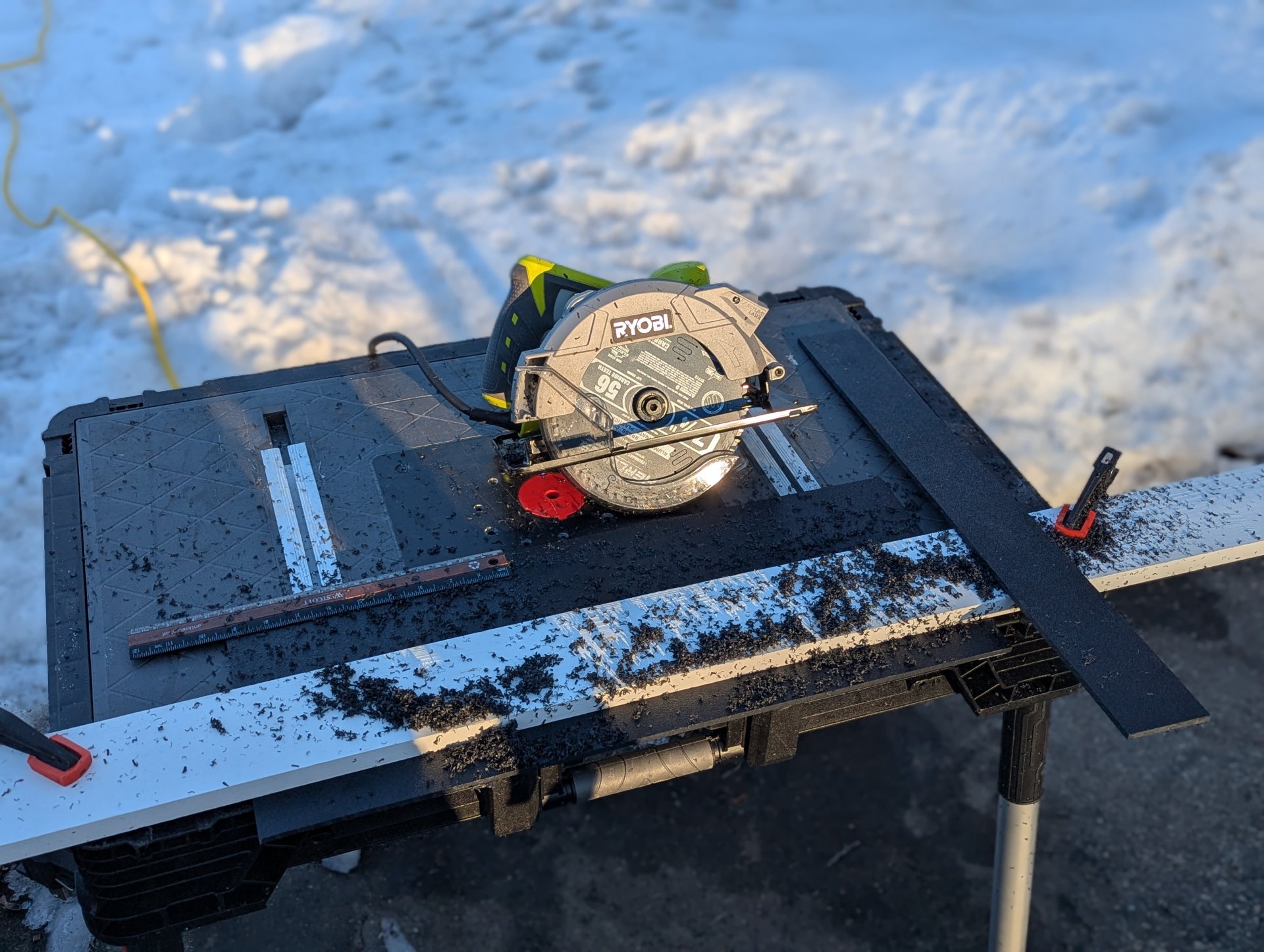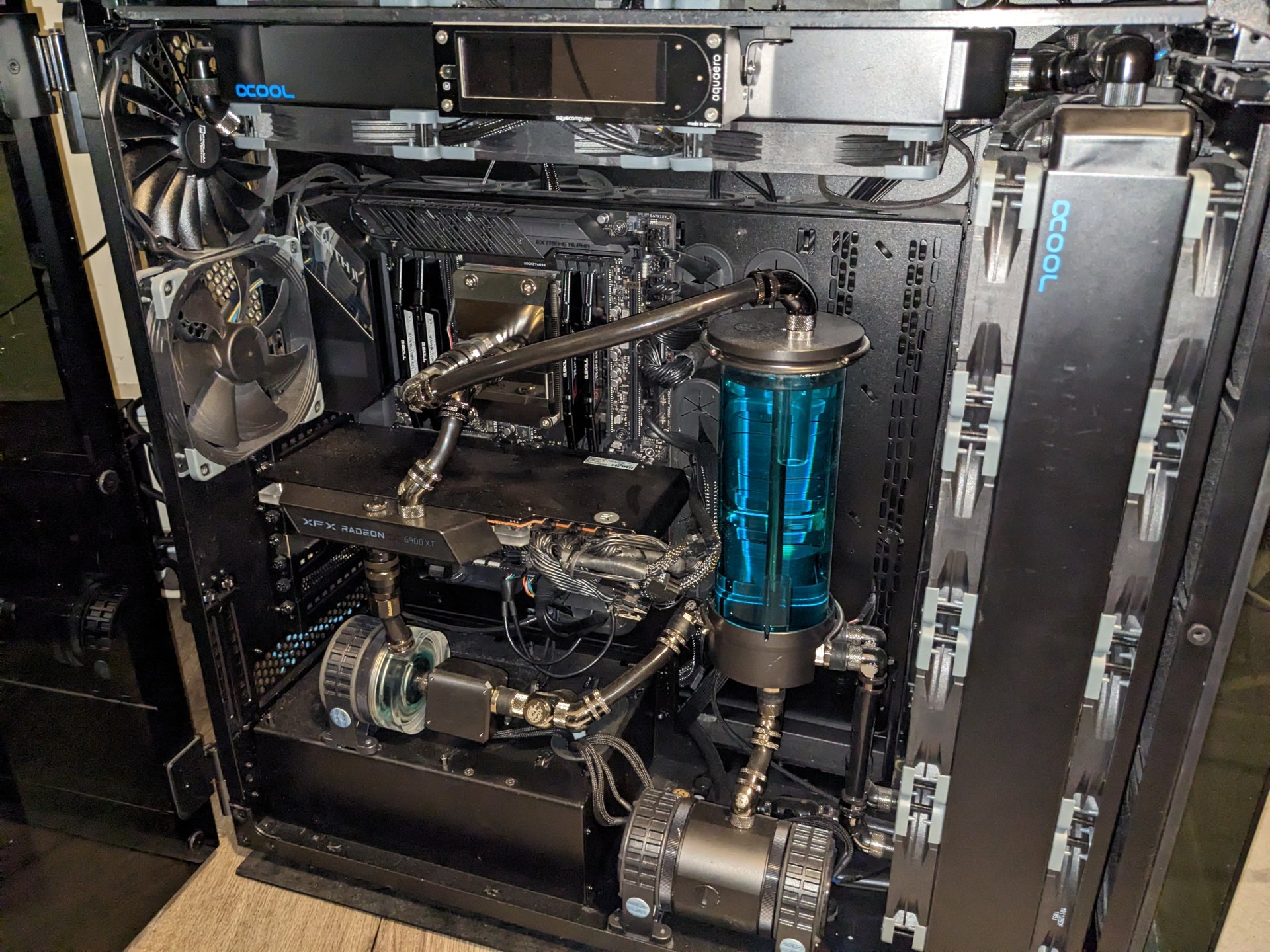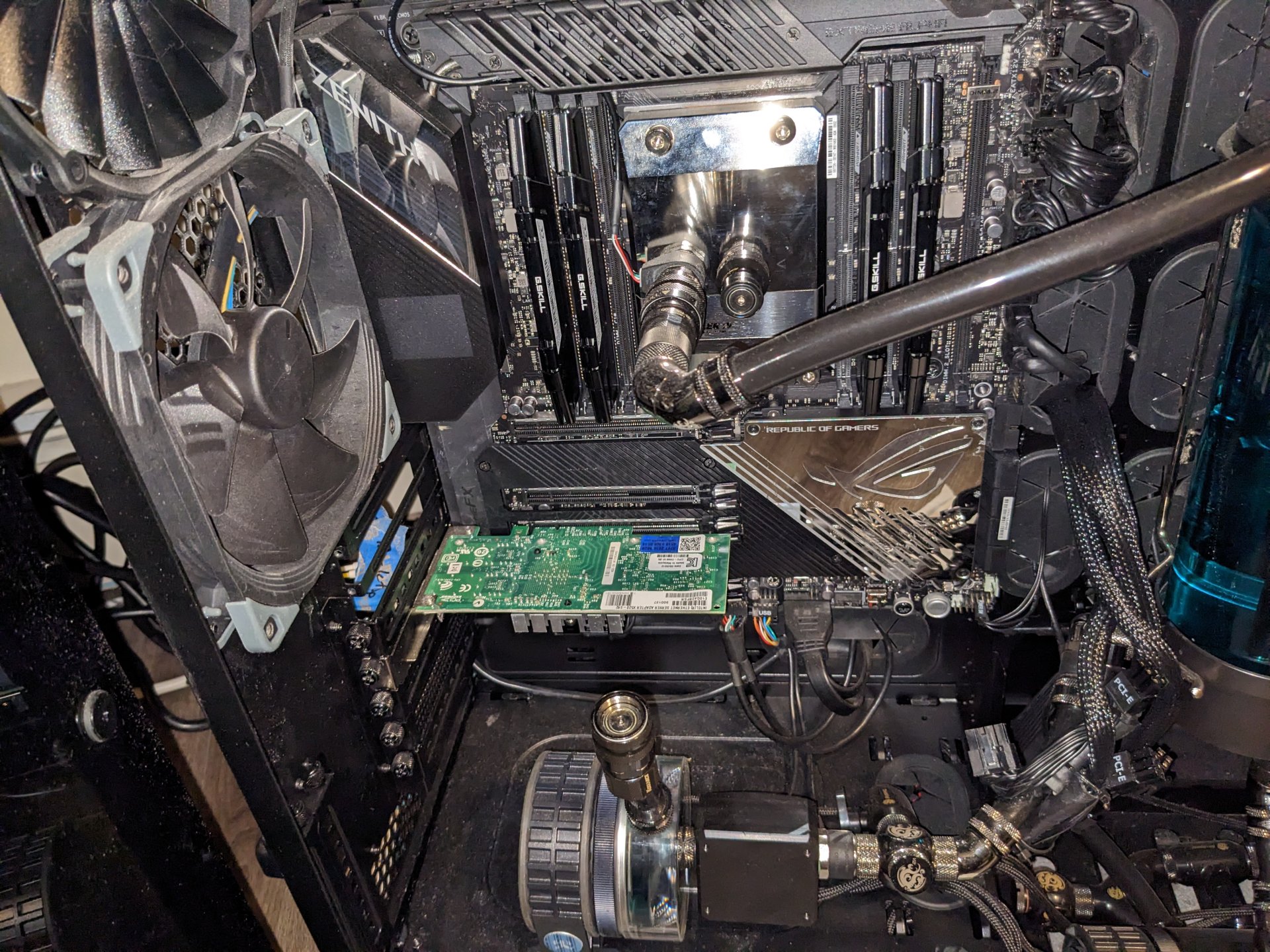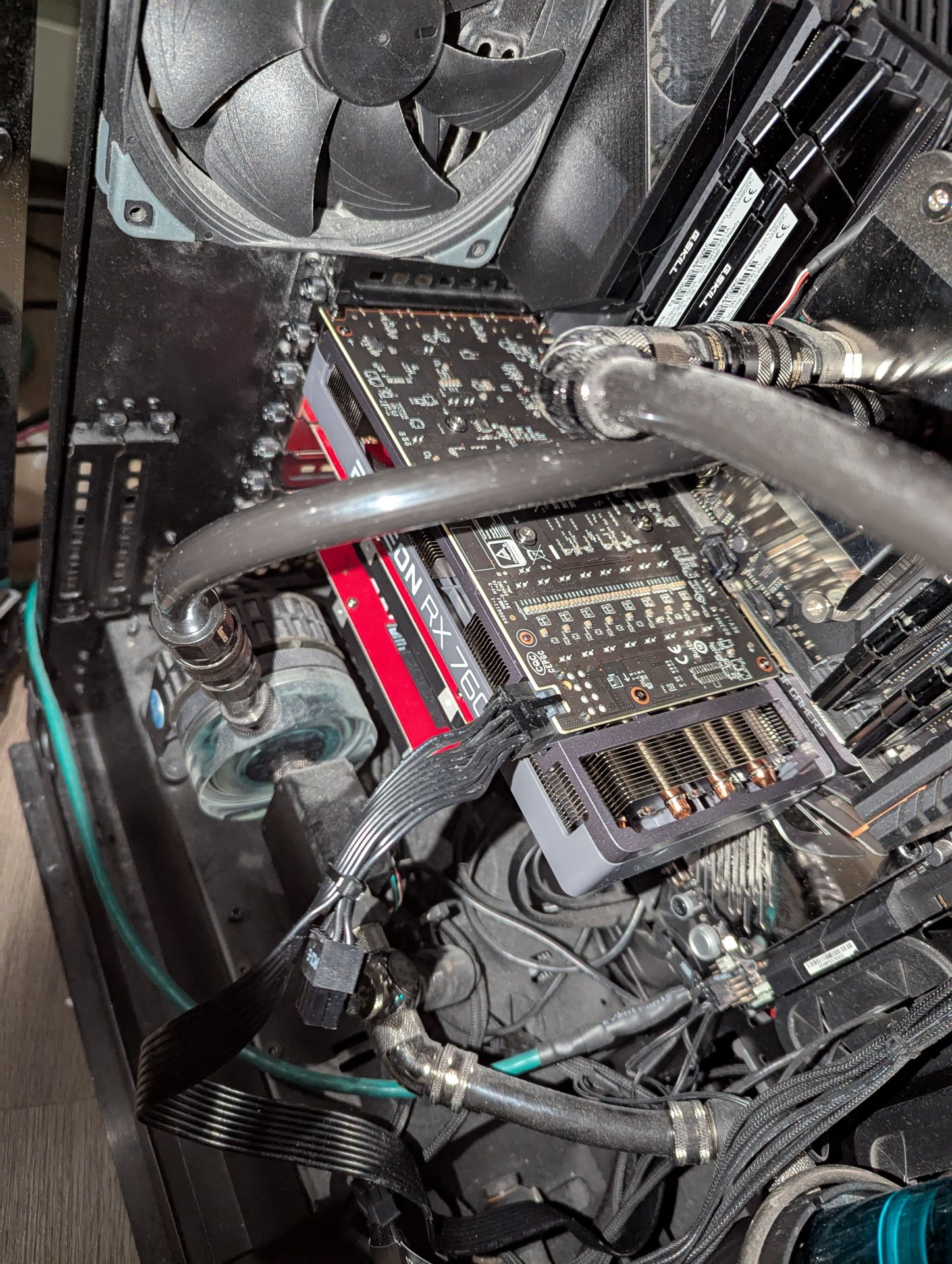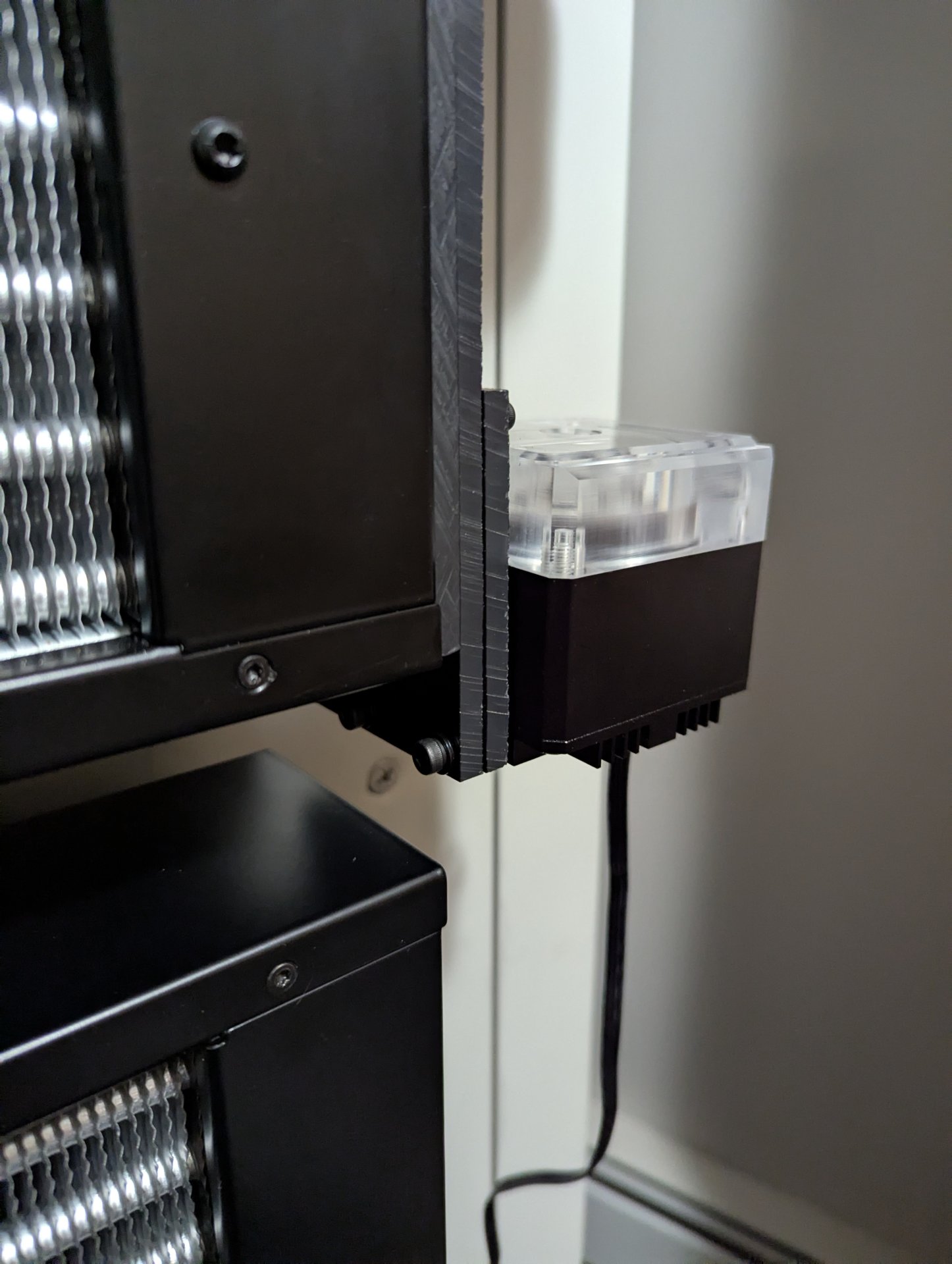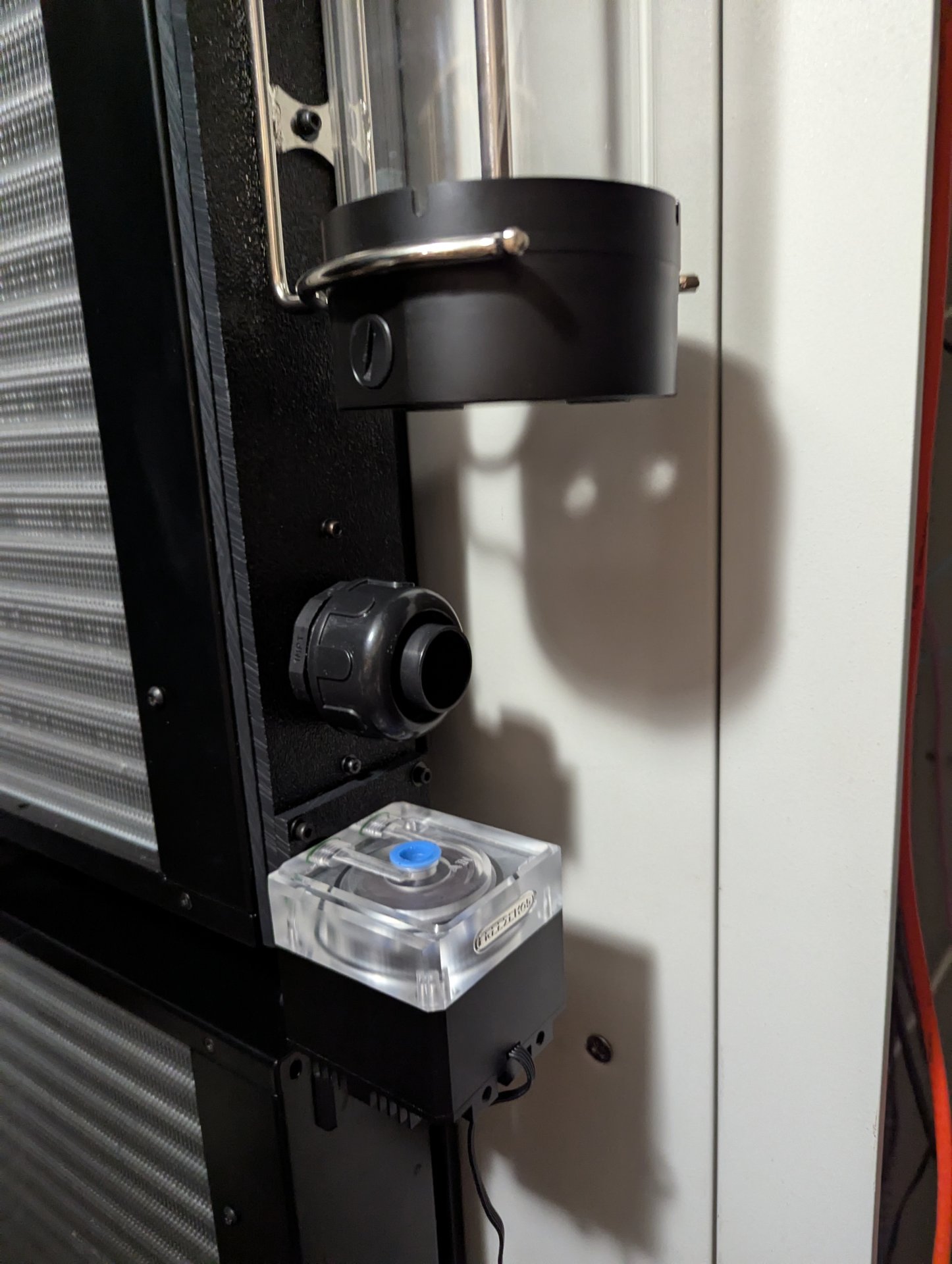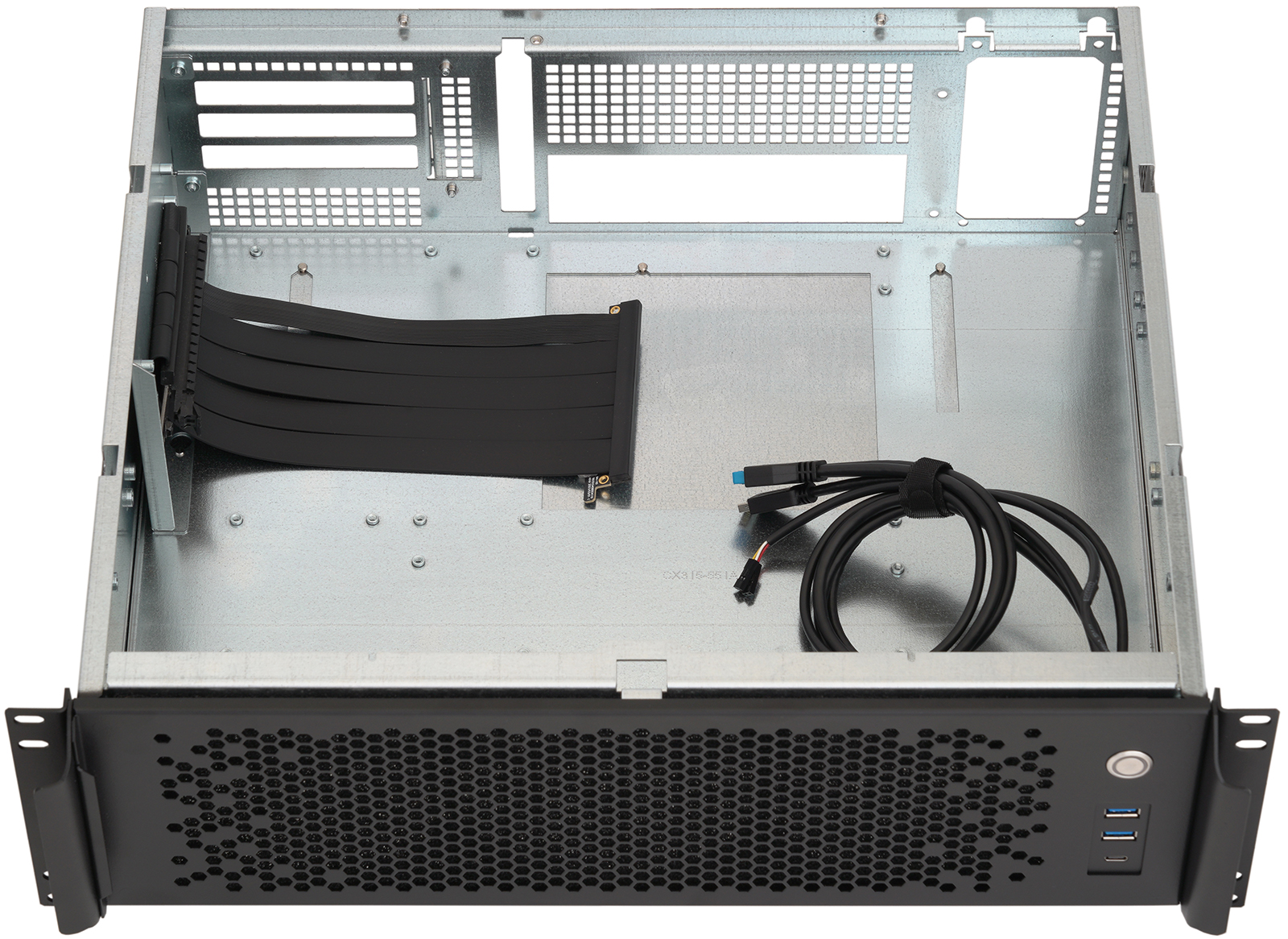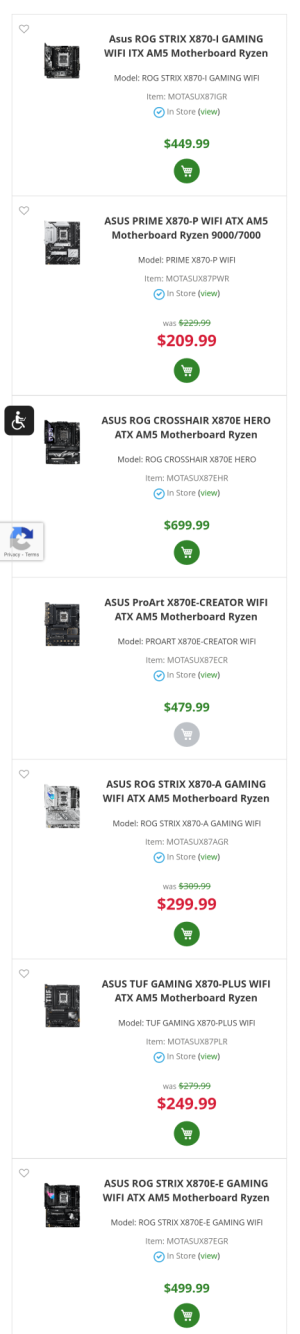Zarathustra[H]
Extremely [H]
- Joined
- Oct 29, 2000
- Messages
- 40,958
Thanks for the link. I'm trying to understand, though, How have you determined that those are the right ones? Like, what are you looking at to make that determination?
I have found that there are many part numbers for the female terminals for these things. You can refer to them as KK254 female crimp terminals, part number 08500113 or engineering part number 2759-(P909)B.
I'm looking for an exact 1:1 part number match to confirm that they are the right thing, but the description for the parts you have linked contains none of these part numbers and instead introduces a new one, KF2510 which I have not seen before.
The organization (or lack thereof) of all of this is really a complete mess. How does this industry even function?
As an Amazon Associate, HardForum may earn from qualifying purchases.
![[H]ard|Forum](/styles/hardforum/xenforo/logo_dark.png)