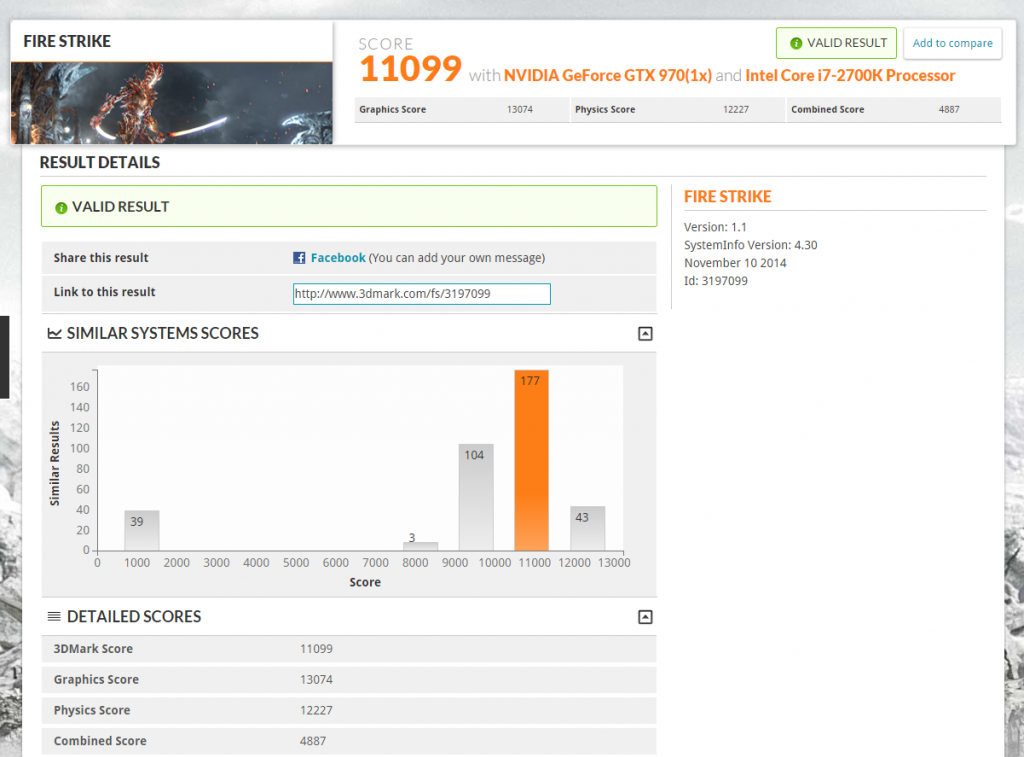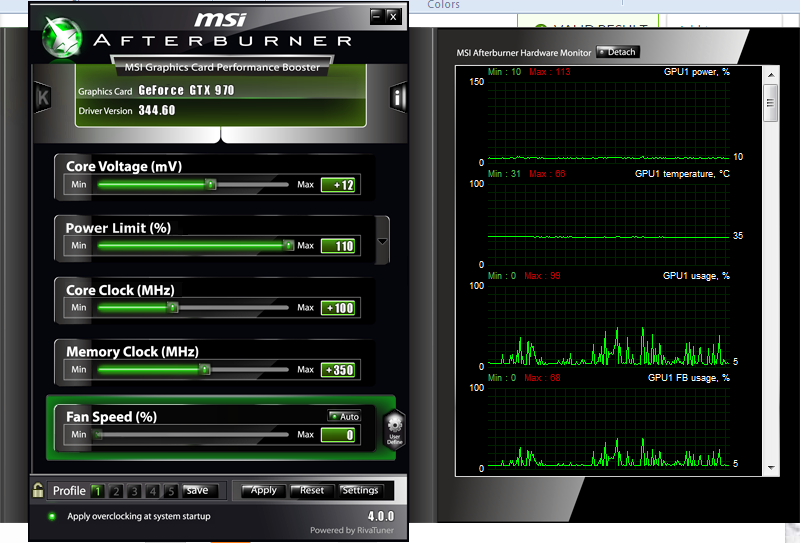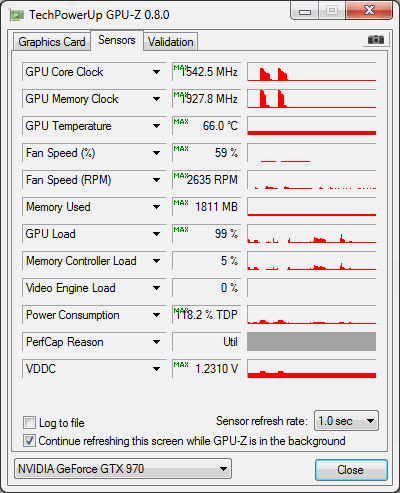Parja
[H]F Junkie
- Joined
- Oct 4, 2002
- Messages
- 12,670
comparing two 8GB 290X's is not equivalent to testing a theoretical 8GB card with twice the # cores.
Not equivalent, but very close, especially in applications that have good SLI/Crossfire scaling. Some are close to 100%.
Comparing two 4GB cards vs. two 8GB cards in SLI/Crossfire with the same GPU is precisely what can currently be done to see if the additional memory is of any considerable advantage or not.
![[H]ard|Forum](/styles/hardforum/xenforo/logo_dark.png)