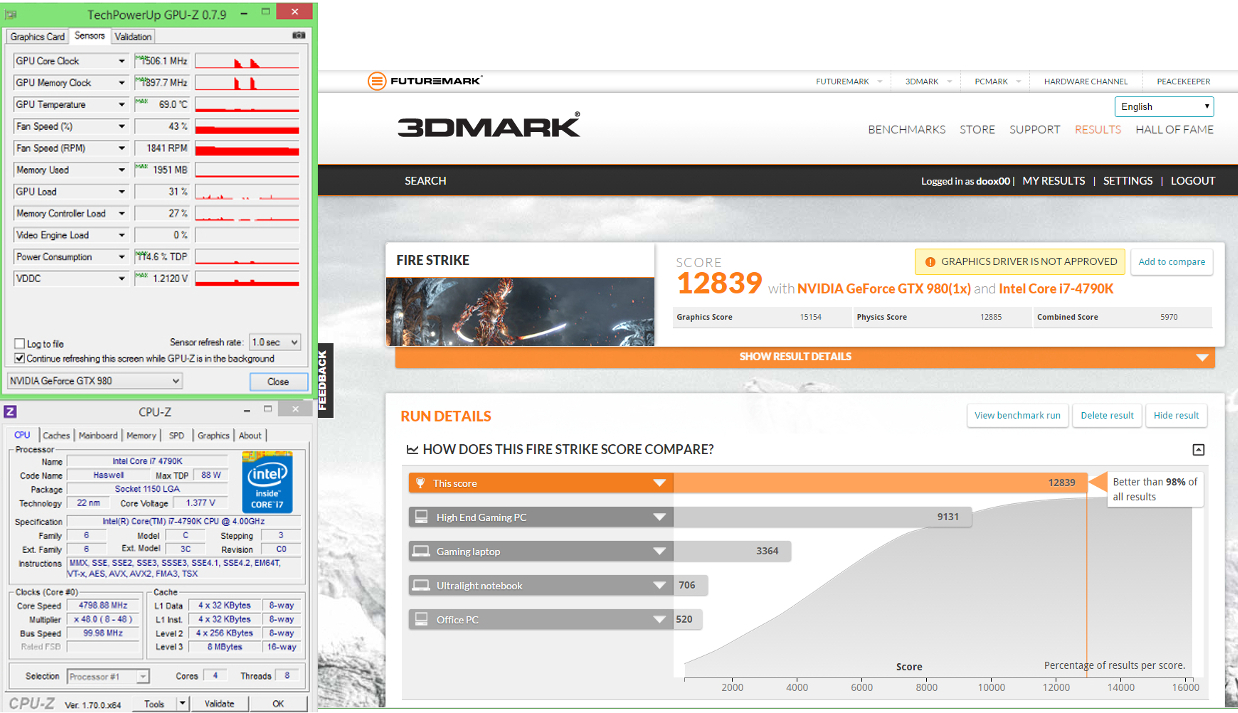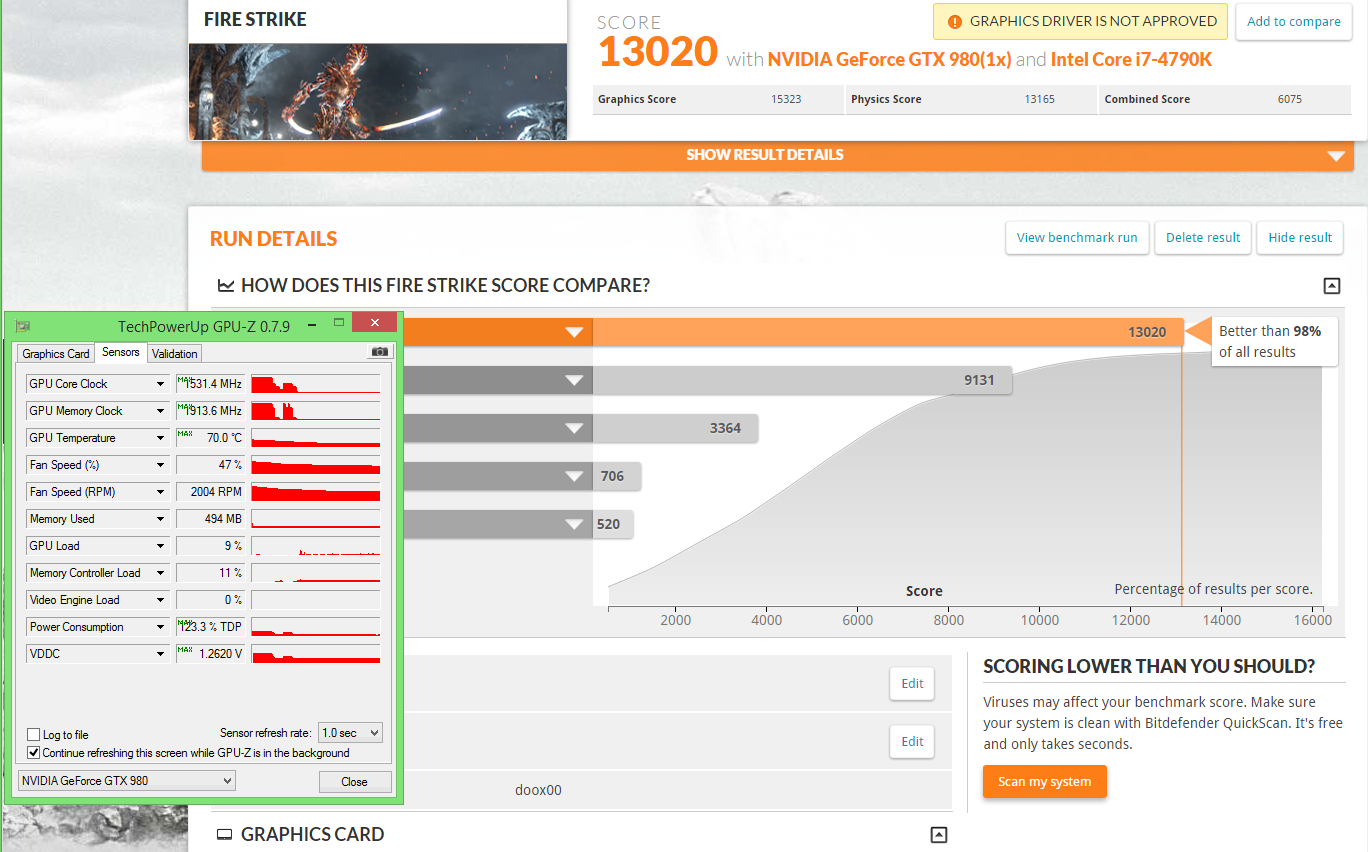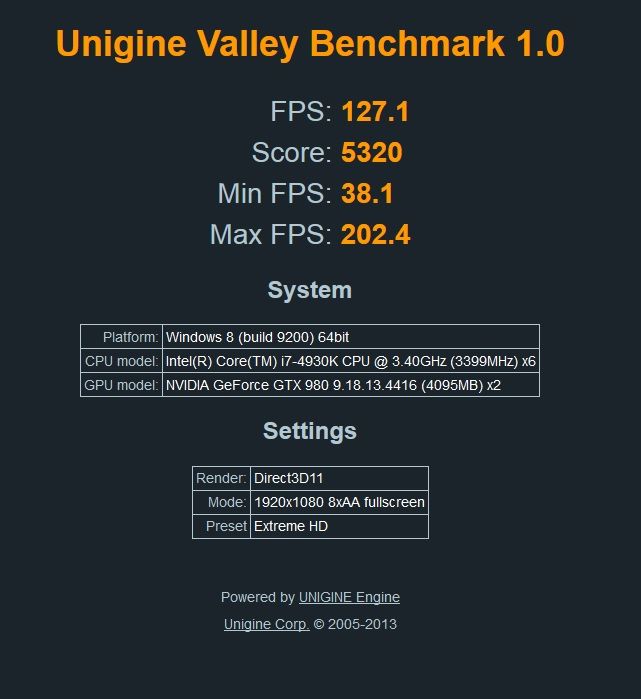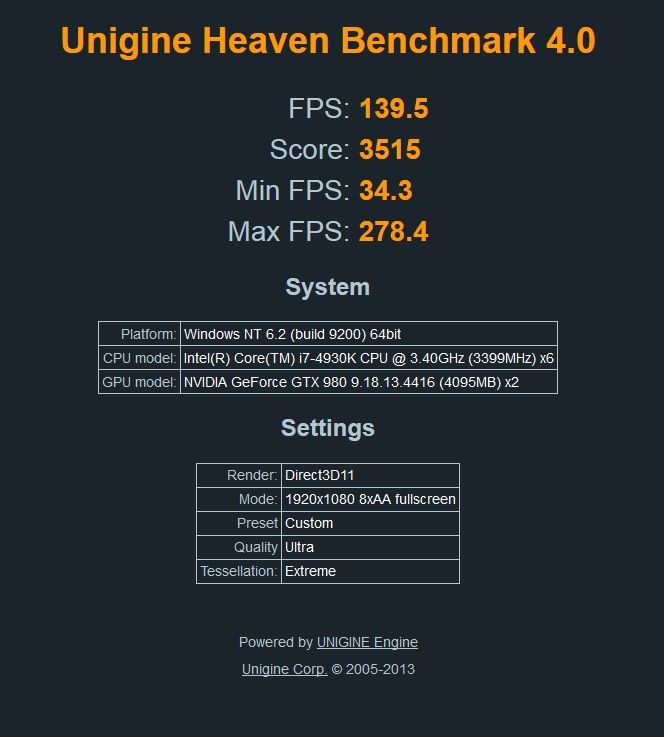Lord_Exodia
Supreme [H]ardness
- Joined
- Sep 29, 2005
- Messages
- 7,008
As the title says, post pics of your stable overclocks. Benchmark Runs etc...
Also anyone noticing anything like throttling on the cards based on Temp or Power Limit walls.
I've read in another thread where a user believes he kept getting to the threshold of the GTX 970 TDP and his card would undervolt and downlock. Any result and hands on info here would be appreciated too and that's for either card.
I'm surprised no one has done this type of thread yet. Have fun and Post some impressive numbers people
Also anyone noticing anything like throttling on the cards based on Temp or Power Limit walls.
I've read in another thread where a user believes he kept getting to the threshold of the GTX 970 TDP and his card would undervolt and downlock. Any result and hands on info here would be appreciated too and that's for either card.
I'm surprised no one has done this type of thread yet. Have fun and Post some impressive numbers people
![[H]ard|Forum](/styles/hardforum/xenforo/logo_dark.png)