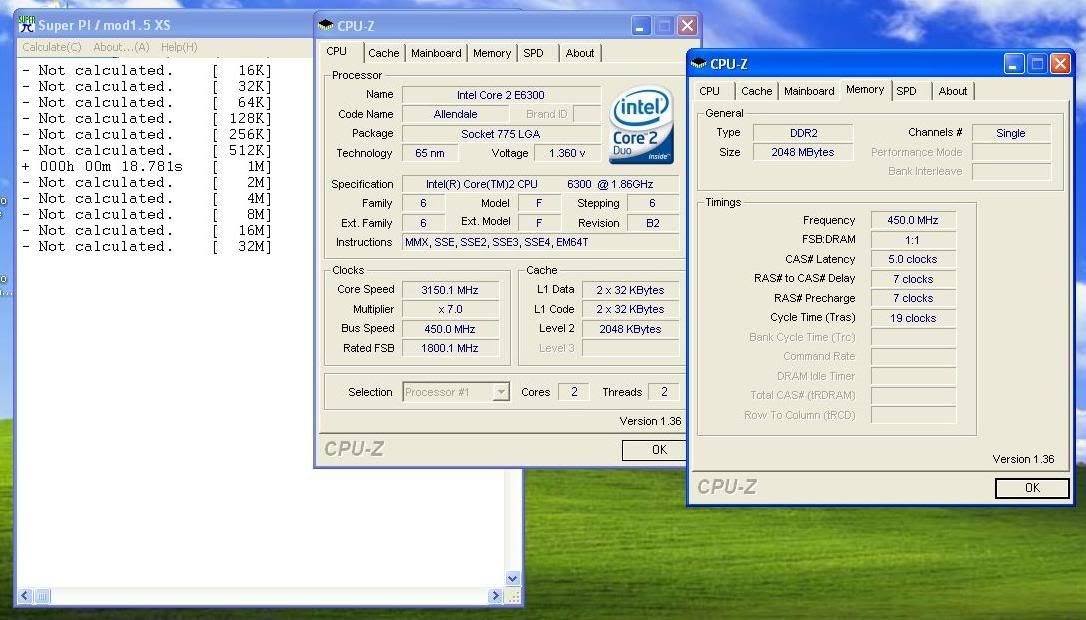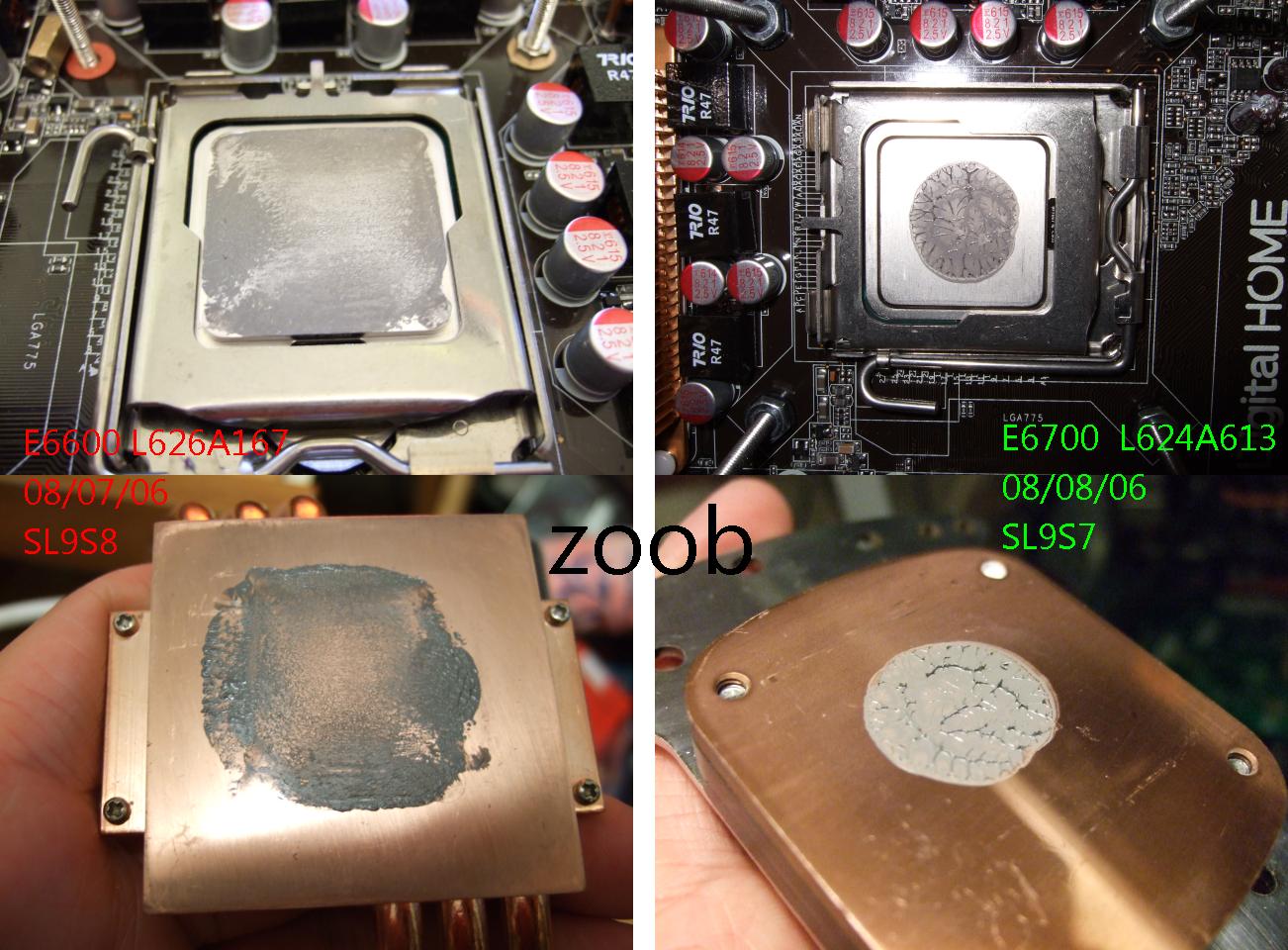I am just running Orthos now, but here's the CPU-Z validation already for my 3504 Mhz overclock. Running like that since yesterday without problems, but just started Orthos now.
http://valid.x86-secret.com/show_oc?id=114635

http://valid.x86-secret.com/show_oc?id=114635
![[H]ard|Forum](/styles/hardforum/xenforo/logo_dark.png)