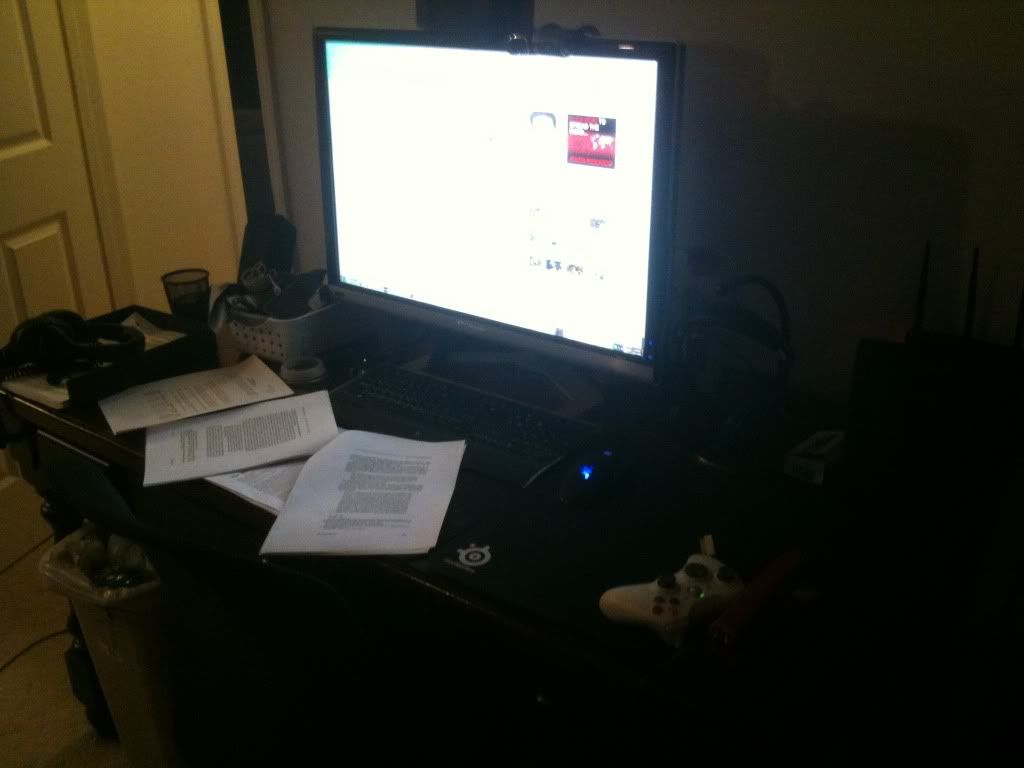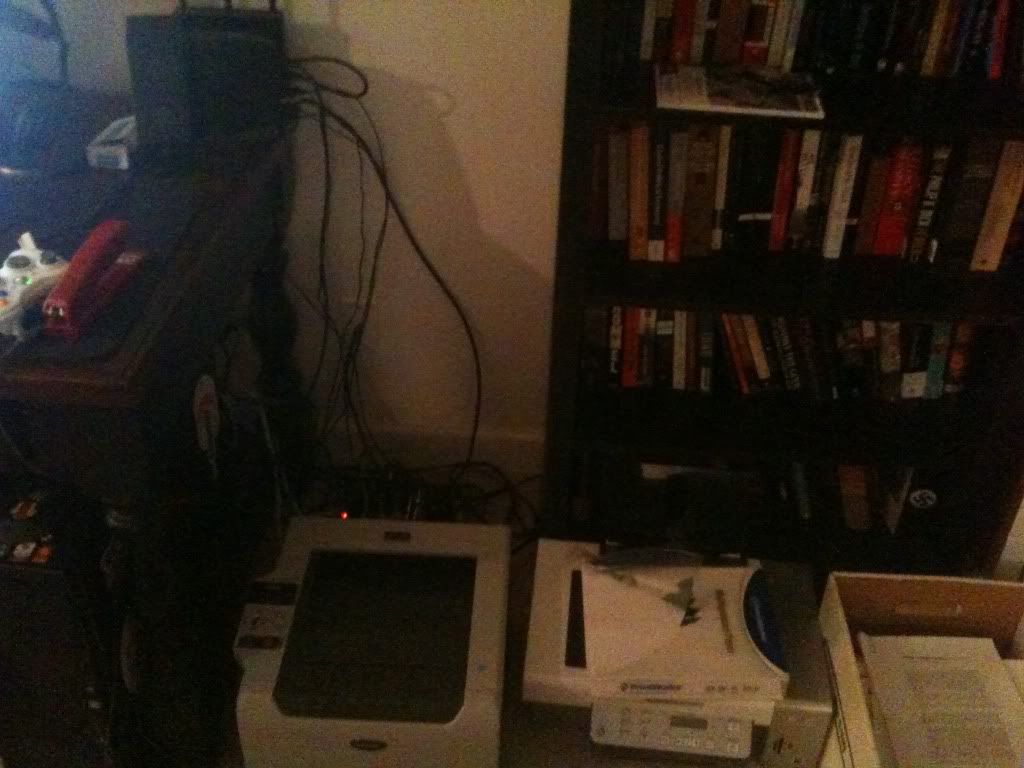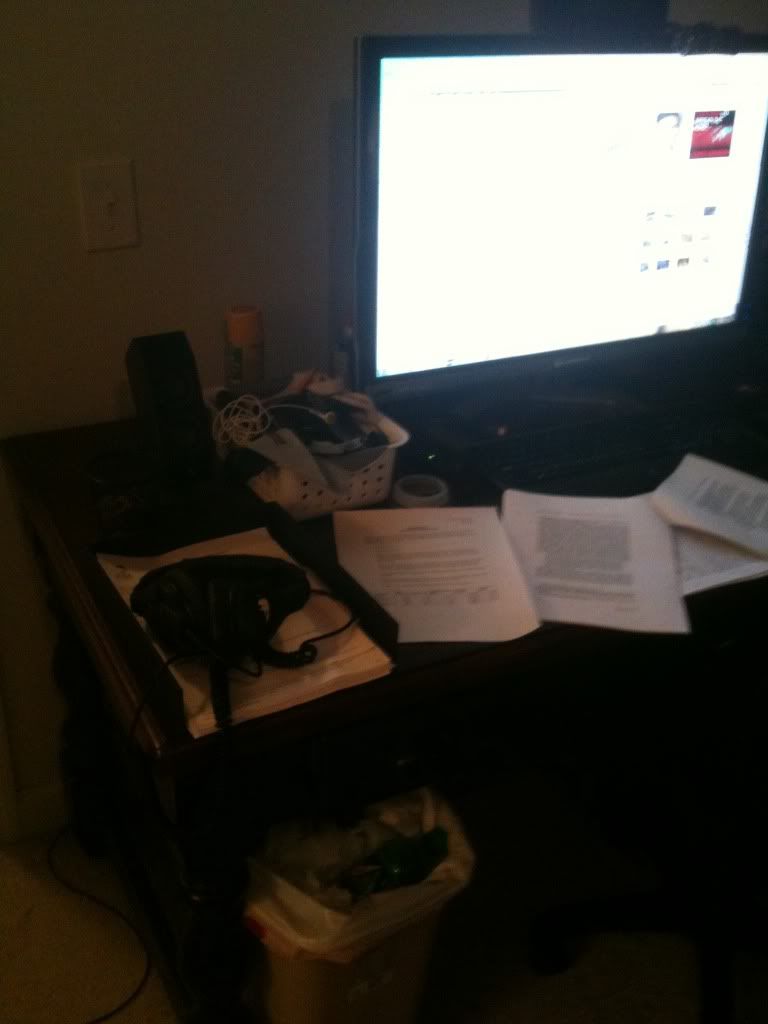haven't posted here in a while.. my trusty acer 24 finally died so I got a samsung t260hd to replace it.. after running the color calibration software I am now quite happy with it.. but it might end up being the bedroom TV as I am thinking I should have gone with two 22" panels now.. but oh well.
I have the same monitor too, do you have any problems with it returning from sleep? Also did you have trouble with too much blue...I had a issue until I calibrated.
![[H]ard|Forum](/styles/hardforum/xenforo/logo_dark.png)