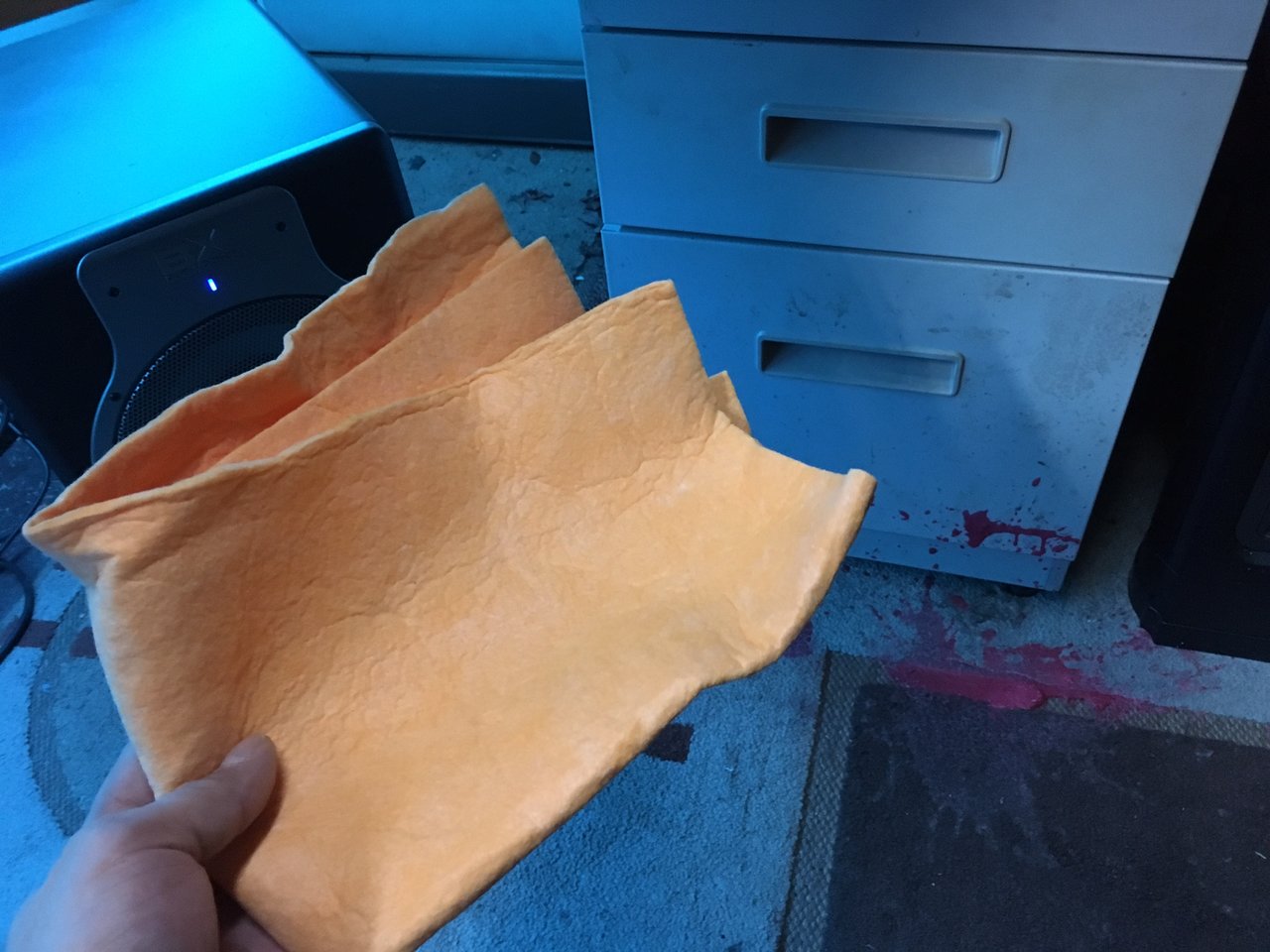Navigation
Install the app
How to install the app on iOS
Follow along with the video below to see how to install our site as a web app on your home screen.
Note: This feature may not be available in some browsers.
More options
You are using an out of date browser. It may not display this or other websites correctly.
You should upgrade or use an alternative browser.
You should upgrade or use an alternative browser.
Show Your LCD(s) setups!!!
- Thread starter Zardoz
- Start date
*pic snip*
Please tell me you actually plan to buy a desk after blowing so much money on a setup like that.
Nope, I like my deskPlease tell me you actually plan to buy a desk after blowing so much money on a setup like that.
Had it for like five years now, it's very functional and easy to move if I need access to the window behind it LOL
Very sturdy!

How Much Weight Can My Folding Table Hold?
Last edited:
SchizoidMan
n00b
- Joined
- Aug 20, 2016
- Messages
- 5
Here's my PC setup:
Nice setup. What monitors are these?
Spicedaddy
Weaksauce
- Joined
- Nov 28, 2012
- Messages
- 65
Just finished mounting everything, still need to hide the cables. Middle monitor is an LG 27UD68 (4K 27" IPS) and sides are Dell U2311h (1080p 23" IPS).
Really happy with the setup. Running the 4K at 150% scaling and the sides at 100%.

Really happy with the setup. Running the 4K at 150% scaling and the sides at 100%.

Recently purchased a 29" ultrawide to go with my setup. Haven't uploaded a setup in a while. Went with a retro new wave theme for the wallpapers.
https://hardforum.com/attachments/img_20160819_163349-jpg.6890/

3 main monitors are 32" 1440p Samsung S32D850T.
Ultrawide monitor is LG Electronics 29UM68-P. Bought during a slickdeal a week or so ago @ $220.
Monitors are on top of Monoprice Multi Media Desktop Stand 27.5" x 9.5" Multi Media Desktop Stand 27.5" x 9.5" - Monoprice.com
Ultrawide is mounted on wall with AmazonBasics Monitor Arm https://www.amazon.com/gp/product/B010QZCT5W/ref=oh_aui_detailpage_o01_s00?ie=UTF8&psc=1
https://hardforum.com/attachments/img_20160819_163349-jpg.6890/

3 main monitors are 32" 1440p Samsung S32D850T.
Ultrawide monitor is LG Electronics 29UM68-P. Bought during a slickdeal a week or so ago @ $220.
Monitors are on top of Monoprice Multi Media Desktop Stand 27.5" x 9.5" Multi Media Desktop Stand 27.5" x 9.5" - Monoprice.com
Ultrawide is mounted on wall with AmazonBasics Monitor Arm https://www.amazon.com/gp/product/B010QZCT5W/ref=oh_aui_detailpage_o01_s00?ie=UTF8&psc=1
As an Amazon Associate, HardForum may earn from qualifying purchases.
Billy The Kid
n00b
- Joined
- Jun 10, 2004
- Messages
- 12
wallpaper? thanksRecently purchased a 29" ultrawide to go with my setup. Haven't uploaded a setup in a while. Went with a retro new wave theme for the wallpapers.

3 main monitors are 32" 1440p Samsung S32D850T.
Ultrawide monitor is LG Electronics 29UM68-P. Bought during a slickdeal a week or so ago @ $220.
Monitors are on top of Monoprice Multi Media Desktop Stand 27.5" x 9.5" Multi Media Desktop Stand 27.5" x 9.5" - Monoprice.com
Ultrawide is mounted on wall with AmazonBasics Monitor Arm https://www.amazon.com/gp/product/B010QZCT5W/ref=oh_aui_detailpage_o01_s00?ie=UTF8&psc=1
As an Amazon Associate, HardForum may earn from qualifying purchases.
I swear to god with that wallpaper, it looks like your monitor panels are broken.
I swear to god with that wallpaper, it looks like your monitor panels are broken.
It's not a wallpaper, it's the Milkdrop visualization so it's actually moving.
Mad Maxx
Supreme [H]ardness
- Joined
- Apr 12, 2016
- Messages
- 7,325
mangapc
Limp Gawd
- Joined
- May 20, 2010
- Messages
- 323
Is it me or does the bottom of the file cabinet look like it has blood splatter on it from a murder. LOL!!!!
Zepher
[H]ipster Replacement
- Joined
- Sep 29, 2001
- Messages
- 20,939
Let's say that that is blood splatter, what would be the best way to clean it up?Is it me or does the bottom of the file cabinet look like it has blood splatter on it from a murder. LOL!!!!
Mad Maxx
Supreme [H]ardness
- Joined
- Apr 12, 2016
- Messages
- 7,325
Let's say that that is blood splatter, what would be the best way to clean it up?
Zepher
[H]ipster Replacement
- Joined
- Sep 29, 2001
- Messages
- 20,939
I got myself a Sham Wow, let's see if it works.
View attachment 7749
ROFLMAO!!!
These are two of the funniest posts I've seen on [H] for quite some time
Zepher
[H]ipster Replacement
- Joined
- Sep 29, 2001
- Messages
- 20,939
instead of cleaning up that "blood" splatter, I vacuumed the floor instead. I'll get to the "blood" later.
Lautreamont
n00b
- Joined
- Sep 10, 2016
- Messages
- 24
Which stand are you using?
Mad Maxx
Supreme [H]ardness
- Joined
- Apr 12, 2016
- Messages
- 7,325
NomadicSoul
n00b
- Joined
- Nov 21, 2014
- Messages
- 13
Two HP Z27Q Monitors @ 5120 x 2880 resolution.


Lautreamont
n00b
- Joined
- Sep 10, 2016
- Messages
- 24
Thanks. Hoping to use the 49KS8500 as a monitor. How is the glare for light reflections in the room? I was reading on RTINGS that the glare is reduced from 2015 models by about 40%. Is there a noticeable anti-glare coating? Do you notice any issues with PWM and tired eyes/eye strain if you use it for long periods of time for computer use?
Mad Maxx
Supreme [H]ardness
- Joined
- Apr 12, 2016
- Messages
- 7,325
Thanks. Hoping to use the 49KS8500 as a monitor. How is the glare for light reflections in the room? I was reading on RTINGS that the glare is reduced from 2015 models by about 40%. Is there a noticeable anti-glare coating? Do you notice any issues with PWM and tired eyes/eye strain if you use it for long periods of time for computer use?
I had the 48JS9000 (2015) before selling it for the 49KS8500. The new set is noticeably brighter and clearer. I'm in front of my computer all day and never have any problems with eye fatigue/strain. Glare never was a problem because of where I have my desk located.
DrewRosenHouse
Limp Gawd
- Joined
- Jan 12, 2007
- Messages
- 398
Is the 1070 ok for pushing that display in games? How does it scale at non-native resolutions? Definitely interested in one but only for the right price.I had the 48JS9000 (2015) before selling it for the 49KS8500. The new set is noticeably brighter and clearer. I'm in front of my computer all day and never have any problems with eye fatigue/strain. Glare never was a problem because of where I have my desk located.
Mad Maxx
Supreme [H]ardness
- Joined
- Apr 12, 2016
- Messages
- 7,325
Yeah, the 1070 does a really nice job for games on my big TV. If I really want to crank up the settings I scale to 1080p and everything looks fantastic.Is the 1070 ok for pushing that display in games? How does it scale at non-native resolutions? Definitely interested in one but only for the right price.
Sabreslight
n00b
- Joined
- Jul 26, 2015
- Messages
- 5
Damn, that is one impressive setup my friend!
Lautreamont
n00b
- Joined
- Sep 10, 2016
- Messages
- 24
Yeah, the 1070 does a really nice job for games on my big TV. If I really want to crank up the settings I scale to 1080p and everything looks fantastic.
I just received the 49KS8500 and it's very nice. Really glad I got the 49" and not a 40-43" model. I thought it might be too big when I ordered but it's not. I also bought the mount you recommended which works well. I'm never going to be able to go back to a smaller monitor now. Happy I bought the curved 8500 and not the 8000. I was debating between the two. The curve is slight but if you are at an angle when working on something at one side of the desk that subtle curve improves visual ergonomics when viewing the far edge of the screen. I think the curve might improve immersion a little bit as well. I'd post a picture but my desk is too messy right now.
The glare is not too bad. It seems to have a coating that reduces reflections.
Now to figure out how to incorporate some other monitors on the desk with this monster since I may want to do some computer work while watching video on the 8500. I have a large U-shaped desk and a 32" HP Omen ($290 from a deal a few weeks ago and debating if I want to keep it), a Korean 27" and couple Dell 23".
Been having issues with 4k at 60HZ with HDMI 2.0, with a Z170 Gigaybyte board driving it when the gigabyte board supports 4k at 60HZ with HDMI 2.0. Screen goes black periodically for a few seconds. I have the correct HDMI 2.0 cable.
After doing some research some people thought an overclock might affect the stability of the onboard video controller. I have a 6700k that was overclocked. Lowered the OC a bit and the hdmi connection is more stable so that's something to try for anyone else having the same issue.
....Definitely interested in one but only for the right price.
Not sure what price you are looking for but I got mine for $1040 on Ebay after $100 ebucks back and no tax. They have 10% promotions from time to time.
Last edited:
Been having issues with 4k at 60HZ with HDMI 2.0, with a Z170 Gigaybyte board driving it when the gigabyte board supports 4k at 60HZ with HDMI 2.0. Screen goes black periodically for a few seconds. I have the correct HDMI 2.0 cable.
Which board? All the GA ones I've looked at are HDMI 1.4. And by /correct cable/ how did you determine that? In spite of purchasing ones recommended here the only one that worked was a Certified cable from Monoprice. Apparently that Certification deal started up just before I started looking for cables due to the issue many here have faced buying HDMI 2 cables that couldn't handle the upper end of the spec.
Mad Maxx
Supreme [H]ardness
- Joined
- Apr 12, 2016
- Messages
- 7,325
I went from 24" to 30" to 27" to 40" 4K to 49" 4K over the course of several years. I really think 48"-50" is the sweet spot for single monitor rigs. Not at all interested in anything bigger.I just received the 49KS8500 and it's very nice. Really glad I got the 49" and not a 40-43" model. I thought it might be too big when I ordered but it's not. I also bought the mount you recommended which works well. I'm never going to be able to go back to a smaller monitor now. Happy I bought the curved 8500 and not the 8000. I was debating between the two. The curve is slight but if you are at an angle when working on something at one side of the desk that subtle curve improves visual ergonomics when viewing the far edge of the screen. I think the curve might improve immersion a little bit as well. I'd post a picture but my desk is too messy right now.
The glare is not too bad. It seems to have a coating that reduces reflections.
Now to figure out how to incorporate some other monitors on the desk with this monster since I may want to do some computer work while watching video on the 8500. I have a large U-shaped desk and a 32" HP Omen ($290 from a deal a few weeks ago and debating if I want to keep it), a Korean 27" and couple Dell 23".
Been having issues with 4k at 60HZ with HDMI 2.0, with a Z170 Gigaybyte board driving it when the gigabyte board supports 4k at 60HZ with HDMI 2.0. Screen goes black periodically for a few seconds. I have the correct HDMI 2.0 cable.
After doing some research some people thought an overclock might affect the stability of the onboard video controller. I have a 6700k that was overclocked. Lowered the OC a bit and the hdmi connection is more stable so that's something to try for anyone else having the same issue.
I, too, prefer the curve for computer monitor use. Sitting in the middle of a curved screen provides excellent viewing from top-bottom, side-to-side. However, I still favor flat IPS screens for TV viewing.
I never tried connecting my TV to anything but a graphics card (980Ti and 1070), so can't offer any tips on your black out problem. It's never occurred with my setup. Hope you get it fixed.
Lautreamont
n00b
- Joined
- Sep 10, 2016
- Messages
- 24
I went from 24" to 30" to 27" to 40" 4K to 49" 4K over the course of several years. I really think 48"-50" is the sweet spot for single monitor rigs. Not at all interested in anything bigger.
I, too, prefer the curve for computer monitor use. Sitting in the middle of a curved screen provides excellent viewing from top-bottom, side-to-side. However, I still favor flat IPS screens for TV viewing.
I never tried connecting my TV to anything but a graphics card (980Ti and 1070), so can't offer any tips on your black out problem. It's never occurred with my setup. Hope you get it fixed.
Do you mind posting your KS8500 calibration settings? I'm thinking PC, movies and sports might all have different optimal settings.
Are you using a 6ft HDMI cable? Looks like the length of the HDMI cable was possibly causing the blackout problem. I was using a 10ft HDMI cable and when I switched to a 6ft cable the problem seems to be gone. So is a 10ft cable not compatible with PC use and the KS8500? I wonder why 4 extra feet would cause the screen to randomly go black?
Last edited:
Check out www.rtings.com they have a pretty good base level picture adjustments & settings on their website.Do you mind posting your KS8500 calibration settings? I'm thinking PC, movies and sports might all have different optimal settings.
Are you using a 6ft HDMI cable? Looks like the length of the HDMI cable was possibly causing the blackout problem. I was using a 10ft HDMI cable and when I switched to a 6ft cable the problem seems to be gone. So is a 10ft cable not compatible with PC use and the KS8500? I wonder why 4 extra feet would cause the screen to randomly go black?
So is a 10ft cable not compatible with PC use and the KS8500? I wonder why 4 extra feet would cause the screen to randomly go black?
Overall quality of the cable is the issue. The further the signal has to travel the more it attenuates (lessens in strength), higher quality cables attenuate less over the same distance typically because they have thicker signal wires. I require 15ft so I went through 5 cables finding one that could do it. All the cables claimed to be capable of what I was asking for, but fortunately the HDMI 'people' finally decided to start certifying 2.0 capable cables. The one that works is a certified cable and as yet the longest length certified cable is 20ft. Monoprice is the place I got mine.
Mad Maxx
Supreme [H]ardness
- Joined
- Apr 12, 2016
- Messages
- 7,325
I haven't made any custom calibrations. Just set it to PC, Dynamic picture, Normal HDMI black, Standard color.Do you mind posting your KS8500 calibration settings? I'm thinking PC, movies and sports might all have different optimal settings.
Are you using a 6ft HDMI cable? Looks like the length of the HDMI cable was possibly causing the blackout problem. I was using a 10ft HDMI cable and when I switched to a 6ft cable the problem seems to be gone. So is a 10ft cable not compatible with PC use and the KS8500? I wonder why 4 extra feet would cause the screen to randomly go black?
I'm using this 6ft HDMI cable:
MyCableMart.com - 6 ft FLEX EXTREME High Speed 4K@60Hz HDMI Cable w/Ethernet (26AWG CL2)
Pentaquark
n00b
- Joined
- Apr 8, 2016
- Messages
- 3
Sweet. What is the name of the mount?
revenant
[H]F Squad Captain
- Joined
- Apr 10, 2005
- Messages
- 16,306
I have the same lamp right next to my PC too... but I got a different shade for it. Sweet curvy LCD goodness you got there. Enjoy!
mangapc
Limp Gawd
- Joined
- May 20, 2010
- Messages
- 323
Just got the LG34UM68-P today. OMG if it is not the most amazing monitor. Ultrawides are the way to go now days. Amazing, hope you enjoy yours as much as I do mine.

Got this beauty yesterday. It goes on a wallmount tonight. LG34UC88
![[H]ard|Forum](/styles/hardforum/xenforo/logo_dark.png)