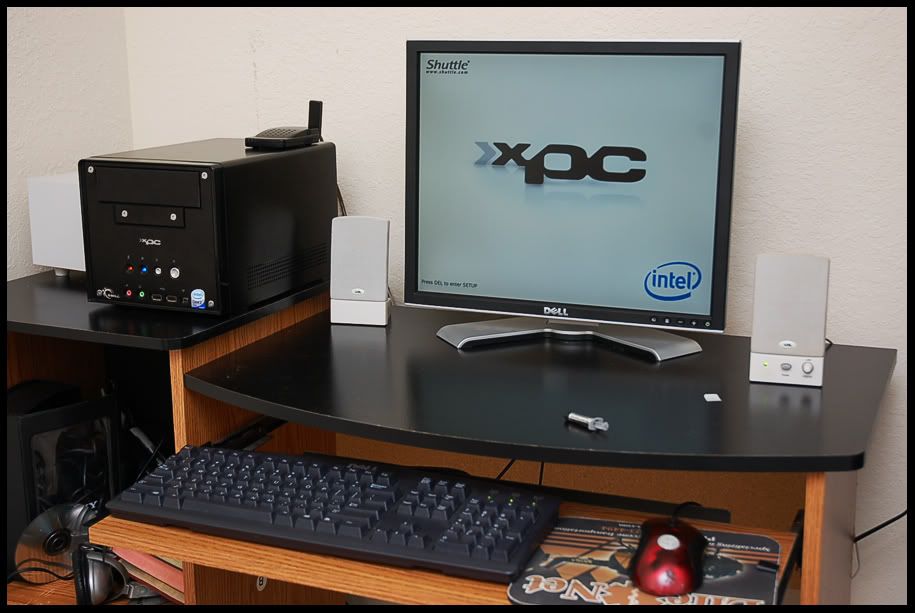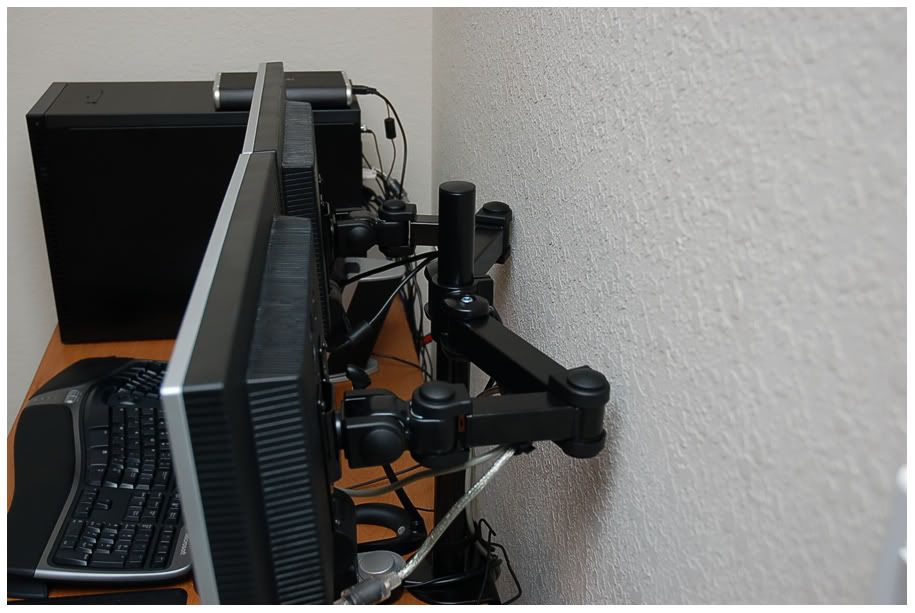Navigation
Install the app
How to install the app on iOS
Follow along with the video below to see how to install our site as a web app on your home screen.
Note: This feature may not be available in some browsers.
More options
You are using an out of date browser. It may not display this or other websites correctly.
You should upgrade or use an alternative browser.
You should upgrade or use an alternative browser.
Show Your LCD(s) setups!!!
- Thread starter Zardoz
- Start date
montypythizzle
Gawd
- Joined
- May 24, 2007
- Messages
- 739
what model is that plasma?
LG 50PC5D
I really need to just buy that PS3, my cable company compresses the QAM signals WAY too much, almost look like SD!!! HD from computer looks NICE!!
amoeba1126
Gawd
- Joined
- Aug 5, 2006
- Messages
- 775
That is absolutely bad ass, but then don't you have to deal with 3 remotes?
not if he buys a logitech harmony
not if he buys a logitech harmony
That's what I thought after I posted.
That's what I thought after I posted.
Ahhh...the old, "I forgot to think before I posted" bit...
Lol @ shelf stand
Who would have thought video tapes would have a use after DVDs conquered the video format war?
Who would have thought video tapes would have a use after DVDs conquered the video format war?
lol those are dvd and game cases.
setup works great though!
That is absolutely bad ass, but then don't you have to deal with 3 remotes?
For inquiring minds... I do have a Logitech Harmony 890.
I wouldn't even think about this without it. The wireless extender is worth its weight in gold. Because all three cable boxes use the same ir signals, it would be impossible to manage without the 890. But, the wireless extender allows me to assign each box to a different port on the extender!!!! Makes for absolute bliss.
My 890 replaces about 13 remotes throughout my house.
What is the point of having 3 boxes and 3 screens? It is like putting my 3 LCDs side by side in the same room and turning them on to a different channel.
What is the point of having 3 boxes and 3 screens? It is like putting my 3 LCDs side by side in the same room and turning them on to a different channel.
That is EXACTLY the point!
College football and college basketball!
Last night I watched the duke vs nc game, texas tech and baylor, & some stuff on my dvr all at the same time! I know it might seem like over kill, but on saturdays it is heaven!
besides, the two screens only cost and additional $240 for both (thank you ebay) and each additional hd cable box is $5 per month.
Also, the main monitor is my computer monitor... That way when I am surfing the net, or messing around on the computer, I can still have the game on, in hd... instead of using a damn tv tuner card.
That is EXACTLY the point!
College football and college basketball!
Last night I watched the duke vs nc game, texas tech and baylor, & some stuff on my dvr all at the same time! I know it might seem like over kill, but on saturdays it is heaven!
besides, the two screens only cost and additional $240 for both (thank you ebay) and each additional hd cable box is $5 per month.
Also, the main monitor is my computer monitor... That way when I am surfing the net, or messing around on the computer, I can still have the game on, in hd... instead of using a damn tv tuner card.
You know, March Madness is not that far away so how about a 3rd smaller LCD to fill the gap between the other two?
hamm3rhead
Gawd
- Joined
- Jul 14, 2004
- Messages
- 537
or replicate the architect's room from the matrix..
You know, March Madness is not that far away so how about a 3rd smaller LCD to fill the gap between the other two?
Although that sounds enticing... the center channel is mounted/sitting in that spot (it is a bit hard to see).
Plus, 4 would just be glutenous (but it would be quite nice!). Maybe I will add one just for march.
B
bostesseger69
Guest

B
bostesseger69
Guest
Bostesseger69, nice desk, I like the setup.
10,000th Reply - well, it says I am 9997 but it also says in User CP that there are 10k replies and I am the last one.
I will have Pics of my BenQ G2400W up later.
Thanks, I cant wait till I get my new 42" LCD. Well...that will be my tv for my PS3/Xbox360....but still will be a nice addition to the family
Nice clean set-up. Although I woudn't bother with anything by muscletech. It's all crap. Try BSN. Much better bang for your buck.
B
bostesseger69
Guest
Nice clean set-up. Although I woudn't bother with anything by muscletech. It's all crap. Try BSN. Much better bang for your buck.
I think my monitor looks way to small
Also since I'm in the Marines, we get it for 50% off on the base.....so I like it
Seems to work for me where most other supplements haven't so far.
Semper Fi!
the Navy Exchange is a great place to buy pc stuff, I went O.O the first time I went to the NEX in San Diego.. too bad I didnt shop more, the BOSE stuff was 1/3 of what they're in norway..
(I'm in the Royal Norwegian Navy, we visited the SD base in may-june '07 for CSSQT, it was a great visit)
the Navy Exchange is a great place to buy pc stuff, I went O.O the first time I went to the NEX in San Diego.. too bad I didnt shop more, the BOSE stuff was 1/3 of what they're in norway..
(I'm in the Royal Norwegian Navy, we visited the SD base in may-june '07 for CSSQT, it was a great visit)
Well, today I just took a huge plunge and just ordered a HP LP3065. Do I need a 30 inch LCD? Obviously not, but I was a little bored and felt like getting a new toy. It was either that or upgrade my CPU to a new Quad. In the end I decided on the monitor because as it is, I score over 14K on 3dmark06 with only my dual core and except for Crysis, there's no game currently out there that even comes close to giving my rig problems. Hopefully I won't regret it. I've read a lot of good things about this monitor. When it arrives I'll make sure to post some pics.
Well, I guess if you can get the stuff really cheap then it's fine, but as far as quality goes, muscletech is mostly marketing and pretty pictures and very little on the results. I used to take it exclusively when I first started working out and thought it was okay but then when I tried other stuff there was no comparison. As a pre-workout try No-xplode by BSN or Supercharge by Labrada. No comparison, trust me. My strength has increased leaps and bounds since I switched. I'm 175 pounds but I bench 315 and I can do 30 pull-ups. Couldn't even come close to this a year ago.
Anyway, sorry to get off topic there. Anyway, when I get the new monitor I'll probably throw my 23 inch Viewsonic up on the sale board. It's a good monitor. 1920X1200 monitor. Not sure what a good price would be though.
I think my monitor looks way to small....time to upgrade I guess.
Also since I'm in the Marines, we get it for 50% off on the base.....so I like it.
Seems to work for me where most other supplements haven't so far.
Well, I guess if you can get the stuff really cheap then it's fine, but as far as quality goes, muscletech is mostly marketing and pretty pictures and very little on the results. I used to take it exclusively when I first started working out and thought it was okay but then when I tried other stuff there was no comparison. As a pre-workout try No-xplode by BSN or Supercharge by Labrada. No comparison, trust me. My strength has increased leaps and bounds since I switched. I'm 175 pounds but I bench 315 and I can do 30 pull-ups. Couldn't even come close to this a year ago.
Anyway, sorry to get off topic there. Anyway, when I get the new monitor I'll probably throw my 23 inch Viewsonic up on the sale board. It's a good monitor. 1920X1200 monitor. Not sure what a good price would be though.
bigk
2[H]4U
- Joined
- Oct 16, 2007
- Messages
- 3,003
^^^ Which LCD is that in the Bedroom?
Have the same one too, use it for my HTPC setup as well. I have mine going through HDMI and its great.
Did you have to make a custom resolution or did it recognize the TV and size it accordingly. The reason I ask is my larger one in the Living Room does not and you have to make custom resolutions. I wanted to take the easier route and just used VGA. Until a contraint token on BD tells me I have to use my digital connection, I'm not changing it.
If the newer TV's are recognized by the computer through HDMI, this will be great for the setup I'm building my dad using one of the new 120hz Sony Bravia's.
bigk
2[H]4U
- Joined
- Oct 16, 2007
- Messages
- 3,003
Did you have to make a custom resolution or did it recognize the TV and size it accordingly.
I didn't have to make custom res. It automatically adjusted itself to the proper one. The sound on the other hand I was disappointed with(but in all fairness its a TV so I can't complain).
I need to get a speaker setup soon though, its killing me listening to movies on crappy speakers.
Mirage M-3si speakers bi-amped
Adire Audio Tempest 15" Subwoofer
Westinghouse 47w1
Call Scotland Yard!!! Someone stole a few pieces from Stonehenge!!!!
I didn't have to make custom res. It automatically adjusted itself to the proper one. The sound on the other hand I was disappointed with(but in all fairness its a TV so I can't complain).
I need to get a speaker setup soon though, its killing me listening to movies on crappy speakers.
That sucks, I think I bought my 40" TV a year too early. It does not support computers through HDMI. You have to make a custome resolution for it.
taylorwilsdon
2[H]4U
- Joined
- Aug 21, 2006
- Messages
- 2,286
Macbook Pro hooked up to 2x2007WFP via Matrox Dualhead2go Digital.
Resolution gets jacked when I run triple monitor so I'm sticking to closed mode +2 for now.

Resolution gets jacked when I run triple monitor so I'm sticking to closed mode +2 for now.

My new setup, replaced my (2) 226BW's for (2) 24" Sceptre's. Plus got my iPod Touch
The new deskmount is on the way!

Hey man. Is there anyway I can get the desktop background from you? It looks awesome!
bros setup http://i6.photobucket.com/albums/y231/antok86/shuttle.jpg
my setup..just added a second monitor and a new arm
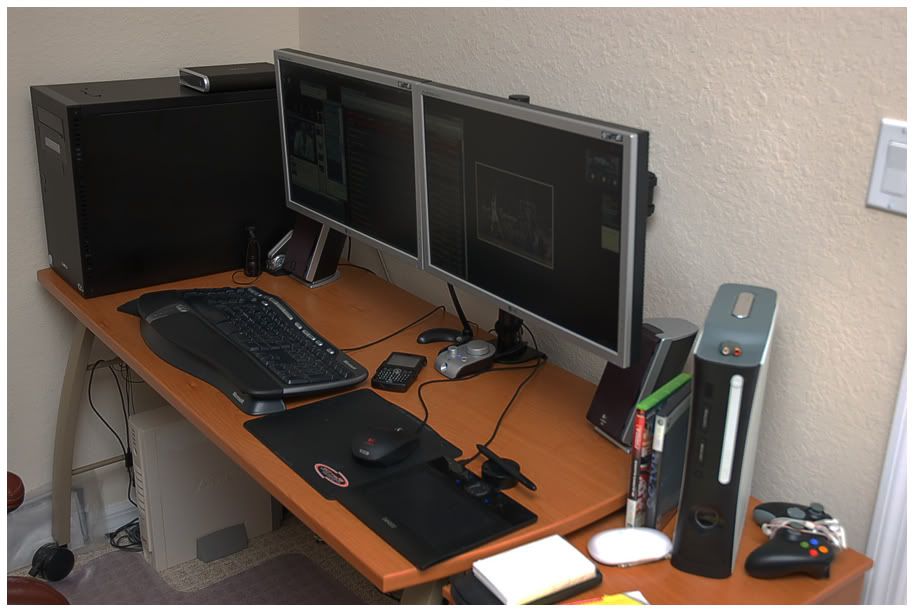
http://i6.photobucket.com/albums/y231/antok86/DSC_0129.jpg
http://i6.photobucket.com/albums/y231/antok86/DSC_0131.jpg
Are those RCA outs on your 360 hard drive?
![[H]ard|Forum](/styles/hardforum/xenforo/logo_dark.png)