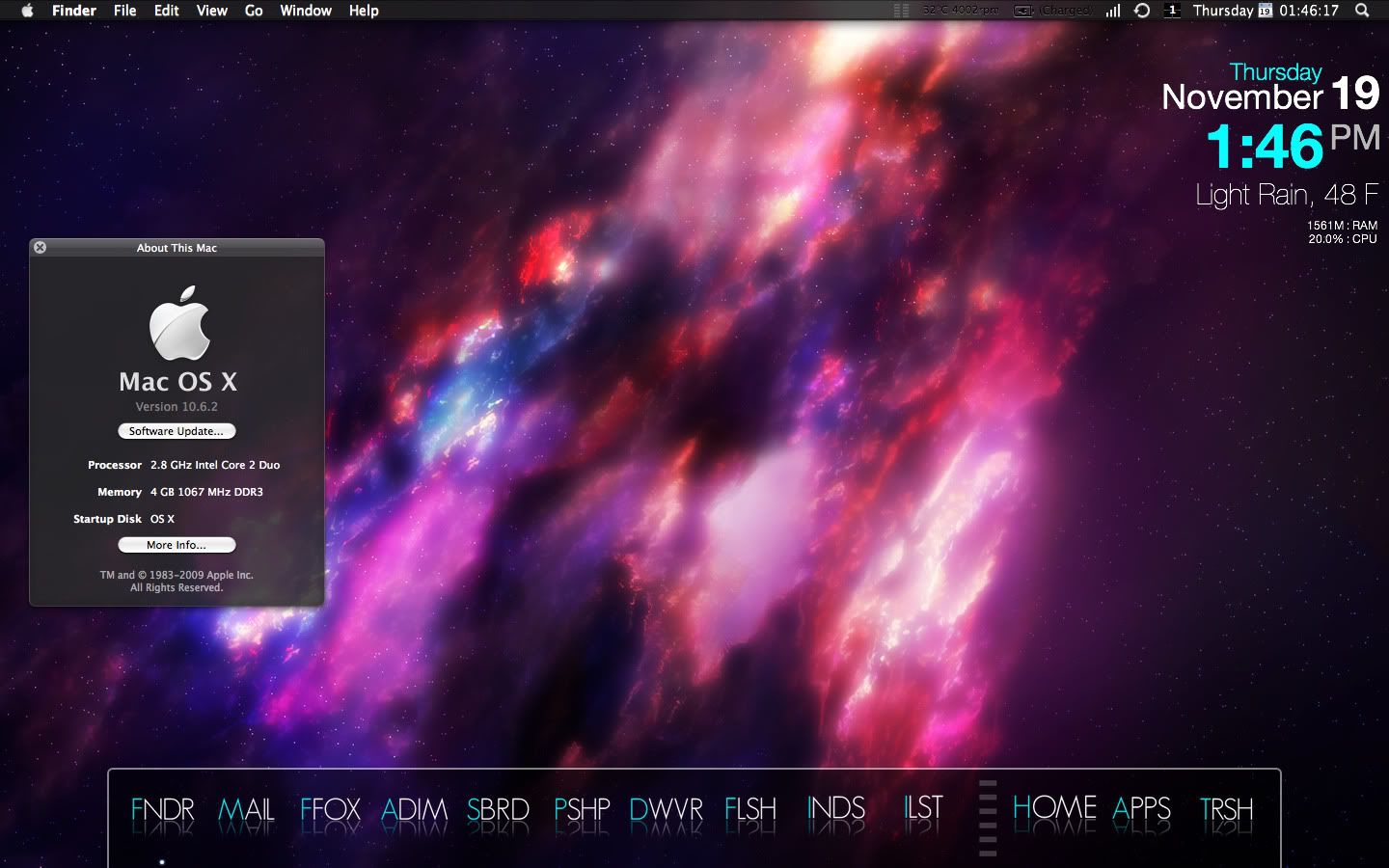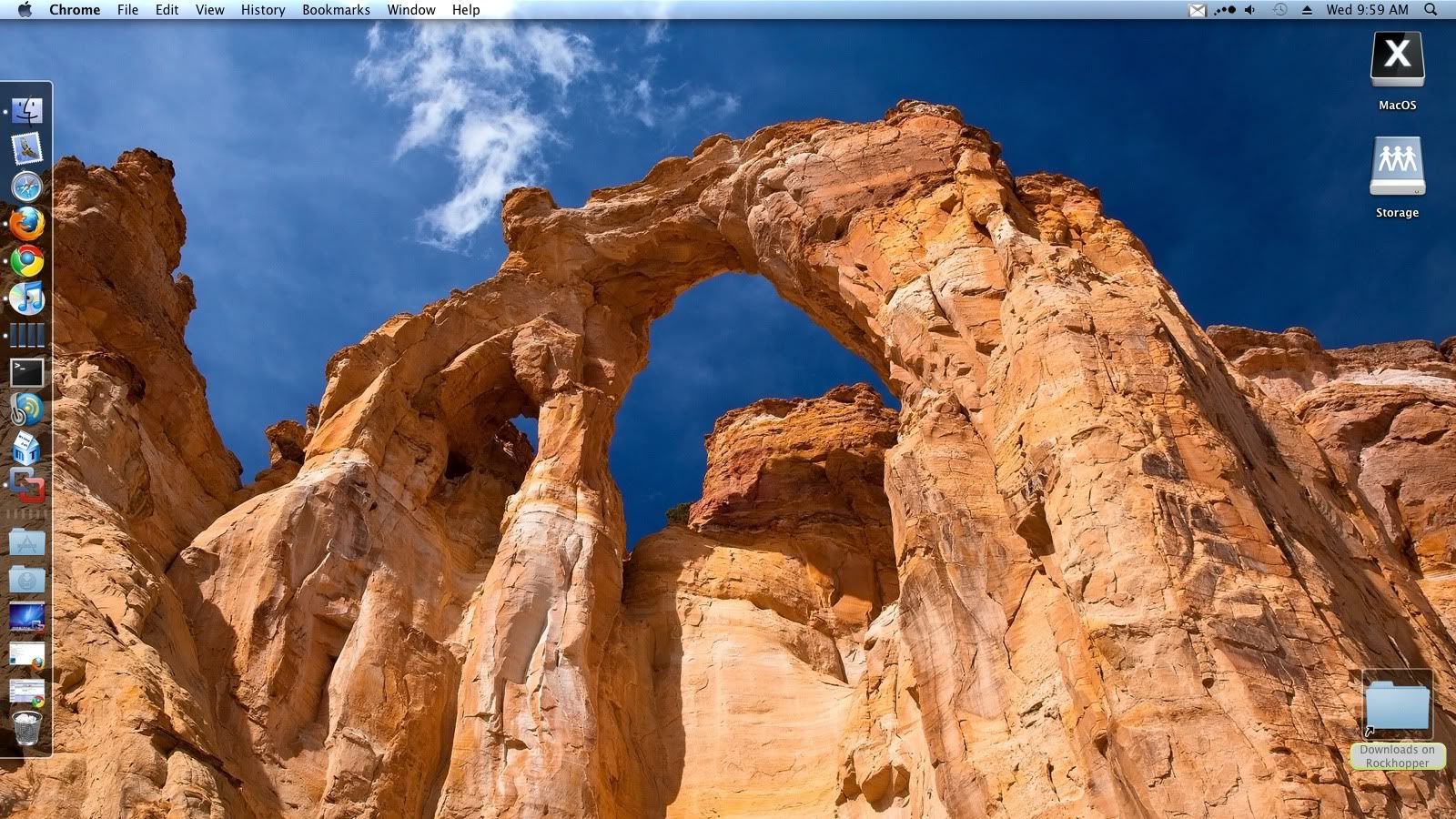TechStuey05
Gawd
- Joined
- Aug 5, 2005
- Messages
- 902
Probably Adium. With some extras installed of course. THE best IM client on the Mac, period. Highly customizable, free, feature rich, and consistently updated.
Thanks. How did you change it to that color?
![[H]ard|Forum](/styles/hardforum/xenforo/logo_dark.png)