D
Deleted member 143938
Guest
Do you seriously have 4.3k messages? 
Follow along with the video below to see how to install our site as a web app on your home screen.
Note: This feature may not be available in some browsers.
Can you supply a link to the wallpaper on desktop 1?
Thanks!
I don't remember where I got it, so I uploaded it here for you:
http://ifoundthe.endoftheinternet.org/270738.jpg
Could you share your "matrix" terminal icon?
[/URL]
Where did you get the dock?
Sorry, I don't remember. Someone else in this thread had this dock and I asked him (not through the forum) and he linked me, but I didn't bookmark it or anything
Snowtunes with the HUD menubar option.
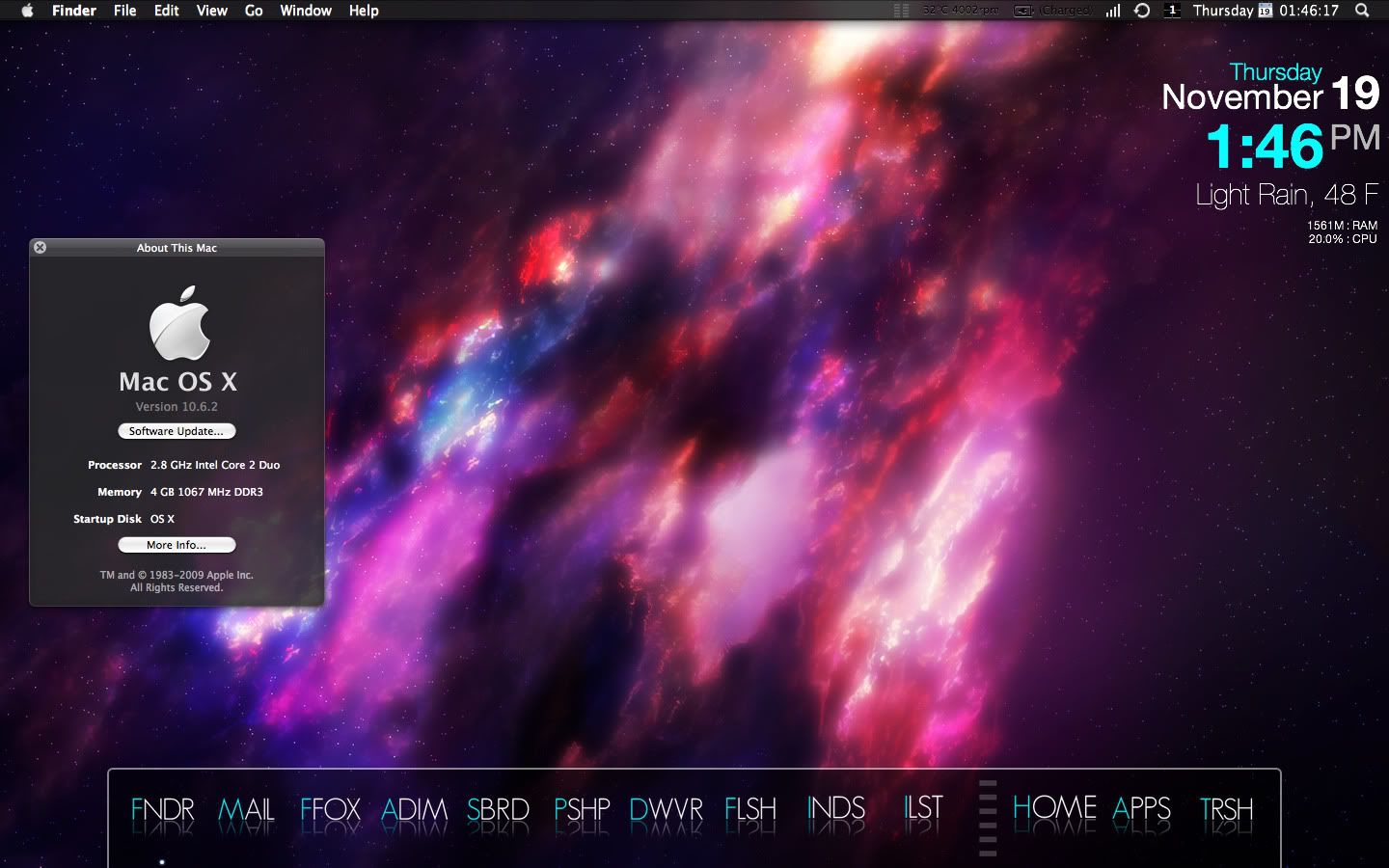
I like how it only changes the menubar black, and not everything in the OS, like the windows and such.
Awesome theme. How do you get the weather, time, date, cpu, ram on your desktop?
Actually, it does. The purpose of Snowtunes is to apply the iTunes 9 graphical style to the rest of OS X. Though I suppose you can uncheck pretty much everything in the installer except for the menu bar. I went with the full install. The brighter gradient really does look good outside of iTunes.
Awesome theme. How do you get the weather, time, date, cpu, ram on your desktop?
Most black OS X themes change the windows and such to black as well. Like this for example.
where do you get this "Showtunes"
Because google is keeping it secret
it's sNowtunes, not sHowtunes, he had it right the first time, then typo'd it, adding to the confusion.
http://macthemes2.net/forum/viewtopic.php?pid=549230
I just got my first mac about 4 days ago (MBP 15") and this is my work so far:
4 days and already a modded dock and cool weather app...
where did you get those?
What application is that on the top left?
I just got my first mac about 4 days ago (MBP 15") and this is my work so far:
Probably Adium. With some extras installed of course. THE best IM client on the Mac, period. Highly customizable, free, feature rich, and consistently updated.
Where did you get those drive icons? Also, and forgive me if this has already been answered, but how did you get the date/uptime/etc. displayed all awesome-like up there? And my final question, do you have a link to that wallpaper?Sorry but it's not my fault your setup is kick ass. Thank you in advance.