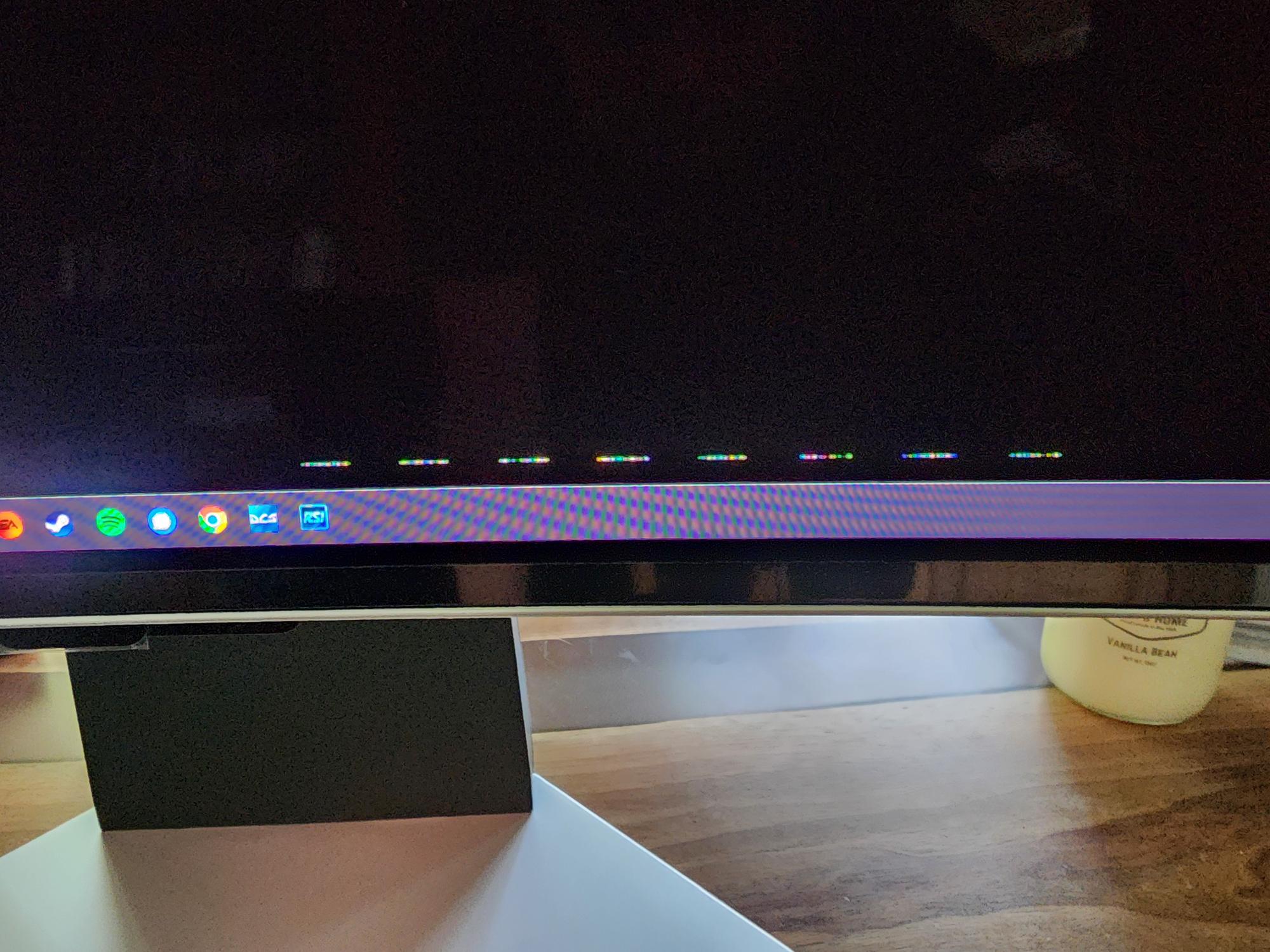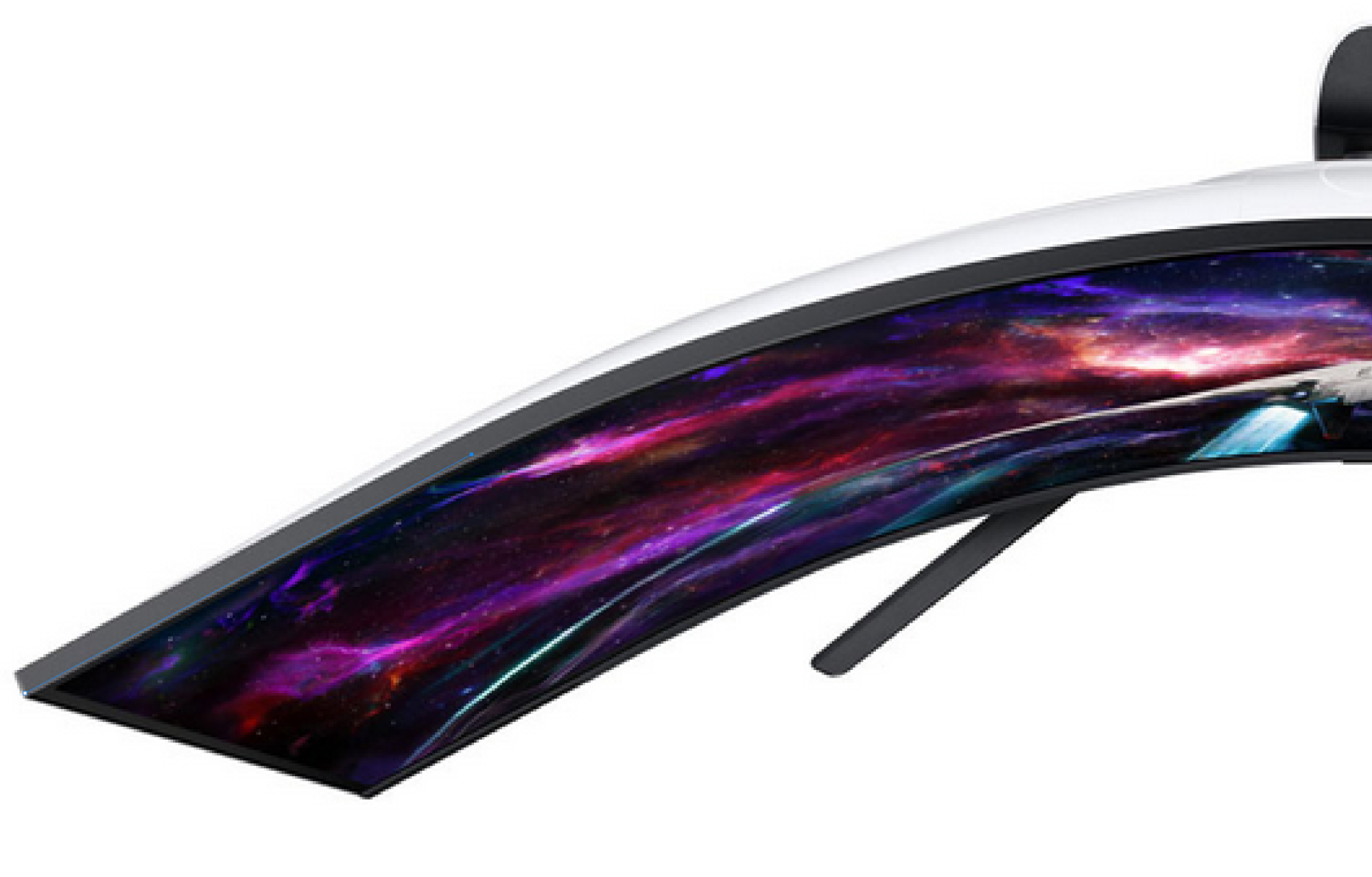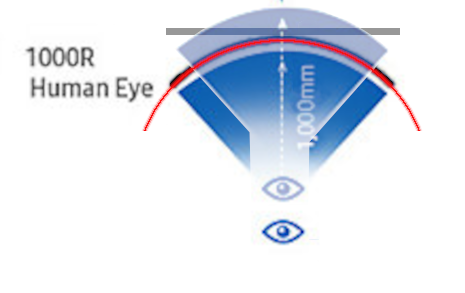Blade-Runner
Supreme [H]ardness
- Joined
- Feb 25, 2013
- Messages
- 4,366
https://www.reddit.com/r/ultrawidem.../rtx_4090_performance_for_samsung_57_8k_x_2k/
This guy did some performance tests with a 4090. Basically 45-50ish % lower performance vs 4K.
You mean the guy who is the OP of this thread and already posted the same tests here
https://hardforum.com/threads/samsu...er-ultrawide-mini-led.2024564/post-1045565217
![[H]ard|Forum](/styles/hardforum/xenforo/logo_dark.png)