BWG
n00b
- Joined
- Apr 19, 2016
- Messages
- 44
Asus Prime X370 Pro has a bios update available in case you've desperately awaited one.
Follow along with the video below to see how to install our site as a web app on your home screen.
Note: This feature may not be available in some browsers.
Spare video card lol.
damn kids and their rgbaioled...lol

Nice. My rig looks very similar (same case and everything).
When you get a bridge, make sure it's one of the new HB (high bandwidth) bridges. They are supposed to be better for high res gaming (i.e. 4K or Surround).
It's almost done:

I'll probably order an 'proper' SLI bridge since the one included with the CH6 is really ugly and some cable combs but that is pretty-much it.
Wow... that case makes those 1080Ti's look small!
Just finished my Ryzen build. My first from scratch build in about 5 years.
Inwin 301 matx case with tempered glass window
Ryzen 1600x stock clocks at the moment
16gb ddr4 corsair vengeance ram
Msi mortar arctic matx mobo
Corsair cx550 psu.
Deepcool captain EX 120mm AIO
Evga 6gb gtx 1060 with blower style fan
2 120mm NZXT fans as intake on the bottom
2 thermaltake rgb fans in from pushing air out the honeycomb vents on the side
480gb ssd boot drive
1tb 3.5 wd storage drive
The looks of the case got me wanting to build one of these. Hardware canucks said the cooling sucks, but he had the fans set up improperly. Having the bottom fans set as intake and the other as exhaust is much better. Plenty of room for a custom cooler setup if one wanted to do so. Cable management is a bit of a bitch as is any smaller case. It would have been better had I gotten a modular power supply, but I made it work.
Just finished my Ryzen build. My first from scratch build in about 5 years.
The looks of the case got me wanting to build one of these. Hardware canucks said the cooling sucks, but he had the fans set up improperly. Having the bottom fans set as intake and the other as exhaust is much better. Plenty of room for a custom cooler setup if one wanted to do so. Cable management is a bit of a bitch as is any smaller case. It would have been better had I gotten a modular power supply, but I made it work.
Just finished my Ryzen build. My first from scratch build in about 5 years.
Inwin 301 matx case with tempered glass window
Ryzen 1600x stock clocks at the moment
16gb ddr4 corsair vengeance ram
Msi mortar arctic matx mobo
Corsair cx550 psu.
Deepcool captain EX 120mm AIO
Evga 6gb gtx 1060 with blower style fan
2 120mm NZXT fans as intake on the bottom
2 thermaltake rgb fans in from pushing air out the honeycomb vents on the side
480gb ssd boot drive
1tb 3.5 wd storage drive
The looks of the case got me wanting to build one of these. Hardware canucks said the cooling sucks, but he had the fans set up improperly. Having the bottom fans set as intake and the other as exhaust is much better. Plenty of room for a custom cooler setup if one wanted to do so. Cable management is a bit of a bitch as is any smaller case. It would have been better had I gotten a modular power supply, but I made it work.
Same case here, but yours looks 10x better.Just finished this build last week:
View attachment 26604

My old reliable X58 system (X5650 @ 3.6GHz, 18GB[6+12]) finally gave up the ghost a couple of months ago. The Gigabyte X58A-UD3R v1 seemed to have just up and died one night. I couldn't justify reviving it with a new motherboard, not having native support of PCIE3, USB3, or SATA3 wasn't going to fly in 2017. I've been holding off on rebuilding since then because money is a bit tighter than usual but having to rely on a wimpy laptop in the mean time has really made me appreciate the extra horsepower a proper desktop workstation provides. This weekend I finally had the time to do some building and came out with a system I'm really happy with at the price I paid.
Case:
Corsair Carbide 200R - $60 ($10 MIR) = $50
Power Supply:
Seasonic G 550 - $75 ($10 MIR) = $65
Motherboard:
Asus X370-Pro - $100
CPU:
AMD Ryzen 5 1600 - $200
Memory:
2x8GB EVGA SuperSC DDR4-3000 (open box) - $96
Total - $558 w/ tax
Harvested:
500GB 840EVO SSD
1TB Hitachi HDD
AMD HD7870
I bought the PSU from Amazon a month ago to try and rule that out as the issue and hung onto it since my old PSU was pushing 8 years and wasn't modular. The rest of the items were purchased at Microcenter which is why the prices might seem low. Gotta love their combo deals. My old case had been banged up and I was never really happy with it to begin with so I decided if I was refreshing all of the other parts, they were going in some new digs as well.
The issue with my old box was that the system would freeze during the boot process (Windows on the SSD or any LiveUSB I tried). I made an open-air workbench build to test things out once I got home and the first boot of the system went without a hitch, no need to reformat or anything which is always nice given how drastic of a change this was. Once I was happy seeing Windows boot and knowing it had all of its proper base drivers working I immediately updated the BIOS to 0805 so I didn't have to deal with any of the nonsense I had read about with AGESA < 1.0.0.6. Figured out how to set the XMP profile to 2933 and voila, no issues whatsoever running at that speed. Was a little worried about memory with the stories I had read and this specific kit wasn't on the QVL but user reviews said it worked and the price was close to 50% less than the other ones around the same speed. I haven't touched anything else in the BIOS aside from virtualization and other personalization type options but will probably get to fine tuning and tweaking things once I figure out how all of this p-state business works (board also doesn't support it at the BIOS level yet but hopefully soon?).
So far I'm really pleased with the build experience. Having heard opinions of the wraith spire I decided to forgo a bigger cooler for now which is probably a good thing as I think a tower cooler might be a tough fit in the 200R with a fan on the side panel, my old TRUE Spirit 1366 wouldn't have made it. Even so, temps seem just fine and when everything is idling it's hard to tell it's even on. System feels snappy, I have just as many threads as I used to but with much lower power usage and the improved IPC over the old Westmere is definitely nice. I don't think I'll really miss the 2GB of RAM from the move and I can always upgrade that in the future when DDR4 prices aren't so stupid. I went with the R5 1600 because it was impossible to beat at the price and the X370 board should hopefully be built to last a little while. Even if AMD screws the pooch and decides to kill the AM4 socket early I can at least bump this up to a 1700 down the road if I really feel the need for more threads.
My cabling skills aren't nearly as good as any of you guys but this is a huge improvement over the dusty rat's nest I had before!
View attachment 29962
Congrats on the new build! Might want to put in a better video card there eventually if you do any gaming but for non-graphics workstation tasks it doesn't really matter.
The 805 BIOS seems very stable and works well for a lot of people even with Hynix memory. Dunno whether Asus will bring P-State OC to the Prime or if they view it as a "Premium" feature for the C6H...
The build looks fine. I spent hours trying to arrange the cables but I can't even get it to look half as clean as some of the builds you see here, where you literally cannot see any cables. Of course having 4 SSD's, 2 HDD's and 1 DVDRW, each with a SATA and power cable makes things a bit harder to manage. As long as no cables get stuck in fans, and I can close the side panel without applying too much force, I'm happy
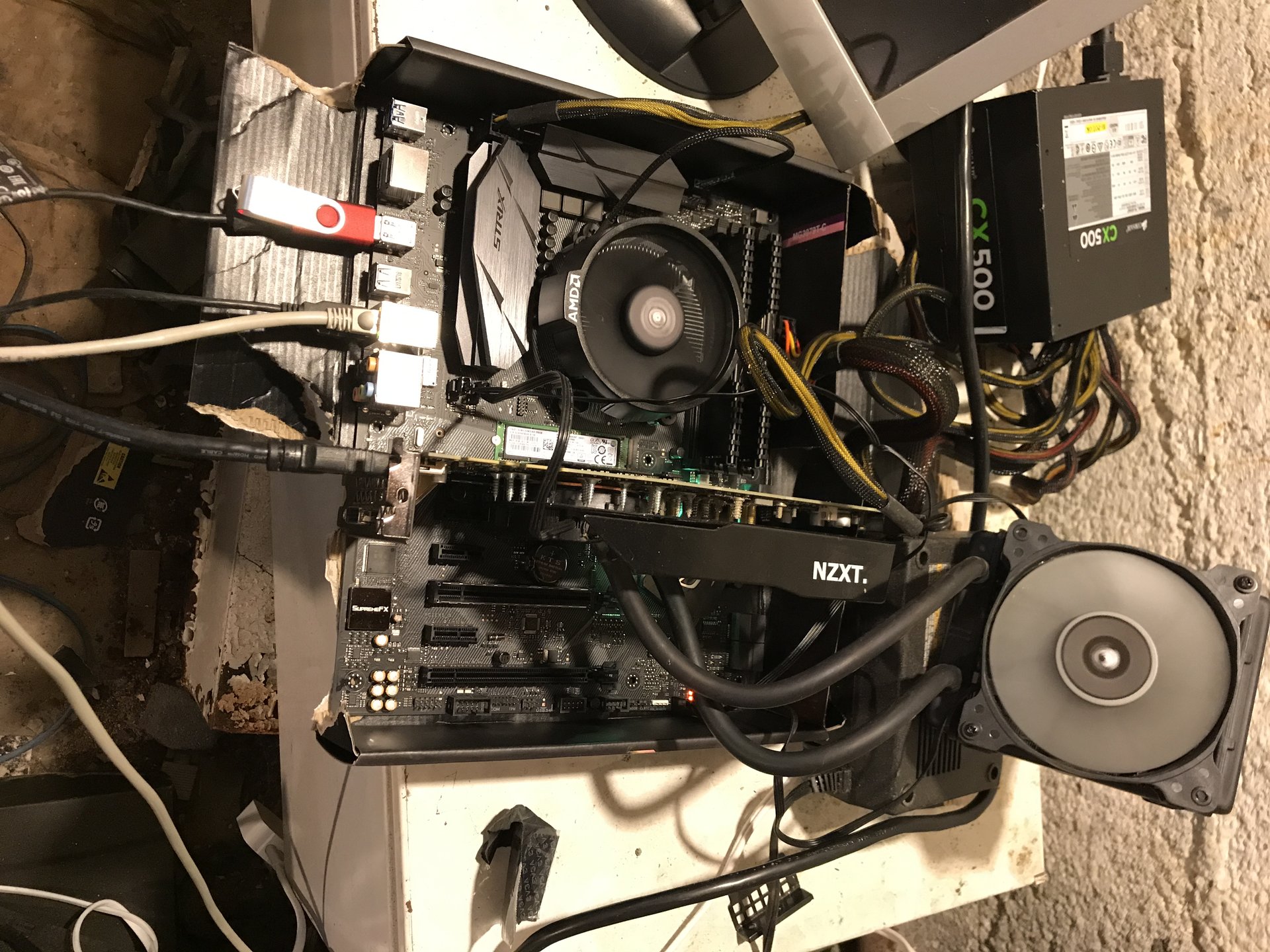
Were you impressed with the cooler? I was by a country mile. Damn quiet at 100%, were as the old one could make dogs howl and babies ears bleed.Ha! There is an owners thread. I had to search for this bugger.
Ryzen 1200 OC'd to 3.6Ghz
Asus Strix 350 F
8GB PC2400
256GB SSD M2
GTX 1080 with G10 Kraken Mod
Case is the mobo's cardboard box it came in ontop of some old cabinets in the basement. HDMI runs 50' to the next floor 56" 4k TV.
Works great so far!
View attachment 38575
Were you impressed with the cooler? I was by a country mile. Damn quiet at 100%, were as the old one could make dogs howl and babies ears bleed.
Well congratulations!!! Love my 1800x and the wife definitely loves her 1600. Just gonna buy some flareX ram for hers as the ram she has is not quite good enough and I think has minor stability issues.Yeah I was impressed with everything to be honest. Cost was great too. They even had braided cable for the cooler. Booted right up no issues.
Well congratulations!!! Love my 1800x and the wife definitely loves her 1600. Just gonna buy some flareX ram for hers as the ram she has is not quite good enough and I think has minor stability issues.
Ha! There is an owners thread. I had to search for this bugger.
Ryzen 1200 OC'd to 3.6Ghz
Asus Strix 350 F
8GB PC2400
256GB SSD M2
GTX 1080 with G10 Kraken Mod
Case is the mobo's cardboard box it came in ontop of some old cabinets in the basement. HDMI runs 50' to the next floor 56" 4k TV.
Works great so far!
View attachment 38575
That build looks way too nice for a cardboard box. LOL!
Streaming games is awesome as before it didn't work so well or at all with my 8350. I was gitty as a school girl when I was able to stream any game from STEAM to my living room PC. I was able to turn down the voltage and clocks on my living room PC and play demanding games at a 60fps stable awesomeness without worrying about the heat and able to get performance way over what that PC could do. I still cant get over it if you cant tell.Cardboard box on top of rusty old cabinets! It might eventually get a case for dust filter reasons. Notice I used screws as heatsinks to cool components on the video card.
I guess my father's cheapness rubbed off on me. Daughters laptop died (where I got the 256GB m2 drive). Surprisingly the thing booted right up not giving me any shit it wasn't a dell PC. I was pleasantly surprised! The end game is for Christmas she'll get a Surface Pro and be able to stream games to it from that PC in the basement. Wife doesn't want another monitor on our desk for crazy women reasons...
It's hard to beat Ryzen for what I am doing, and as JustReason pointed out the overall quality was pleasantly surprising. I might be a team red convert.
I am sure it would do Oblivion justice... Any number of mods and all.
Currently waiting to find a new case for my build:
Ryzen R7 1700 @ 4.0GHz
2x16GB RAM @ 2666MHz (I want faster RAM)
500GB 960 Samsung SSD
RX 580
Hope to have some pictures soon...
Currently waiting to find a new case for my build:
Ryzen R7 1700 @ 4.0GHz
2x16GB RAM @ 2666MHz (I want faster RAM)
500GB 960 Samsung SSD
RX 580
Hope to have some pictures soon...