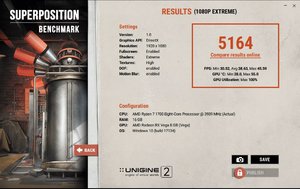NWRMidnight
Limp Gawd
- Joined
- Oct 23, 2010
- Messages
- 352
You have been a member here how long? I don't need to prove anything to you, there are plenty of members on this board that can vouch for me in a personal and professional capacity. In your rush to prove me wrong, you forgot a very important point in that wall of text. I am running a 75% PowerLimit, which combined with the lower voltage and the fact my card stays under 35C under load (and I believe its a very good sample just as JustReason has) allows my card to stay at 1750Mhz all day every day.
I've actually been able to sustain 1775Mhz clocks but I have to bump the voltage up the point it is useless for a less then 1% improvement. If you don't believe me, look at my FireStrike Ultra and Superposition scores, they are in VEGA Owner's thread. Then go find some results on the web showing any other VEGA significantly out performing my card. I will be here waiting.
Wow, I have been a member here a whopping 3 years less than you 2007 vs 2010, that makes a big difference, and the fact that you started with that point, shows you are grasping and now have resorted to bs attacks to imply you are not full of crap. I did not disregard your power limit settings (I've had mine up to 142) all power limit does is allow it to go past the P7 states when needed, to use more power when needed up to 75%. So, when you under volt, you are using less power UNTIL you need to go above the P7 voltage limits and it allows it to use more power up to 75% more to reach higher core clocks (as long as a user doesn't not run into thermal throttling, which you won't). IT does not reduce power draw under full load. P7 power limit set to 1050 mv and +75 power limit is equivalent to stock settings of 1200 mv and +50 power limit. However, with it set to 1050 mv, you will substain lower clock speeds than if you where 1200 mv. You can sit and spin all day about the 7 years I have been a member here, it doesn't change the fact that I am calling bs on your numbers. You very well might be sustaining 1750Mhz core clock speeds, but no way in hell you are doing it at 286 watts (GPU only) or less under full load.
![[H]ard|Forum](/styles/hardforum/xenforo/logo_dark.png)