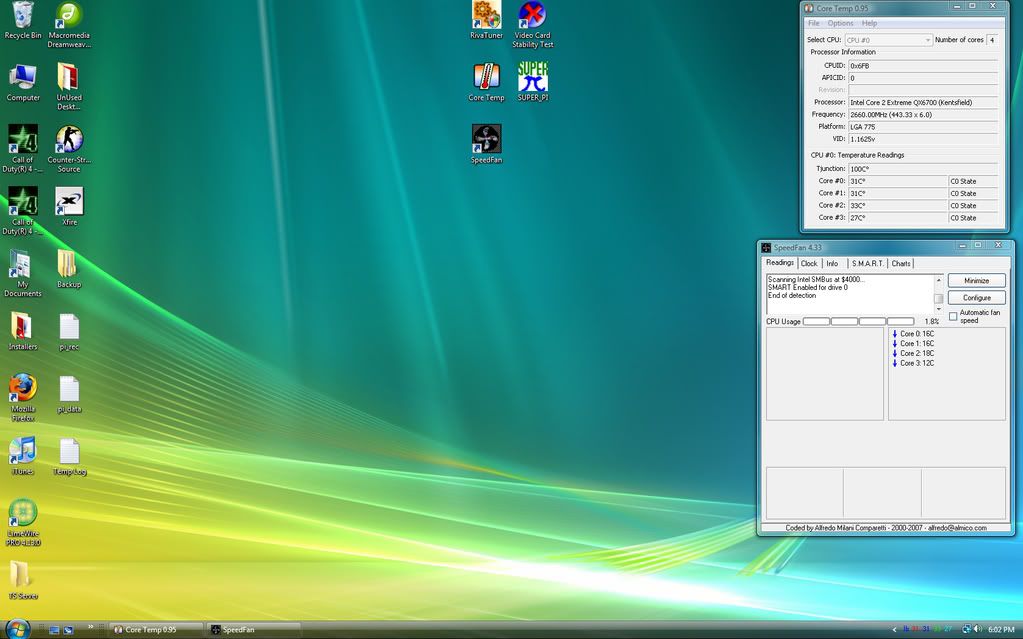Hope everyone had a good Christmas. I finally got my system built. I used the Vista 64-bit from last year with this year's Q6700. I also used the Intel motherboard to build a new computer for my dad. (If I get Christmas he should too, right??) Anyhoo, I ended up putting it together with the Abit motherboard I'd mentioned earlier, the 32x-max with the 680i sli chipset. I know it's not the fastest overclocker as far as the processor's concerned, but It has the ability to effectively overclock the processor, the ram, and your nVidia video cards. I'm pretty excited about that (when I can afford SLI some day...) Anyways, I've got my Q6700 running at 3.15 right now, apparently Orthos stable. Running low temps (other than PWM, however they are consistent with what I've been hearing about the 680i chipsets), and the memory is overclocked as well - linked to CPU at 945mhz (stock 800mhz.) I'll post more info and pics of the system if I get the chance, but these should be encouraging numbers to some, especially since this is the first time I've ever overclocked anything in my life... (suggestions and wisdom appreciated and invited) Have a happy new year! 





![[H]ard|Forum](/styles/hardforum/xenforo/logo_dark.png)