compgeek89
Limp Gawd
- Joined
- Nov 30, 2018
- Messages
- 249
So, I have a dell XPS 9510 laptop (i7-11800H, 32GB DDR4-3200, RTX 3050, Win10 Enterprise, for reference). From the factory it came with a 512GB Micron 2300 PCIe 3.0x4 SSD. However, the laptop actually supports PCIe 4.0, so I got a Sabrent Rocket 4 Plus 1TB to replace the OEM Micron drive.
I had re-imaged the 9510 from scratch using a flash drive and manually installing all the Dell drivers from the XPS support page prior to the drive swap, so it wasn't running the factory image. Initially, I used the Sabrent Acronis software to simply clone the Micron over to the Sabrent. However, I have a, perhaps unfounded, skepticism of exactly what goes on in a clone operation and figured it wouldn't hurt to start from scratch, and perhaps it would even squeeze a little more performance out of the drive to do a fresh install on it.
Anyway, following the re-imaging of the Sabrent R4P, Crystal DiskMark actually shows significantly worse numbers on a number of benchmarks than it did when it was cloned from the Micron (though some are comparable, and one is actually higher). I am trying to come up with an explanation or troubleshooting process, but I haven't been able to diagnose it. My first thought is drivers, but as far as I know I followed the same process for both imaging events, so the drivers should be the same... but I don't have the old image, so I can't do a line by line check. Still, I had the same list of Dell drivers, so I have a hard time imagining there could be a difference. The only real potential reason for a difference would the drivers that Windows Update pulls down once I give it an internet connection, if any.
Micron 2300 Benchmarks:
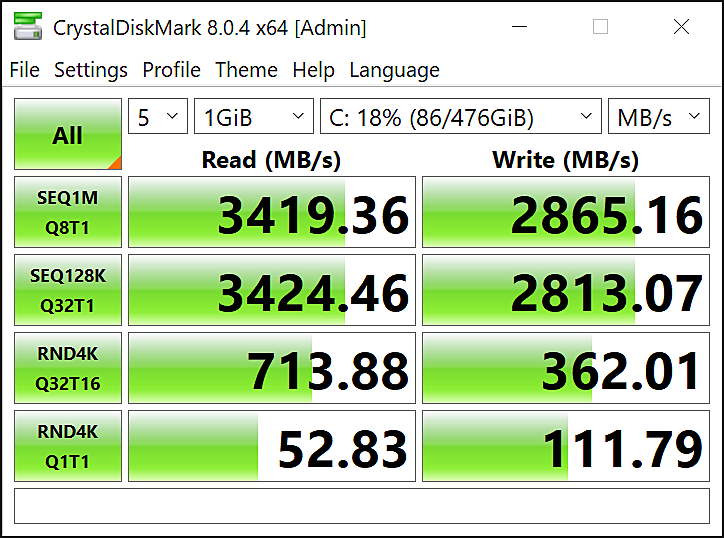
Sabrent R4P after Acronis Cloning:
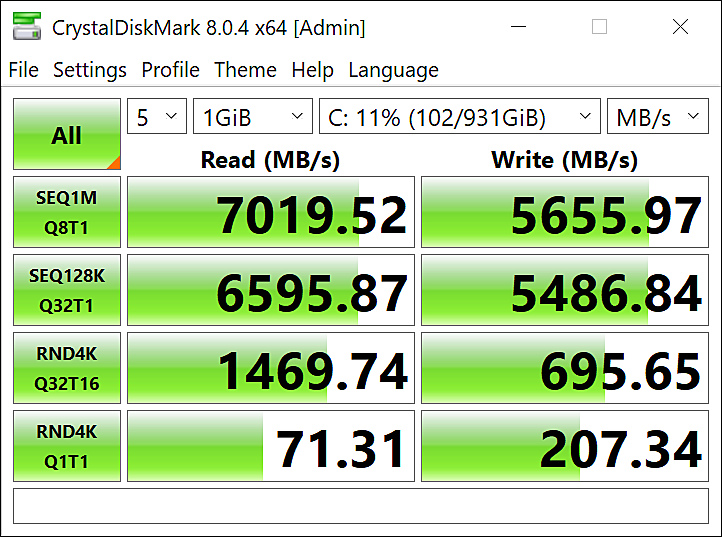
Sabrent R4P after re-imaging:
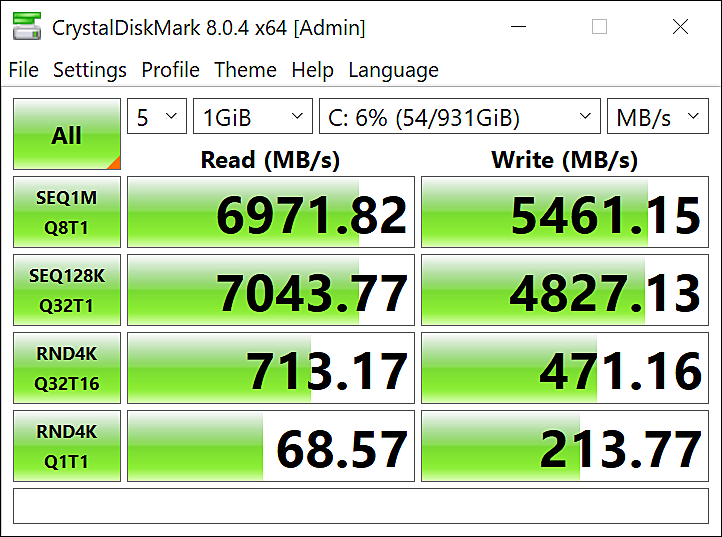
So, my write speeds on the SEQ tests are consistently slower by up to 12%, and then my RND4K Q32T16 reads are less than 50% of the clone numbers (not even matching the original Micron numbers), while the writes are around 2/3. These numbers are all consistent, so it's not a fluke. I've tried rebooting and ensuring there's not activity in the background. Besides, the SEQ read numbers are not showing any issues. As far as I know, nothing has changed. I didn't mess with the BIOS or anything like that. I just have no good explanation, and it's bugging the crap out of me. If anyone can provide any insight, I'd be very appreciative. Thanks!
I had re-imaged the 9510 from scratch using a flash drive and manually installing all the Dell drivers from the XPS support page prior to the drive swap, so it wasn't running the factory image. Initially, I used the Sabrent Acronis software to simply clone the Micron over to the Sabrent. However, I have a, perhaps unfounded, skepticism of exactly what goes on in a clone operation and figured it wouldn't hurt to start from scratch, and perhaps it would even squeeze a little more performance out of the drive to do a fresh install on it.
Anyway, following the re-imaging of the Sabrent R4P, Crystal DiskMark actually shows significantly worse numbers on a number of benchmarks than it did when it was cloned from the Micron (though some are comparable, and one is actually higher). I am trying to come up with an explanation or troubleshooting process, but I haven't been able to diagnose it. My first thought is drivers, but as far as I know I followed the same process for both imaging events, so the drivers should be the same... but I don't have the old image, so I can't do a line by line check. Still, I had the same list of Dell drivers, so I have a hard time imagining there could be a difference. The only real potential reason for a difference would the drivers that Windows Update pulls down once I give it an internet connection, if any.
Micron 2300 Benchmarks:
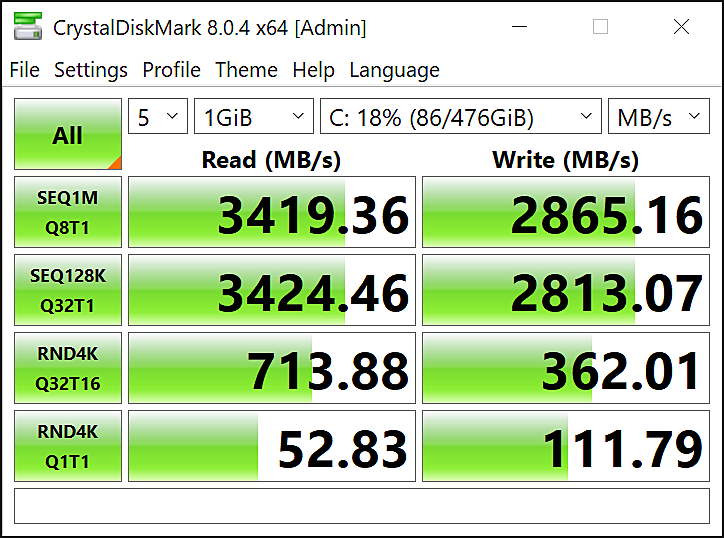
Sabrent R4P after Acronis Cloning:
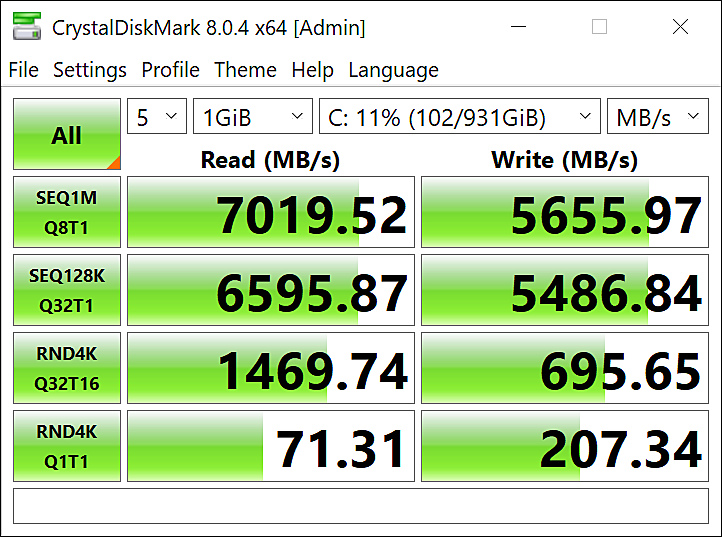
Sabrent R4P after re-imaging:
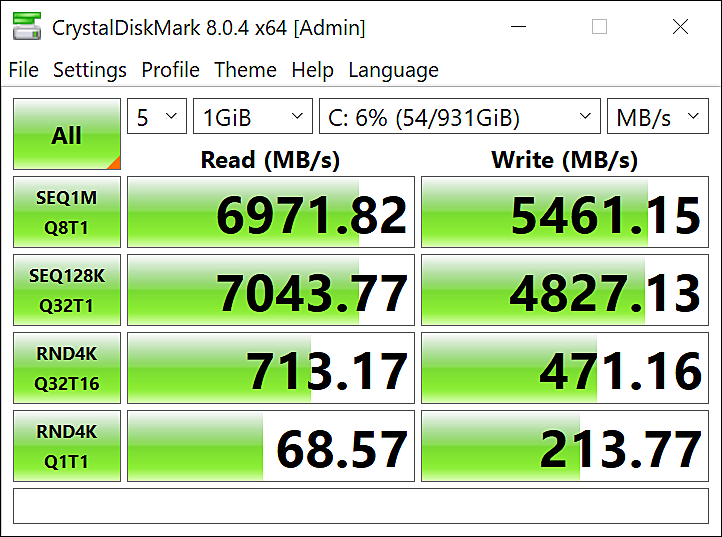
So, my write speeds on the SEQ tests are consistently slower by up to 12%, and then my RND4K Q32T16 reads are less than 50% of the clone numbers (not even matching the original Micron numbers), while the writes are around 2/3. These numbers are all consistent, so it's not a fluke. I've tried rebooting and ensuring there's not activity in the background. Besides, the SEQ read numbers are not showing any issues. As far as I know, nothing has changed. I didn't mess with the BIOS or anything like that. I just have no good explanation, and it's bugging the crap out of me. If anyone can provide any insight, I'd be very appreciative. Thanks!
![[H]ard|Forum](/styles/hardforum/xenforo/logo_dark.png)