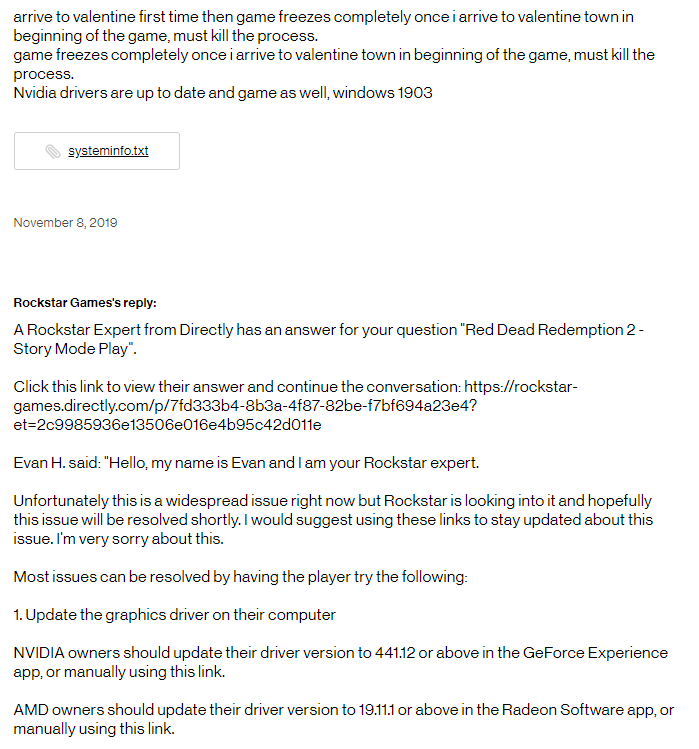Mchart
Supreme [H]ardness
- Joined
- Aug 7, 2004
- Messages
- 6,552
All movement in this game has more weight to it, your character actually has to move
It likely fixed the AMD microcode related crash, but most AMD users have updated BIOS available anyways now.
New launcher update for crashes. Some posts on Reddit say it does nothing.
It likely fixed the AMD microcode related crash, but most AMD users have updated BIOS available anyways now.
![[H]ard|Forum](/styles/hardforum/xenforo/logo_dark.png)