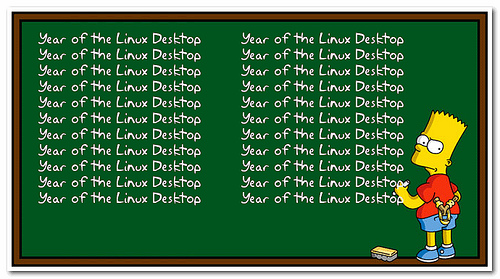- Joined
- Mar 3, 2018
- Messages
- 1,713
Over the weekend, an AMD representative told Forbes that the Radeon VII will support Linux on day 1, right out of the box. That apparently wasn't the case for the recently released RX 590. Today, Phoronix did some more digging into support for Vega GPUs on Linux, and found references to enhanced PowerPlay features in the Linux 5.1 kernel. Some of these improvements go all the way back to the "Vega 10" GPU, which I believe is a reference to the GPUs in Vega 56/64 and the Radeon Instinct MI25 as opposed to the "Vega 10" IGP, but there are some unique additions for the new Vega 20 GPU as well.
It took AMD a couple weeks to get the RX 590 Polaris refresh in game-ready condition for Linux, which only reinforced a widely held negative belief that Linux is a second-class citizen when it comes to gaming. Sure, that perception has been changing dramatically thanks to Valve, but day one support should happen with every launch.
It took AMD a couple weeks to get the RX 590 Polaris refresh in game-ready condition for Linux, which only reinforced a widely held negative belief that Linux is a second-class citizen when it comes to gaming. Sure, that perception has been changing dramatically thanks to Valve, but day one support should happen with every launch.
![[H]ard|Forum](/styles/hardforum/xenforo/logo_dark.png)