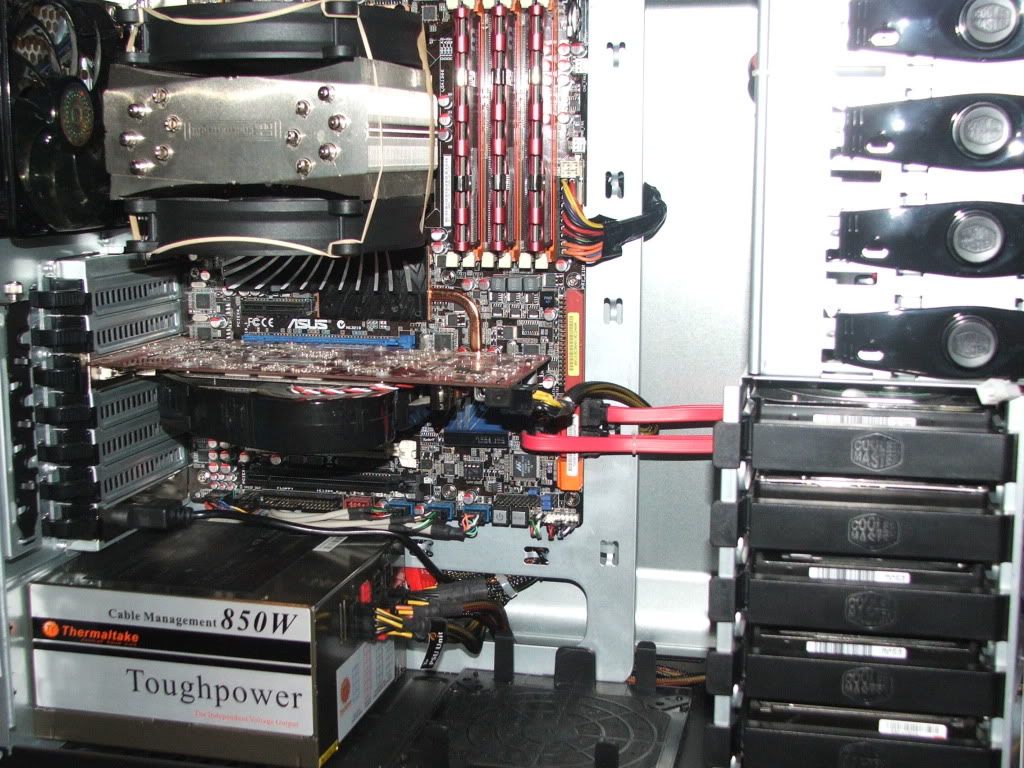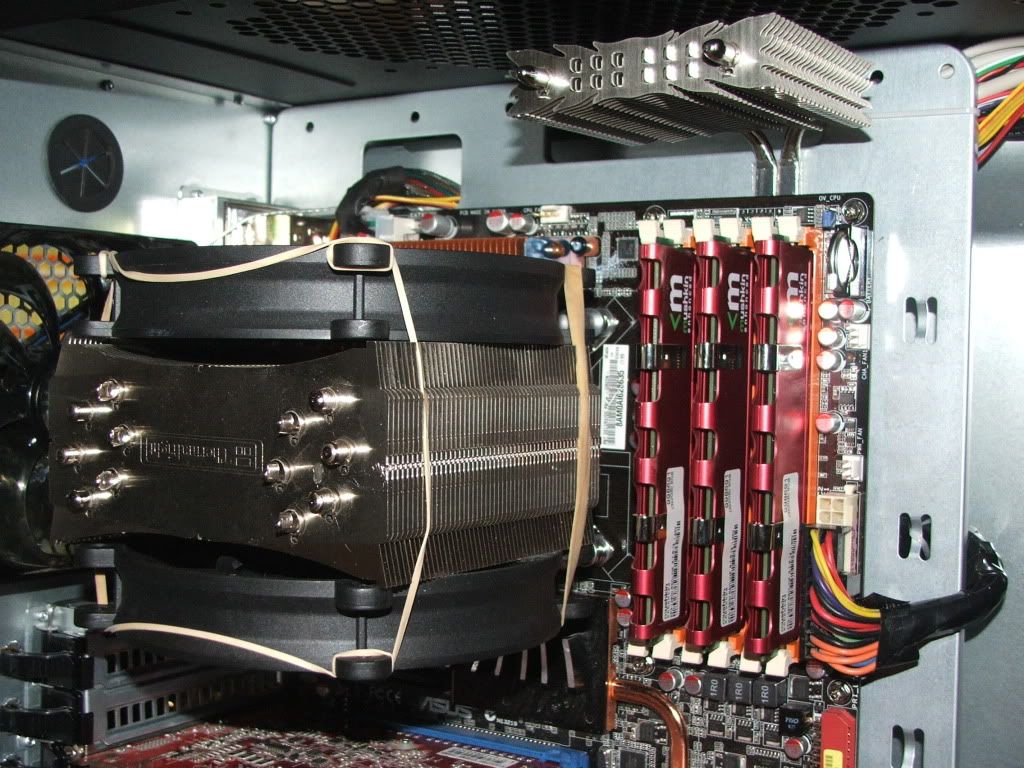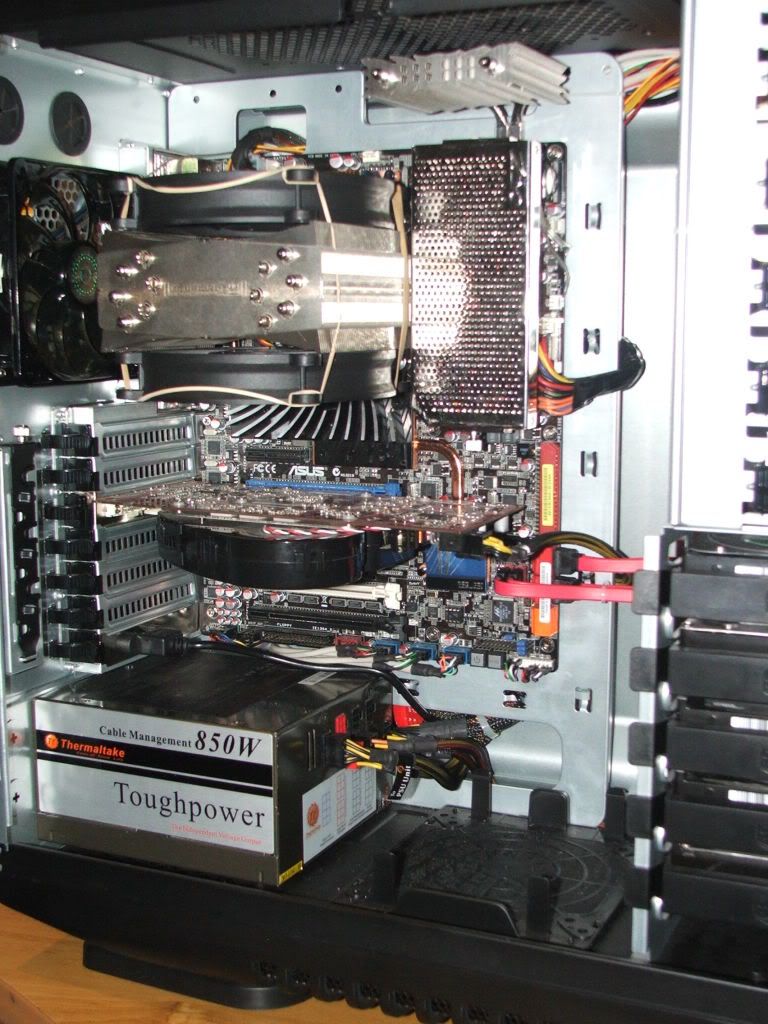Navigation
Install the app
How to install the app on iOS
Follow along with the video below to see how to install our site as a web app on your home screen.
Note: This feature may not be available in some browsers.
More options
You are using an out of date browser. It may not display this or other websites correctly.
You should upgrade or use an alternative browser.
You should upgrade or use an alternative browser.
Post your "rate my cables" here
- Thread starter DRJ1014
- Start date
Blazestorm
Supreme [H]ardness
- Joined
- Jan 17, 2007
- Messages
- 6,940
Matthew Kane
Supreme [H]ardness
- Joined
- Dec 1, 2007
- Messages
- 4,233
Very neat and good looking machine.
silent-circuit
[H]F Junkie
- Joined
- Sep 18, 2005
- Messages
- 16,136
-snip-
Can we get full specs on that? Is the PSU internal or external? What case are you using?
Blazestorm
Supreme [H]ardness
- Joined
- Jan 17, 2007
- Messages
- 6,940
It's a 150xt Pico PSU... so it has a small external brick along with it.
But it's basically just a Zotac 9300, M350 Case, 4GB of Ballistix, E5200 w/ Stock cooler... and the Pico PSU. stuck a couple 40mm Scythe fans in there, not sure if they'll do much but they're silent anyways.
Only problem I have right now is the laptop HDD sits directly over the GPU, causes the laptop HDD to hit 55C and the GPU to hit 80c. which is no bueno, I'm not concerned as much about the GPU as the HDD. So I'm thinking I might need an SSD... which shouldn't be affected by heat. If I take off the top cover and move the HDD away, it drops to 40c, and the GPU to 55c.
But it's basically just a Zotac 9300, M350 Case, 4GB of Ballistix, E5200 w/ Stock cooler... and the Pico PSU. stuck a couple 40mm Scythe fans in there, not sure if they'll do much but they're silent anyways.
Only problem I have right now is the laptop HDD sits directly over the GPU, causes the laptop HDD to hit 55C and the GPU to hit 80c. which is no bueno, I'm not concerned as much about the GPU as the HDD. So I'm thinking I might need an SSD... which shouldn't be affected by heat. If I take off the top cover and move the HDD away, it drops to 40c, and the GPU to 55c.
matrix563
Fully [H]
- Joined
- Sep 1, 2006
- Messages
- 19,136
what wattage does it use?
is that a pci-e slot?
whats the max cpu it can have?
is that a pci-e slot?
whats the max cpu it can have?
Matthew Kane
Supreme [H]ardness
- Joined
- Dec 1, 2007
- Messages
- 4,233
Is that thing overclockable?
Blazestorm
Supreme [H]ardness
- Joined
- Jan 17, 2007
- Messages
- 6,940
A lot of questions not meant for this thread... I'll direct you guys over to this... http://www.hardforum.com/showthread.php?t=1384187
Matthew Kane
Supreme [H]ardness
- Joined
- Dec 1, 2007
- Messages
- 4,233
lol Im not reading through a 55 page thread. quicky please, is it overclockable? 
Blazestorm
Supreme [H]ardness
- Joined
- Jan 17, 2007
- Messages
- 6,940
Not with the current BIOS I don't believe... you can overvolt it but can't change the FSB... can't undervolt it either...
They're releasing a new version in a couple of months which might fix those problems, but I'm not worried it works for me.
They're releasing a new version in a couple of months which might fix those problems, but I'm not worried it works for me.
Matthew Kane
Supreme [H]ardness
- Joined
- Dec 1, 2007
- Messages
- 4,233
cool.
SonDa5
Supreme [H]ardness
- Joined
- Aug 20, 2008
- Messages
- 7,437
This was before I got rid of the 80mm fan on the lower GPU heat sink and cleaned up some of the the wires for better air flow.

how much does something like this run? and what would it be used for
w1retap
[H]F Junkie
- Joined
- Jul 17, 2006
- Messages
- 13,719
You can do one of those for around $300 - $400.. I think he said he was using that one for HTPC use if I'm not mistaken.
Freezebyte
2[H]4U
- Joined
- Sep 21, 2008
- Messages
- 2,403
hmm thats pretty cool for an htpc. would you have to use an external HD. would there even be room for a 2.5 hd in there
Yes there it, its in the 3rd pic in the black tray next to the HSF
MurderCityDevil
Gawd
- Joined
- Dec 6, 2007
- Messages
- 724
This is the first time I've ever posted pics of my rig. Specs in sig. This is a first edition antec 900. It's had holes dremeled everywhere, some in the motherboard tray, and one in the top for the 200mm fan, CCFL, and front header cables to be routed. Basically, it is what it looks like. The only real visible wires are the 24-pin, the PCI-E power, a few fan headers going to the mobo, and a barely visible 8-pin CPU connector in the top corner, going behind the motherboard and through a hole to the back. The hard drives have been flipped around, hiding much wiring, thanks to a great guide written by another antec 900 modder. Since putting so much work into this case, I realized in retrospect that a different case would have worked out for me much better, as this is one of the more difficult ones to get just right, but I still like it.
Also, the pics came out pretty dark, but I took one with the flash on.



(note: one pic was taken on a different date, when I was waiting for an RMA from corsair - hence only 2 sticks of RAM)
Also, the pics came out pretty dark, but I took one with the flash on.



(note: one pic was taken on a different date, when I was waiting for an RMA from corsair - hence only 2 sticks of RAM)
Modred189
Can't Read the OP
- Joined
- May 24, 2006
- Messages
- 16,380
Nice setup. And the paintjob on the inside is well done.
We have VERY similar setups, lol. YOu have the 285 and the Q6600w/ a better OC, I got the 6700 and 260. Nearly identical HDD setups too.
We have VERY similar setups, lol. YOu have the 285 and the Q6600w/ a better OC, I got the 6700 and 260. Nearly identical HDD setups too.
MurderCityDevil
Gawd
- Joined
- Dec 6, 2007
- Messages
- 724
Nice setup. And the paintjob on the inside is well done.
We have VERY similar setups, lol. YOu have the 285 and the Q6600w/ a better OC, I got the 6700 and 260. Nearly identical HDD setups too.
Thanks man! Yeah the reverse HDD mod is really the way to go. I actually have all the hard drive wires sleeved for when they were facing the right way, but decided it's better to just have em flipped.
SonDa5
Supreme [H]ardness
- Joined
- Aug 20, 2008
- Messages
- 7,437
SonDa5, did you have to mod anything (drill new holes, use new screws) to mount the 120mm fan outside the side panel?
No.
Just flipped the stock fan side support panel.
Had to do this with the TR HR-03 (rev. A) heatsinks which would hit the fan.
The side intake fan is a Scythe DFS123812-3000 "ULTRA KAZE" 120 x 38 mm.
Have another on the rear exhaust.
http://www.newegg.com/Product/Product.aspx?Item=N82E16835185054
Modred189
Can't Read the OP
- Joined
- May 24, 2006
- Messages
- 16,380
How did you reverse the HHD's? did you remove the front fans?
MurderCityDevil
Gawd
- Joined
- Dec 6, 2007
- Messages
- 724
How did you reverse the HHD's? did you remove the front fans?
this guide explains it in detail http://www.xtremesystems.org/forums/showthread.php?t=126395
I had to drill new holes in the cages though in order to get the spacing right. they stick out into the case a lot more, but there are zero wires to look at.
Nice Jon, looks very neat. Forgive the noobish question but what exactly is that TR chipset/GPU cooler connected to? Almost seems like it's slapped unto a component on the back of the mobo? (power circuitry?) Also, you couldn't orient the TRUE horizontally? I would think that even if you have to use one fan instead of two it'd probably perform better like that... Dunno, probably doesn't make much of a difference either way if the fans are quiet slow spinners.
Nice Jon, looks very neat. Forgive the noobish question but what exactly is that TR chipset/GPU cooler connected to? Almost seems like it's slapped unto a component on the back of the mobo? (power circuitry?) Also, you couldn't orient the TRUE horizontally? I would think that even if you have to use one fan instead of two it'd probably perform better like that... Dunno, probably doesn't make much of a difference either way if the fans are quiet slow spinners.
Hey Impulse... It's a IFX-10,
http://i568.photobucket.com/albums/ss122/Jon1166/ifx-10-1.jpg?t=1252060198
, part of the IFX-14 heatsink that I modified to attach to the back of the motherboard to assist with some extra cooling... I will attach a 80mm fan to it.
The TRUE is facing that way as I have two other Scythes which are 38mm and won't fit in that direction... just testing to see which ones give me better temps.
Looks very good.. you should sleeve that PSU just to finish it off.
MurderCityDevil
Gawd
- Joined
- Dec 6, 2007
- Messages
- 724
There's actually 2 types of sleeving. The 24 pin connector used some sleeving I bought at microcenter, forgot the name of it. The rest of the PC is done with a murdermod sleeving kit, which is much higher quality. In real life, you can't see any of the wires showing through - The camera flash somehow made it glaringly visible, but it really doesn't look like that. I got the murdermod kid after I did the 24 pin, and there was absolutely no willingness to redo the entire thing. If you've ever sleeved a 24 pin connector, you can probably understand.
I got the murdermod kid after I did the 24 pin, and there was absolutely no willingness to redo the entire thing. If you've ever sleeved a 24 pin connector, you can probably understand.
I hear you there... willingness was a rare possession after having sleeved every wire individually on my 24 pin, a couple of 6 pins and the others... but it sure was worth it
horse
Gawd
- Joined
- Mar 22, 2006
- Messages
- 894
Blazestorm
Supreme [H]ardness
- Joined
- Jan 17, 2007
- Messages
- 6,940
I hear you there... willingness was a rare possession after having sleeved every wire individually on my 24 pin, a couple of 6 pins and the others... but it sure was worth it
Yea, not sure if I'd want to do another one, so I gotta hope my Corsair 850HX lasts a while eh?

I'll be sleeving those front panel connections, and actually using the M-ATX feed-thrus so the cables are hidden under the motherboard, just didn't want to spend too much time without my system working. That and moving some other stuff around, it will look a lot better (I got some white cathodes I might try out so you can actually see the inside of the case, along with some UV blue SATA cables that are sleeved, so you see tiny bits of blue through the sleeving when you put it up to UV light. Hard to describe but I'll try to get it setup eventually. I got a couple short UV cathodes too.
I didn't label my pins either, I just looked up a pin-out online / images of the stock cable and matched the colors... everything works heh
Rambling...
horse
Gawd
- Joined
- Mar 22, 2006
- Messages
- 894



I ordered some black molex connectors, and already have some black heatshrink tubing, to replace the light blue connectors/heatshrink on the cables. The light blue doesn't seem to fit well imo, and think that plain black would work better for the overall look. I'll post some more pics once completed, if yall don't mind.
faugusztin
2[H]4U
- Joined
- Mar 9, 2008
- Messages
- 2,668
Did a small cable cleanup in my PC-V1110A. Big cleanup (with dust and fingerprint cleaning  ) will come when i get my HD5870 and a socket 1156 kit for TRUE120 Black.
) will come when i get my HD5870 and a socket 1156 kit for TRUE120 Black.


The cooler (only i had and had a s1156 kit) and memory modules were a close call :



The cooler (only i had and had a s1156 kit) and memory modules were a close call :

EndersShadow
[H]ard|Gawd
- Joined
- Dec 27, 2008
- Messages
- 1,228
here is my Cosmos S! Sorry for the horrible pictures, (my phone is my only camera)
I cannot think of any other way place my extra PSU cables. any tips? The Cosmos' space is limited behind the mobo tray.
Perhaps move up the Hard drive you have in the bottom most slot and put them all in the HDD bay section, it will look a bit cleaner as all you will have is one set of lines running to the HDD bay.
oxygen200000
n00b
- Joined
- Mar 21, 2006
- Messages
- 25
I keep trying, I still hope,
Maybe can succeed next time...


Maybe can succeed next time...


![[H]ard|Forum](/styles/hardforum/xenforo/logo_dark.png)