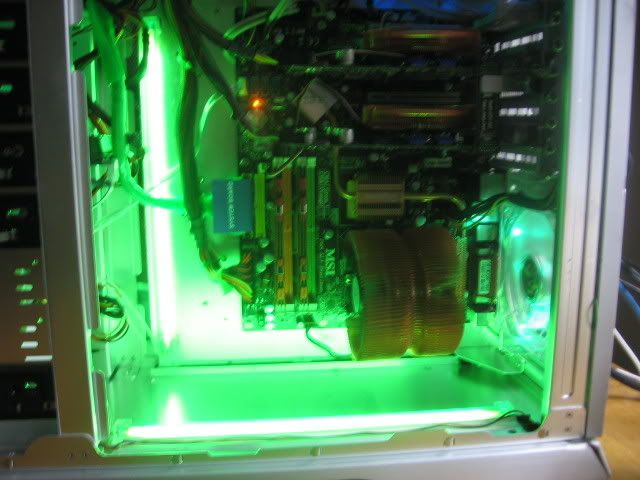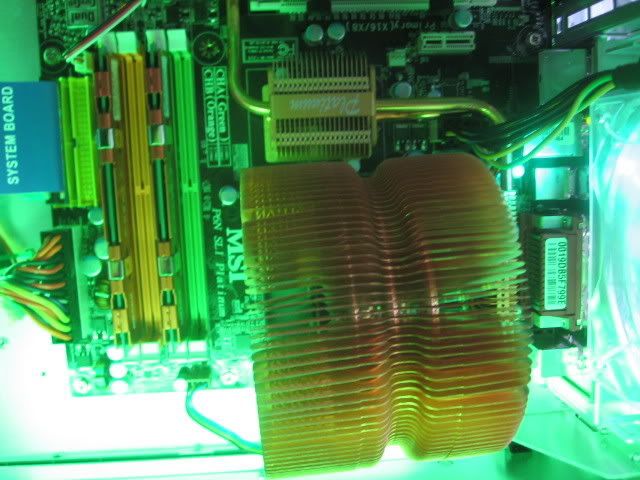Navigation
Install the app
How to install the app on iOS
Follow along with the video below to see how to install our site as a web app on your home screen.
Note: This feature may not be available in some browsers.
More options
You are using an out of date browser. It may not display this or other websites correctly.
You should upgrade or use an alternative browser.
You should upgrade or use an alternative browser.
Post your "rate my cables" here
- Thread starter DRJ1014
- Start date
Suicidal Insanity
Limp Gawd
- Joined
- Jan 6, 2003
- Messages
- 335
Looking for ideas for my harddrives.
I have 2 more angled SATA cables on the way, they then wont be a problem, but I need a suggestion for the SATA power cables that they aren't too messy.
I am not sure if I can put in the drives the opposite way, however even if I do I still need something for the power cables.

I have 2 more angled SATA cables on the way, they then wont be a problem, but I need a suggestion for the SATA power cables that they aren't too messy.
I am not sure if I can put in the drives the opposite way, however even if I do I still need something for the power cables.

LogitechFreak
Bad Trader
- Joined
- May 5, 2007
- Messages
- 564
Looking for ideas for my harddrives.
I have 2 more angled SATA cables on the way, they then wont be a problem, but I need a suggestion for the SATA power cables that they aren't too messy.
I am not sure if I can put in the drives the opposite way, however even if I do I still need something for the power cables.

turn the hdds around and route wires through the back of the case.
also try putting your wc pump in the 5.25" drive bay instead of the middle of the case..
Suicidal Insanity
Limp Gawd
- Joined
- Jan 6, 2003
- Messages
- 335
turn the hdds around and route wires through the back of the case.
also try putting your wc pump in the 5.25" drive bay instead of the middle of the case..
I'm not planning on moving the water pump, it works just fine. It may not look good but I dont have a window and am not planning on winning awards with the layout.
As for turning the HDDs around, as I said they dont fit in the other way, and I am just looking for a nicer way to arrange the sata power cables.
Arcygenical
Fully [H]
- Joined
- Jun 10, 2005
- Messages
- 25,066
8/10 ^^
very nice.
very nice.
TheSandman2236
2[H]4U
- Joined
- Mar 30, 2006
- Messages
- 2,578
Heres my Sonata II, just need my 8800GTS.

Josh, that is an amazing wiring job. I've gotten pretty close to that with my friends Sonata II. But that one takes the cake
Thanks guys, I appreciate the approval, I can't stand having a rats nest.
I can tell...
Really that is amazing!
One of the best ones I've ever seen!
How did you do that?
I can tell...
Really that is amazing!
One of the best ones I've ever seen!
How did you do that?
Mainly, I just stored all of the excess cabling behind the 5.25" and 3.5" trays. I REALLY need to get a SATA dvd burner to replace my IDE cable, but the management was actually fairly easy. Would of been easier if the other side panel wasn't riveted
extreme4377
Limp Gawd
- Joined
- Mar 6, 2005
- Messages
- 372
Here's my new rig. Nothing like the wiring on my older system but its not terrible. The Zalman Fan Controller wires make a mess of the 5.25" drive area unfortunately.I need to work on the drive area some more, I dont like what I did with the SATA power cable for the DVD drive. But, here's what Ive got so far


And a picture of my old system for shits and giggles...



And a picture of my old system for shits and giggles...

extreme4377
Limp Gawd
- Joined
- Mar 6, 2005
- Messages
- 372
Thanks for the tip! Im most likely just going to replace the Zalman 7700 with a 9700 so I can make use of the 4-pin connector on the mobo and the mobo's auto-fan speed controller. The only thing stopping me is the part about cleaning off the old thermal paste on the CPU 
Magnum G.I.
n00b
- Joined
- May 19, 2007
- Messages
- 40
My A05


Once you go black, you don't go back. That is one sexy case. 8.5/10. Sleeve those wires a bit more and 9/10My A05

Oh yes he can!  If it is pre-sleeved, he can pull the sleeve to cover the wires. But I think it's only his 24pin that's pre-sleeved, so maybe he was too sleepy to sleeve?
If it is pre-sleeved, he can pull the sleeve to cover the wires. But I think it's only his 24pin that's pre-sleeved, so maybe he was too sleepy to sleeve? 
Cheers from Dubai. BTW, the first time I walked out here, my glasses fogged up in 2 seconds (literally it's that humid). And if you OC, this is probably the worst place to do so. Today it's 108F - 42C
Cheers from Dubai. BTW, the first time I walked out here, my glasses fogged up in 2 seconds (literally it's that humid). And if you OC, this is probably the worst place to do so. Today it's 108F - 42C
calebb
[H]F Junkie
- Joined
- Mar 26, 2000
- Messages
- 8,758
@calebb,
Currently, I am looking for solution for my NB cooling... I have Thermallight Ultra 120 Extreme installed, and since it huge size, hard to find suitable NB cooler... Can you show me some another angle shots of your 'spot cooler' (I guess it is right name..) and how does it to cool your rig? And also I am wondering what NB you have now...
Thank you.
calebb
[H]F Junkie
- Joined
- Mar 26, 2000
- Messages
- 8,758
@calebb,
Currently, I am looking for solution for my NB cooling... I have Thermallight Ultra 120 Extreme installed, and since it huge size, hard to find suitable NB cooler... Can you show me some another angle shots of your 'spot cooler' (I guess it is right name..) and how does it to cool your rig? And also I am wondering what NB you have now...
Thank you.
It helps a lot! Here's a thread on it: (I'll cut & paste some of it here)
As a lot of people have noticed, the northbridge chipset on P35 motherboards gets pretty warm at higher FSB frequencies (at least on the Asus P5K Deluxe!). This issue is even more noticeable with an after market HSF: The Intel stock HSF blows air down over the CPU which then cools the fins on the chipset heatpipes. However, most aftermarket HSF units do not circulate air near over the chipset heatpipes.
Pertinent Specs
- Lian-li v1200
- Rear case fan pulling in fresh air
- E6320 (7x multi) @ 426MHz FSB (3GHz), 1.375V
- Tuniq Tower 120 w/ Silverstone FM-121 Fan @ 100%
- Tuniq Fan blowing air in the same direction as rear case intake fan
- Room temp of 72F (22C), air conditioned and constant
Idle = Running for several hours with case closed
Load = 1 hour Orthos, small FFTs, case closed
Chipset temperature, according to Asus PC-Probe and Speedfan 4.32
Idle: 44C
Load: 55C
With Antec VCool @ medium speed mounted as shown in picture below: (blowing air down across the chipset heatpipes).
Idle: 40C
Load: 47C
With VCool and Antec Spot Cool @ medium speed mounted as shown in picture below (actually, it's facing the wrong way in the picture below - I didn't get a picture after I flipped it around)
Idle: 38C
Load: 45C
With VCool and Antec Spot Cool @ high speed mounted as shown in picture below:
Idle: 37C
Load: 45C

Also, BillParish made a post in the motherboard forum on northbridge cooling. He suggests replacing the pins/springs with nylon screws & replacing the crapy thermal interface material with Arctic Silver 5. I'll do that sooner or later and post the results as well.
Also, BillParish made a post in the motherboard forum on northbridge cooling. He suggests replacing the pins/springs with nylon screws & replacing the crapy thermal interface material with Arctic Silver 5. I'll do that sooner or later and post the results as well.
@calebb,
Excellent~
Extra read was very informative as well... Thanks so much~
I had to wait till my internet service get back on... it was affected through both South and North CA AT&T users...
Scary summer is coming...
Hey all, its my first attempt at anything like this, So please be kind to me!
Ignore the Graphics card, Cpu cooler and case, They're all being rectified on payday!!
If anyone can reccommend me a good quiet case then let me know!
Anyway heres the cables. What you think?

Ignore the Graphics card, Cpu cooler and case, They're all being rectified on payday!!
If anyone can reccommend me a good quiet case then let me know!
Anyway heres the cables. What you think?
DAE_JA_VOO
n00b
- Joined
- May 4, 2007
- Messages
- 25
Rate my cables 


silent-circuit
[H]F Junkie
- Joined
- Sep 18, 2005
- Messages
- 16,136
That's not actually yours, is it...?
silent-circuit
[H]F Junkie
- Joined
- Sep 18, 2005
- Messages
- 16,136
If anyone can reccommend me a good quiet case then let me know!
The Antec P180/P180B/P182 cases are all fairly quiet and don't break the bank. If you can afford $250 or so, Lian Li is the way to go... but I'm quite happy with the $90 I paid for my Antec after rebate.
DAE_JA_VOO
n00b
- Joined
- May 4, 2007
- Messages
- 25
silent-circuit
[H]F Junkie
- Joined
- Sep 18, 2005
- Messages
- 16,136
A damn fine job, sir. I loved the ORAC case when I saw it, and that thing is pretty slick as well.
DAE_JA_VOO
n00b
- Joined
- May 4, 2007
- Messages
- 25
Thanks man 
Before watercooling goes in, basic cable setup to see how it all fit.
The front I/O panel cables are too short/just long enough to span like I put them, no give to route them behind anything
Coolermaster Stacker Orig... rig in sig.



ps. 10 points to whoever can point out my error first
The front I/O panel cables are too short/just long enough to span like I put them, no give to route them behind anything
Coolermaster Stacker Orig... rig in sig.



ps. 10 points to whoever can point out my error first
forrehmmnd
[H]ard|Gawd
- Joined
- Jan 25, 2007
- Messages
- 1,353
oops i pulled a stupid, nvm
I'm not sure if this is it, but your ram should be in matching colored slots for dual channel.ps. 10 points to whoever can point out my error first
ps. 10 points to whoever can point out my error first
Either the excess SATA cable or the lowest HDD power cables going horizontally across.
Only "bad"(lol) things I see. Looks awesome though. I can barely see my mobo with all my cables.
g33zy
Goes Down Easy
- Joined
- Apr 19, 2005
- Messages
- 3,227
![[H]ard|Forum](/styles/hardforum/xenforo/logo_dark.png)