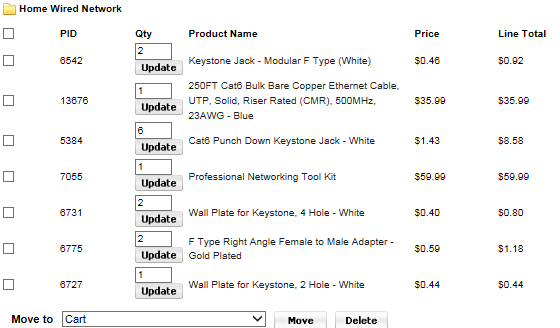So after years of running our wireless network in the house I have finally come to the point where I am fed up with the slower speeds in the front of the house. Due to the fact that this is an older home, built in 1963, a powerline adapter is out of the question as I do not know the integrity of the wire or the grounding situation (not a scenario I want to get into).
The "computer room" is in the center of the house on the north wall and is pretty centrally located. The router is a TP-Link Archer C7 v2.0 with the latest firmware. Problem that I am experiencing is due to the thickness/construction of the older house I only see about 65% single strength on 2.4 and 5G bands in the front room where the media center is.
Since most of my time is spent there, especially now with a bum leg, I am seeing some packet and strength loss for my items.. Currently streaming through Tivo Bolt, Xbox One and AppleTV will have issues every day at random times.
So looking at either going with a range extender or possibly hardwiring the house to the front room (have access to the crawl space). If we are talking literal straight line distance between router and other devices in front room it is maybe 30' however this goes through one wall, a solid wood bookcase and a solid wood entertainment center. My fear with the range extender is that it would only be extending the range of the already compromised signal. However, I have been out of the IT game for a number of years now, switch to project management, and so I am not up on the latest.
Would I get better performance from taking the time to hardwire or are my fears about the extender unfounded?
Pricing wise I am looking at probably less than $50 worth of hardware and a few hours time vs. $70-$100 for a decent AC1750 extender/booster/whatever.
The "computer room" is in the center of the house on the north wall and is pretty centrally located. The router is a TP-Link Archer C7 v2.0 with the latest firmware. Problem that I am experiencing is due to the thickness/construction of the older house I only see about 65% single strength on 2.4 and 5G bands in the front room where the media center is.
Since most of my time is spent there, especially now with a bum leg, I am seeing some packet and strength loss for my items.. Currently streaming through Tivo Bolt, Xbox One and AppleTV will have issues every day at random times.
So looking at either going with a range extender or possibly hardwiring the house to the front room (have access to the crawl space). If we are talking literal straight line distance between router and other devices in front room it is maybe 30' however this goes through one wall, a solid wood bookcase and a solid wood entertainment center. My fear with the range extender is that it would only be extending the range of the already compromised signal. However, I have been out of the IT game for a number of years now, switch to project management, and so I am not up on the latest.
Would I get better performance from taking the time to hardwire or are my fears about the extender unfounded?
Pricing wise I am looking at probably less than $50 worth of hardware and a few hours time vs. $70-$100 for a decent AC1750 extender/booster/whatever.
![[H]ard|Forum](/styles/hardforum/xenforo/logo_dark.png)