You right I really don't. Cause I buy all games I want day one. Like I brought R&C day one for $50 instead of $70.Shows how much you pay attention to sales on PSN. They're pretty equivalent to the constant Steam sales and have been for the few years I've been all digital so far. They have decent PSN sales on a monthly basis at minimum. I know because I'm constantly checking my wishlist on there and there's usually at least a couple games on sale and right now the majority of games are on sale for the equivalent prices that all retailers have for BF. Anecdotally there seems to be one game on there cheaper than I can find through any retailer; Tetris Effect: Connected (pretty good on VR apparently, so been wanting to try it) currently 60% off at $16 on PSN and $25+ on any retailer.
Navigation
Install the app
How to install the app on iOS
Follow along with the video below to see how to install our site as a web app on your home screen.
Note: This feature may not be available in some browsers.
More options
You are using an out of date browser. It may not display this or other websites correctly.
You should upgrade or use an alternative browser.
You should upgrade or use an alternative browser.
Official PS5 Thread
- Thread starter bizzmeister
- Start date
T4rd
Fully [H]
- Joined
- Apr 8, 2009
- Messages
- 20,107
Cool. It's worth the $20 for me to not ever have to swap the disc out when I want to play a different game or worry about breaking/losing the game in a move when I move every few years (military) or kids leaving the discs out and losing/scratching them up.You right I really don't. Cause I buy all games I want day one. Like I brought R&C day one for $50 instead of $70.
chameleoneel
Supreme [H]ardness
- Joined
- Aug 15, 2005
- Messages
- 7,573
Ghost of Tsushima Director's Cut PS5 $29
https://www.dell.com/en-us/shop/ps5...aSYcerhNsFxg-YdFG5zCiF7hOAi2EBQnQnrxBgvIiMGPNNebell
2[H]4U
- Joined
- Jul 20, 2015
- Messages
- 2,382
Black Friday sale on PS Store is shitty tbh.
Returnal -25%, a few weeks ago it was -50%.
Guess I'll wait on the winter sale.
Returnal -25%, a few weeks ago it was -50%.
Guess I'll wait on the winter sale.
T4rd
Fully [H]
- Joined
- Apr 8, 2009
- Messages
- 20,107
Black Friday sale on PS Store is shitty tbh.
Returnal -25%, a few weeks ago it was -50%.
Guess I'll wait on the winter sale.
It was never 50% of on PSN. I've been watching it on my wishlist since it came out. It's 29% off right now at $50, which matches previous sales it's already had though.
Nebell
2[H]4U
- Joined
- Jul 20, 2015
- Messages
- 2,382
It was never 50% of on PSN. I've been watching it on my wishlist since it came out. It's 29% off right now at $50, which matches previous sales it's already had though.
Yes it was, saw it with my own eyes when I got PS5, I even wrote in this thread that it was on sale, 1,288.
It was 50% but maybe only region locked as I live in Sweden.
Denpepe
2[H]4U
- Joined
- Oct 26, 2015
- Messages
- 2,269
Well this is what I found https://psdeals.net/us-store/game/2138832/returnalYes it was, saw it with my own eyes when I got PS5, I even wrote in this thread that it was on sale, 1,288.
It was 50% but maybe only region locked as I live in Sweden.
chameleoneel
Supreme [H]ardness
- Joined
- Aug 15, 2005
- Messages
- 7,573
Gamestop is doing B2G1 Free on most used games and some new.
corrected**
corrected**
Last edited:
I could have sworn it was cheaper recently as well as I almost bought it but figured I would wait until I have more time to play it. This 29% deal doesn't do much for me.Black Friday sale on PS Store is shitty tbh.
Returnal -25%, a few weeks ago it was -50%.
Guess I'll wait on the winter sale.
zamardii12
2[H]4U
- Joined
- Jun 6, 2014
- Messages
- 3,409
So I just found another shortcoming of the PS5. I have a 2TB external hard drive that stores PS4 games only and recently I ran out of room on it yesterday. I remembered that I had a spare 4TB hard drive sitting around that I used to use on my Xbox that I don't anymore, so I plugged that into the PS5 hoping I could just transfer the games already downloaded from one external hard drive to another, but I couldn't. The PS5 couldn't read more than one external hard drive at a time. Not only that, but even if I unplug the old 2TB hard drive the games that are on it are still showing as installed on the PS5 without the hard drive even being plugged into the console. On the Xbox if you unplug a external hard drive on where there are games installed, those games disappear from your "Games and Apps" on the Xbox.
So what did I have to do? I had to plug in the old 2TB hard drive into the PS5, and then manually go in and uninstall all the PS4 games that were installed on it which then removed them from the game library's "installed" section. I then plugged in the new 4TB hard drive and then had to go to the game library and one-by-one select every PS4 game I had installed previously to download them all again. What a huge pain in the ass. Like why can't the PS5 just transfer games for people who want to upgrade their external hard drive size?
I haven't tried it, but I am curious if the Xbox would recognize two external hard drives at the same time.
So what did I have to do? I had to plug in the old 2TB hard drive into the PS5, and then manually go in and uninstall all the PS4 games that were installed on it which then removed them from the game library's "installed" section. I then plugged in the new 4TB hard drive and then had to go to the game library and one-by-one select every PS4 game I had installed previously to download them all again. What a huge pain in the ass. Like why can't the PS5 just transfer games for people who want to upgrade their external hard drive size?
I haven't tried it, but I am curious if the Xbox would recognize two external hard drives at the same time.
CrimsonKnight13
Lord Stabington of [H]ard|Fortress
- Joined
- Jan 8, 2008
- Messages
- 8,433
I hit this same headache. Eventually I think I'll throw in a Gen4 nvme but I can only provide externals for now.So I just found another shortcoming of the PS5. I have a 2TB external hard drive that stores PS4 games only and recently I ran out of room on it yesterday. I remembered that I had a spare 4TB hard drive sitting around that I used to use on my Xbox that I don't anymore, so I plugged that into the PS5 hoping I could just transfer the games already downloaded from one external hard drive to another, but I couldn't. The PS5 couldn't read more than one external hard drive at a time. Not only that, but even if I unplug the old 2TB hard drive the games that are on it are still showing as installed on the PS5 without the hard drive even being plugged into the console. On the Xbox if you unplug a external hard drive on where there are games installed, those games disappear from your "Games and Apps" on the Xbox.
So what did I have to do? I had to plug in the old 2TB hard drive into the PS5, and then manually go in and uninstall all the PS4 games that were installed on it which then removed them from the game library's "installed" section. I then plugged in the new 4TB hard drive and then had to go to the game library and one-by-one select every PS4 game I had installed previously to download them all again. What a huge pain in the ass. Like why can't the PS5 just transfer games for people who want to upgrade their external hard drive size?
I haven't tried it, but I am curious if the Xbox would recognize two external hard drives at the same time.
I hit this same headache. Eventually I think I'll throw in a Gen4 nvme but I can only provide externals for now.
I have a 1tb 980 pro on the way, a 2tb was just a hair too expensive for me. I figured with that and a external for ps4 games...and I believe there is the abillity to transfer easily from external to internal for ps5, I think I have a decent amount to get me started.
CrimsonKnight13
Lord Stabington of [H]ard|Fortress
- Joined
- Jan 8, 2008
- Messages
- 8,433
I think I'll aim for 512GB or 1TB next year. Does the FW only compress PS5 games? All of my PS4 games take way more space than I'd prefer.I have a 1tb 980 pro on the way, a 2tb was just a hair too expensive for me. I figured with that and a external for ps4 games...and I believe there is the abillity to transfer easily from external to internal for ps5, I think I have a decent amount to get me started.
zamardii12
2[H]4U
- Joined
- Jun 6, 2014
- Messages
- 3,409
I have a 1tb 980 pro on the way, a 2tb was just a hair too expensive for me. I figured with that and a external for ps4 games...and I believe there is the abillity to transfer easily from external to internal for ps5, I think I have a decent amount to get me started.
I have a 1TB 980 Pro already in my PS5 and I honestly wanted to keep PS4 games on nothing external, but a couple things made me get an external with the PS5. The big one being that as you all probably know the PS5's internal SSD only has 667 GB of usable space which is terrible. I have COD Black Ops Cold War fully installed and it's 256 GB. So beyond that I have a couple other games but less than a dozen games fit on the internal which is why I bought the 980 Pro to expand initially so I can install by PS4 games on it as well as PS5 games but it just turns out it's not enough room and so all "PS5" games get installed on the 980 Pro by default. However I wanted to leave some room for expandability for future PS5 games without having to constantly uninstall games so I just decided on the external HDD for PS4 games since I have a LOT more PS4 games than PS5 games right now. I watched Digital Foundry's video on loading times, and while an external SSD for PS4 games would be ideal... a 4TB one in an external enclosure would be really expensive so I think I'll sacrifice the 20 seconds extra loading speeds for more room for now. I wish the Gen 4 SSDs weren't so damn expensive. Eventually I'll want to get a 2TB one and sell the 1TB 980 Pro.
Note: I HIGHLY recommend this heatsink for the 980 Pro. Fit perfectly in my PS5 with it. https://www.amazon.com/gp/product/B07KDDKDNN
DO NOT put a M.2 into the PS5 without a heatsink. That may be obvious but just wanted to warn you.
As an Amazon Associate, HardForum may earn from qualifying purchases.
Not sure to be honest.I think I'll aim for 512GB or 1TB next year. Does the FW only compress PS5 games? All of my PS4 games take way more space than I'd prefer.
I got the same heat sink as well on order....glad to hear it fits good. I put my first NVME in my new PC build about two months ago, did not realize how small those drives are dimensionally.Note: I HIGHLY recommend this heatsink for the 980 Pro. Fit perfectly in my PS5 with it. https://www.amazon.com/gp/product/B07KDDKDNN
DO NOT put a M.2 into the PS5 without a heatsink. That may be obvious but just wanted to warn you.
As an Amazon Associate, HardForum may earn from qualifying purchases.
Armenius
Extremely [H]
- Joined
- Jan 28, 2014
- Messages
- 41,968
Yes, both the PS4 and PS5 require you to go into the settings and disconnect the external drive in order to use a different one. It does some sort of caching such that you cannot just hot swap drives like you would expect. It's a little annoying, but I am using a single 8TB drive now for archiving my PS3 and PS4 games.So I just found another shortcoming of the PS5. I have a 2TB external hard drive that stores PS4 games only and recently I ran out of room on it yesterday. I remembered that I had a spare 4TB hard drive sitting around that I used to use on my Xbox that I don't anymore, so I plugged that into the PS5 hoping I could just transfer the games already downloaded from one external hard drive to another, but I couldn't. The PS5 couldn't read more than one external hard drive at a time. Not only that, but even if I unplug the old 2TB hard drive the games that are on it are still showing as installed on the PS5 without the hard drive even being plugged into the console. On the Xbox if you unplug a external hard drive on where there are games installed, those games disappear from your "Games and Apps" on the Xbox.
So what did I have to do? I had to plug in the old 2TB hard drive into the PS5, and then manually go in and uninstall all the PS4 games that were installed on it which then removed them from the game library's "installed" section. I then plugged in the new 4TB hard drive and then had to go to the game library and one-by-one select every PS4 game I had installed previously to download them all again. What a huge pain in the ass. Like why can't the PS5 just transfer games for people who want to upgrade their external hard drive size?
I haven't tried it, but I am curious if the Xbox would recognize two external hard drives at the same time.
The Series X does recognize more than one external at a time. I don't know if there is a limit, but I've had to USB 3.1 externals connected at the same time, along with the 1TB Seagate expansion drive that goes into the slot. The file system isn't built to handle so many games at once, though, and you'll start to run into issues that primarily come from the slow down. It gets progressively worse as you pass more than 200 games installed.
zamardii12
2[H]4U
- Joined
- Jun 6, 2014
- Messages
- 3,409
You talking about the PS5 or Xbox?The file system isn't built to handle so many games at once, though, and you'll start to run into issues that primarily come from the slow down. It gets progressively worse as you pass more than 200 games installed.
Armenius
Extremely [H]
- Joined
- Jan 28, 2014
- Messages
- 41,968
The Series X since it's in the Series X paragraph.You talking about the PS5 or Xbox?
zamardii12
2[H]4U
- Joined
- Jun 6, 2014
- Messages
- 3,409
That's what I figured just wanted to be sure. Thanks.The Series X since it's in the Series X paragraph.
You a little late. Sale is over and back to $50.Crazy value right here.
D'oh!You a little late. Sale is over and back to $50.
sold out!!Crazy value right here.
chameleoneel
Supreme [H]ardness
- Joined
- Aug 15, 2005
- Messages
- 7,573
Ehh...not really.Note: I HIGHLY recommend this heatsink for the 980 Pro. Fit perfectly in my PS5 with it. https://www.amazon.com/gp/product/B07KDDKDNN
DO NOT put a M.2 into the PS5 without a heatsink. That may be obvious but just wanted to warn you.
Primarily, you want the speed for the "read". Anytime you are loading game data, etc. And this doesn't tend to heat up drives even close to throttling temps. You can quickly get a sense of SSD temperature behavior, from reading just a couple of SSD reviews.
Writing data is where drives heat up the most. After about 80c (some brands its a bit higher) Some of them lose a whole lot of performance, some only lose a little. And its probably almost never, that you would write data on a PS5 in such a way which allows the max write speed. The write speed is nearly always going to be limited to a transfer medium. Such as transferring from an external drive, downloading from PSN, loading game data from a blu-ray, etc.
About the only time you would max out write speed to the secondary drive on a PS5, is if you transfer from the main internal drive to the secondary internal drive. And it wouldn't even take 2 minutes to transfer a full main internal drive, to a secondary internal drive. Any heat throttling would barely be noticed.
And there might be a few games out there with particularly intensive install/decompression/decryption processes. But again, I bet you would be hard pressed to notice the throttling for most drives.
and finally, here is a Tom's hardware test:
https://www.tomshardware.com/features/ps5-ssd-upgrade-temperature-testing
Their general takeaway is-----leave the internal SSD cover off. This keeps the SSD from incubating, it gets negative air pressure from the PS5's fan, and you don't get any throttling.
Even with the cover on, they didn't log any temps which would cause throttling.
There might be some drives out there which run hotter than the 980pro and SN850 (the two drives tested by Tom's). But even then...
...I say save the money and duct tape the SSD cover to the inside of your PS5 box or something. $20 on a heatsink is probably what you would otherwise save in decent sale price of an SSD. Put that money towards a game.
Last edited:
As an Amazon Associate, HardForum may earn from qualifying purchases.
T4rd
Fully [H]
- Joined
- Apr 8, 2009
- Messages
- 20,107
Yeah, that is pretty stupid, but couldn't you have just transferred a batch of games at a time to the internal SSD, then to the new external (repeat a few times until all is transferred)? I think this is what I did when I was using a small 500GB external on my PS4/PS5 before I picked up a 4TB external for it. Seems like it would have been much faster to do that at least than re-downloading them all and deleting all the games manually from your library. Also, if you still have a PS4 around, I think you could have had the old external on the PS4 and new external on the PS5 and transferred all the games over the network, which is how I initially transferred all my PS4 games over to my PS5 on their internal drives, but not sure if the feature works for external drives too.So I just found another shortcoming of the PS5. I have a 2TB external hard drive that stores PS4 games only and recently I ran out of room on it yesterday. I remembered that I had a spare 4TB hard drive sitting around that I used to use on my Xbox that I don't anymore, so I plugged that into the PS5 hoping I could just transfer the games already downloaded from one external hard drive to another, but I couldn't. The PS5 couldn't read more than one external hard drive at a time. Not only that, but even if I unplug the old 2TB hard drive the games that are on it are still showing as installed on the PS5 without the hard drive even being plugged into the console. On the Xbox if you unplug a external hard drive on where there are games installed, those games disappear from your "Games and Apps" on the Xbox.
So what did I have to do? I had to plug in the old 2TB hard drive into the PS5, and then manually go in and uninstall all the PS4 games that were installed on it which then removed them from the game library's "installed" section. I then plugged in the new 4TB hard drive and then had to go to the game library and one-by-one select every PS4 game I had installed previously to download them all again. What a huge pain in the ass. Like why can't the PS5 just transfer games for people who want to upgrade their external hard drive size?
I haven't tried it, but I am curious if the Xbox would recognize two external hard drives at the same time.
I just run all my PS4 games from an external HDD though and don't mind the standard load times (which on many first party titles, is pretty reasonable IMO) and keep PS5 games on the internal drive except for a few that I know I won't play anytime soon. I only play a few games at a time too and none of them take an absurd amount of space like CoD, so I'm good with the internal only for now and will upgrade to a 2TB SSD external when the price for them comes down to well under $200. I'm just glad they gave us the ability to store PS5 games on external HDDs at least if I need to clear up storage for a new PS5 game. But now I'm actually down to my last few hundred GBs left on my 4TB external with most of my library installed on it, hah. I don't want a full 3.5" externally powered HDD dedicated for my PS5 either, so I'm kinda stuck with 4/5 TB drives too.
Last edited:
zamardii12
2[H]4U
- Joined
- Jun 6, 2014
- Messages
- 3,409
Yeah, that is pretty stupid, but couldn't you have just transferred a batch of games at a time to the internal SSD, then to the new external (repeat a few times until all is transferred)? I think this is what I did when I was using a small 500GB external on my PS4/PS5 before I picked up a 4TB external for it. Seems like it would have been much faster to do that at least than re-downloading them all and deleting all the games manually from your library. Also, if you still have a PS4 around, I think you could have had the old external on the PS4 and new external on the PS5 and transferred all the games over the network, which is how I initially transferred all my PS4 games over to my PS5 on their internal drives, but not sure if the feature works for external drives too.
I just run all my PS4 games from an external HDD though and don't mind the standard load times (which on many first party titles, is pretty reasonable IMO) and keep PS5 games on the internal drive except for a few that I know I won't play anytime soon. I only play a few games at a time too and none of them take an absurd amount of space like CoD, so I'm good with the internal only for now and will upgrade to a 2TB SSD external when the price for them comes down to well under $200. I'm just glad they gave us the ability to store PS5 games on external HDDs at least if I need to clear up storage for a new PS5 game. But now I'm actually down to my last few hundred GBs left on my 4TB external with most of my library installed on it, hah. I don't want a full 3.5" externally powered HDD dedicated for my PS5 either, so I'm kinda stuck with 4/5 TB drives too.
1. I had almost 2TB of PS4 games installed so transferring those to the internal SSDs was not an option especially when they're almost full from PS5 games. I don't have a PS4.
2. Yeah I don't mind running the PS4 games off the external either but I feel as though after PC gaming for so long, and playing with a Xbox Series X before fairly recently getting a PS5 has made me more impatient and some of the PS4 games that are loading from the external HDD do take a somewhat long time to load. Ideally if I could afford it I would have a 3 or 4 TB M.2 instead of just a 1TB 980 Pro installed in the PS5, but they're really expensive. I'll upgrade to one eventually once prices drop but not anytime soon. I quit loading games on externals on my Xbox after I got the Seagate expansion drive, and it helps that with the Series X you have more internal SSD space than the PS5. What I was hoping was to do the same with the PS5 and not have to use an external hard drive and just have PS4 games on the internal SSDs but because the Gen4 M.2 SSDs are so expensive I couldn't store all the games I wanted to have installed internally.
But beyond just my concerns the fact that you can't plug in two external hard drives to a PS5 and just transfer games in 2021 is fucking ridiculous especially for people who have home internet data caps, and not necessarily very fast internet. I can understand maybe not using more than one external drive to actually store games, but not being able to just transfer games when someone wants to upgrade external HDD capacity in the future is really silly.
Last edited:
T4rd
Fully [H]
- Joined
- Apr 8, 2009
- Messages
- 20,107
1. I had almost 2TB of PS4 games installed so transferring those to the internal SSDs was not an option especially when they're almost full from PS5 games. I don't have a PS4.
2. Yeah I don't mind running the PS4 games off the external either but I feel as though after PC gaming for so long, and playing with a Xbox Series X before fairly recently getting a PS5 has made me more impatient and some of the PS4 games that are loading from the external HDD do take a somewhat long time to load. Ideally if I could afford it I would have a 3 or 4 TB M.2 instead of just a 1TB 980 Pro installed in the PS5, but they're really expensive. I'll upgrade to one eventually once prices drop but not anytime soon. I quit loading games on externals on my Xbox after I got the Seagate expansion drive, and it helps that with the Series X you have more internal SSD space than the PS5. What I was hoping was to do the same with the PS5 and not have to use an external hard drive and just have PS4 games on the internal SSDs but because the Gen4 M.2 SSDs are so expensive I couldn't store all the games I wanted to have installed internally.
But beyond just my concerns the fact that you can't plug in two external hard drives to a PS5 and just transfer games in 2021 is fucking ridiculous especially for people who have home internet data caps, and not necessarily very fast internet. I can understand maybe not using more than one external drive to actually store games, but not being able to just transfer games when someone wants to upgrade external HDD capacity in the future is really silly.
Yeah, definitely agree that it's stupid that you can't have two externals connected at once and I was baffled at that as well when I went to upgrade my external HDD. But you could have still did what I said (transferring to internal drive in batches - which I just realized you could pretty much do it all at once between both your SSDs with ~1.6TB) if you just transfer all your internal drives games to the new 4TB external first before doing the rest and then transferring whatever games you still want on the SSDs back from the new external.
This is what I did when I went through the same upgrade because my internet sucks and it would take me several days to redownload my library. The odd thing too from what I've seen is that it's much faster to transfer games to the external SSD than it is to the internal SSD.
zamardii12
2[H]4U
- Joined
- Jun 6, 2014
- Messages
- 3,409
I've noticed this too. Another thing that really pisses me off too about that is that you can't leave the transfer window on PS5 until the transfers are done. I can transfer games back and forth between the internal SSD of my Series X and the expansion card in the background while playing other games, or doing whatever.This is what I did when I went through the same upgrade because my internet sucks and it would take me several days to redownload my library. The odd thing too from what I've seen is that it's much faster to transfer games to the external SSD than it is to the internal SSD.
Sony is planning new subscription service (code name Spartacus) to take on Xbox Game Pass (merges PS Now and PS+)
Details on Spartacus may still not be finalized, but documentation reviewed by Bloomberg outlines a service with three tiers. The first would include existing PlayStation Plus benefits. The second would offer a large catalog of PlayStation 4 and, eventually, PlayStation 5 games. The third tier would add extended demos, game streaming and a library of classic PS1, PS2, PS3 and PSP games...
https://www.bloomberg.com/news/arti...n-plans-new-service-to-take-on-xbox-game-pass
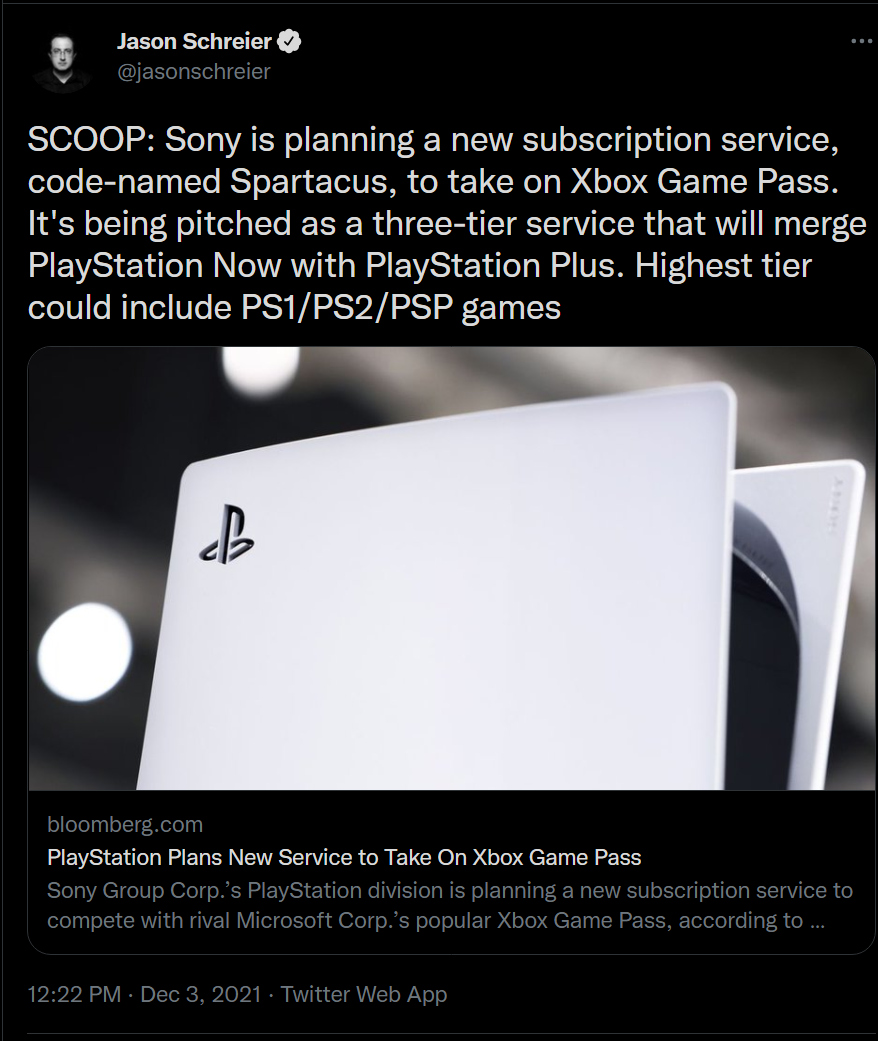
Details on Spartacus may still not be finalized, but documentation reviewed by Bloomberg outlines a service with three tiers. The first would include existing PlayStation Plus benefits. The second would offer a large catalog of PlayStation 4 and, eventually, PlayStation 5 games. The third tier would add extended demos, game streaming and a library of classic PS1, PS2, PS3 and PSP games...
https://www.bloomberg.com/news/arti...n-plans-new-service-to-take-on-xbox-game-pass
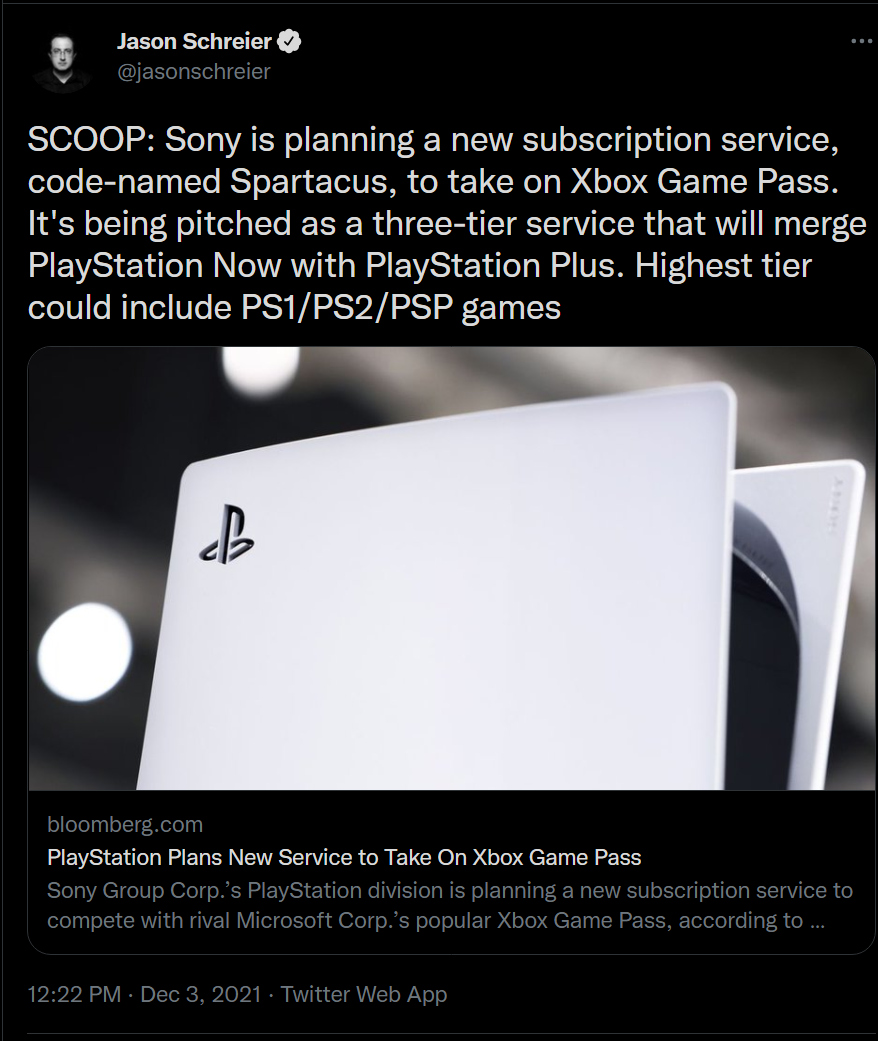
T4rd
Fully [H]
- Joined
- Apr 8, 2009
- Messages
- 20,107
Fuuuuuuck, all this talk about external drives on PS5 and mine just decided to take a shit after only a few months of having it. Last few days I've noticed that every time I turn on my PS5, I have to repair the drive every time. Also, playing through the Uncharted Remastered games at the moment (haven't played them in a bit and want to platinum them now) and Uncharted 2 froze on me the other day and crashed my PS5, hard locked and had to force reboot the console and of course repair the drive again upon bootup. So I was suspecting something wonky with the drive.
Decided to transfer Uncharted Remastered collection to the internal drive earlier since it crashed on me again, then I replayed a bit more and had to leave for a while. When I got back home, I decided to try to transfer a couple PS5 games off the internal drive and it got half way through the transfer and errored out, now my PS5 won't detect the drive at all and wants to initialize it... ugh.. took me weeks to download my library on there.
Hooked the drive up to my PC and...
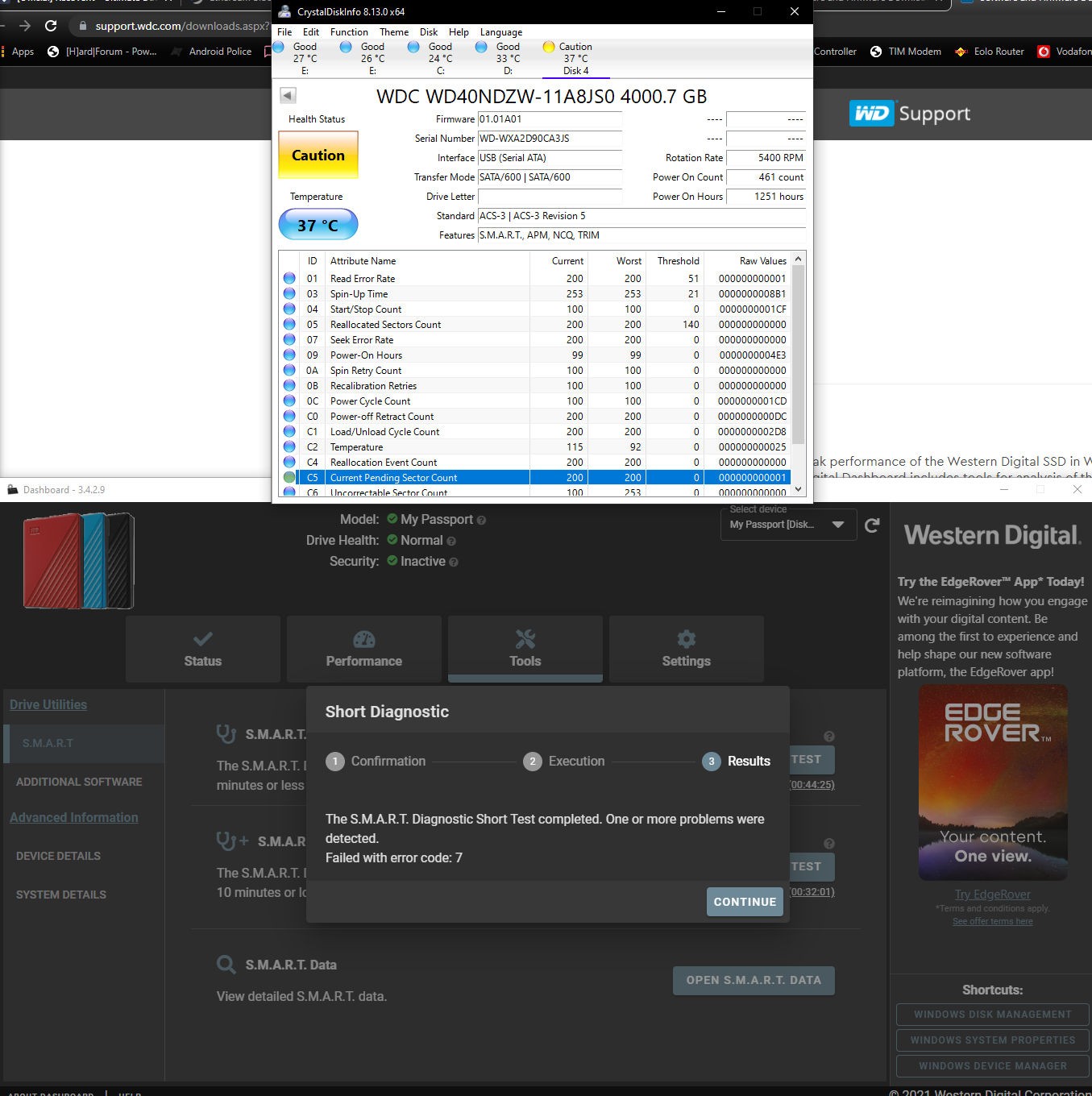
Think I'll try to take it back to the store I got it from to swap it out before I try the RMA process with WD. I got it from my PX store and they've let me exchange something before outside of the 30 day return window at least. Just gonna be a PITA to redownload all my games again. Maybe I'll see if they have the 5TB drive now though since I was down to my last 250GB on this drive with ~90% of my library downloaded.
Maybe I'll see if they have the 5TB drive now though since I was down to my last 250GB on this drive with ~90% of my library downloaded.
Decided to transfer Uncharted Remastered collection to the internal drive earlier since it crashed on me again, then I replayed a bit more and had to leave for a while. When I got back home, I decided to try to transfer a couple PS5 games off the internal drive and it got half way through the transfer and errored out, now my PS5 won't detect the drive at all and wants to initialize it... ugh.. took me weeks to download my library on there.
Hooked the drive up to my PC and...
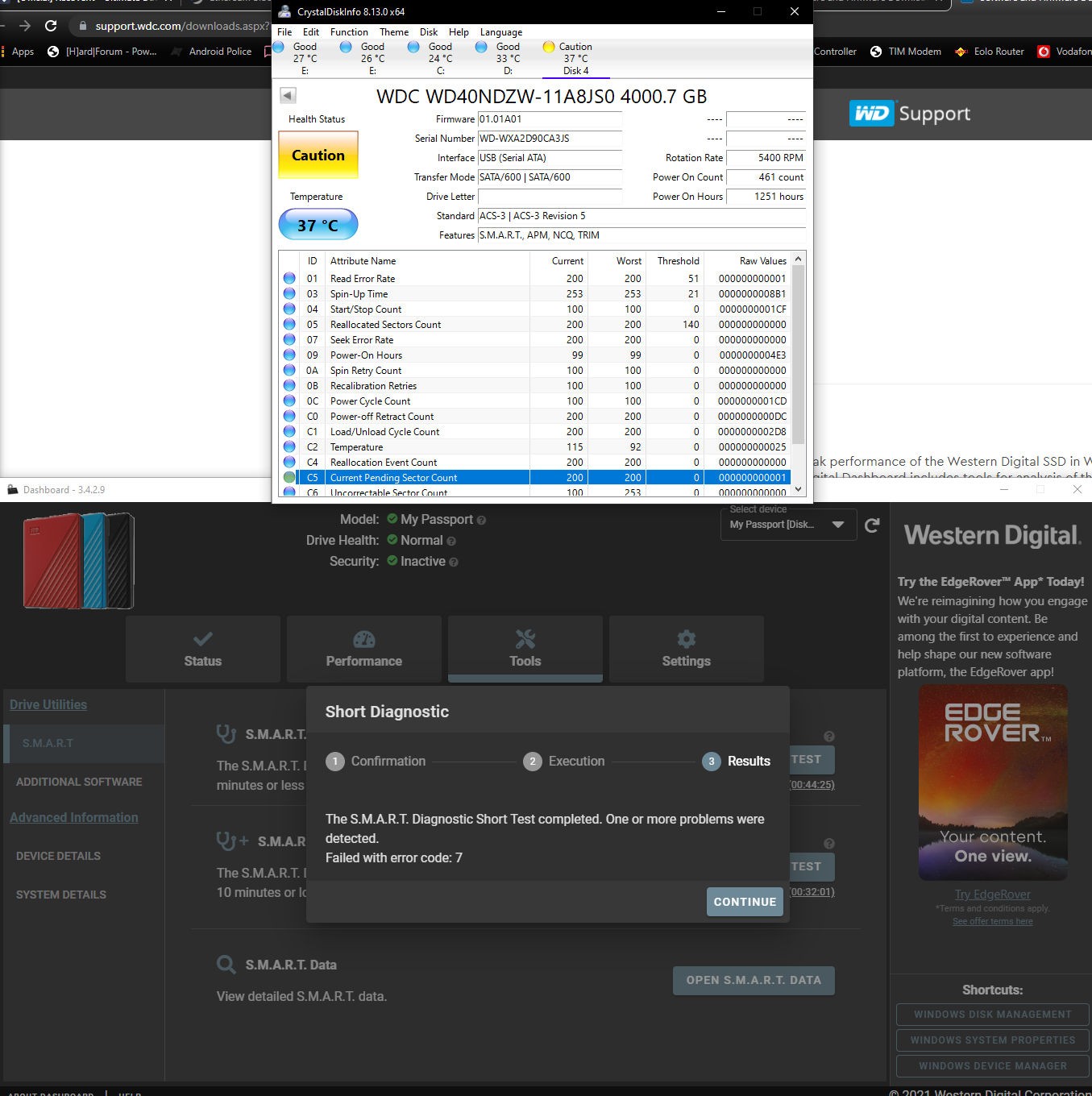
Think I'll try to take it back to the store I got it from to swap it out before I try the RMA process with WD. I got it from my PX store and they've let me exchange something before outside of the 30 day return window at least. Just gonna be a PITA to redownload all my games again.
Armenius
Extremely [H]
- Joined
- Jan 28, 2014
- Messages
- 41,968
I haven't been having good experiences with newer WD external drives released in the past couple years. Shockingly I've been having better luck with Seagate in recent years.Fuuuuuuck, all this talk about external drives on PS5 and mine just decided to take a shit after only a few months of having it. Last few days I've noticed that every time I turn on my PS5, I have to repair the drive every time. Also, playing through the Uncharted Remastered games at the moment (haven't played them in a bit and want to platinum them now) and Uncharted 2 froze on me the other day and crashed my PS5, hard locked and had to force reboot the console and of course repair the drive again upon bootup. So I was suspecting something wonky with the drive.
Decided to transfer Uncharted Remastered collection to the internal drive earlier since it crashed on me again, then I replayed a bit more and had to leave for a while. When I got back home, I decided to try to transfer a couple PS5 games off the internal drive and it got half way through the transfer and errored out, now my PS5 won't detect the drive at all and wants to initialize it... ugh.. took me weeks to download my library on there.
Hooked the drive up to my PC and...
View attachment 418609
Think I'll try to take it back to the store I got it from to swap it out before I try the RMA process with WD. I got it from my PX store and they've let me exchange something before outside of the 30 day return window at least. Just gonna be a PITA to redownload all my games again.Maybe I'll see if they have the 5TB drive now though since I was down to my last 250GB on this drive with ~90% of my library downloaded.
Armenius
Extremely [H]
- Joined
- Jan 28, 2014
- Messages
- 41,968
Uncharted: Legacy of Thieves will support 120 FPS at 1080p resolution. You need to pay $10 to upgrade your PS4 copy to the PS5 version. Preload is now available and it takes up 90GB.
https://blog.playstation.com/2021/1...-collection-details-on-the-remastered-bundle/
https://blog.playstation.com/2021/1...-collection-details-on-the-remastered-bundle/
scojer
[H]F Junkie
- Joined
- Jun 13, 2009
- Messages
- 10,002
https://blog.playstation.com/2021/1...ext-month-followed-by-new-ps5-console-covers/
PS5 covers will be available soon

In the comments they're saying the price is $54.99... it's a bit much, I'll probably just get some third party ones whenever I finally get a PS5.
PS5 covers will be available soon

In the comments they're saying the price is $54.99... it's a bit much, I'll probably just get some third party ones whenever I finally get a PS5.
Well cheaper then the Dbrand ones which are $60.https://blog.playstation.com/2021/1...ext-month-followed-by-new-ps5-console-covers/
PS5 covers will be available soon
View attachment 421423
In the comments they're saying the price is $54.99... it's a bit much, I'll probably just get some third party ones whenever I finally get a PS5.
Armenius
Extremely [H]
- Joined
- Jan 28, 2014
- Messages
- 41,968
The dbrand was a wrap, not a cover like these. Sony went after everybody who tried to sell covers like these when the PS5 first came out. Took them long enough to actually release their own product.
scojer
[H]F Junkie
- Joined
- Jun 13, 2009
- Messages
- 10,002
https://www.etsy.com/listing/986246...llery-1-20&organic_search_click=1&pro=1&frs=1Well cheaper then the Dbrand ones which are $60.
These vinyl wraps are only $20
These are $35
https://www.etsy.com/listing/111045...tom+ps5+plates&ref=sr_gallery-1-1&frs=1&col=1
Or, if you have your own 3d printer you could just print your own for the cost of materials.
Still cheaper than what Sony is charging.
chameleoneel
Supreme [H]ardness
- Joined
- Aug 15, 2005
- Messages
- 7,573
I will pay up for an official cover. They won't have shape errors, won't be missing the logo, won't be missing the mini-logo inner texture, etc. Also, those colors are REALLY nice.
schoolslave
[H]ard|Gawd
- Joined
- Dec 7, 2010
- Messages
- 1,293
I have the v1 dbrand plates. The set does include a high quality, matte black vinyl cover for the “middle” part of the console - but the exterior plates are actual plates and replace the default white ones. I paid $60 so pricing on the official ones seems fair if the quality is similar (ie. thick/sturdy plastics).The dbrand was a wrap, not a cover like these. Sony went after everybody who tried to sell covers like these when the PS5 first came out. Took them long enough to actually release their own product.
Now Sony only needs to release a simple rectangular case replacement and the PS5 would finally look like a proper console
T4rd
Fully [H]
- Joined
- Apr 8, 2009
- Messages
- 20,107
It baffles me as to why it took Sony over a year after launch too offer customized panels for the PS5. It's just two plastic panels.. dafuq. It's shitty they went after the 3rd party stores for it too when they didn't even offer an official alternative.
At least I can finally have a proper black console and controller now. I'm sure they knew what they were doing releasing everything all white only at first.
At least I can finally have a proper black console and controller now. I'm sure they knew what they were doing releasing everything all white only at first.
TheSlySyl
2[H]4U
- Joined
- May 30, 2018
- Messages
- 2,704
Got super fucking lucky with Walmart.com earlier today and I secured a PS5 disc version! ETA is "Before January 4th" whatever the hell that means. I'm pretty damn stoked, thought it was gonna take me quite a few more months to get one!
![[H]ard|Forum](/styles/hardforum/xenforo/logo_dark.png)