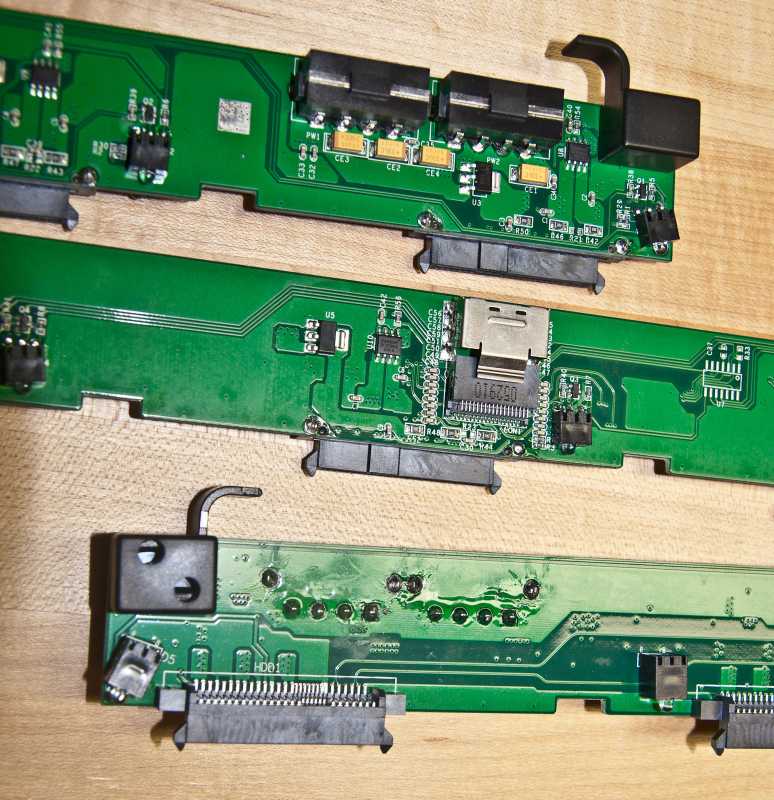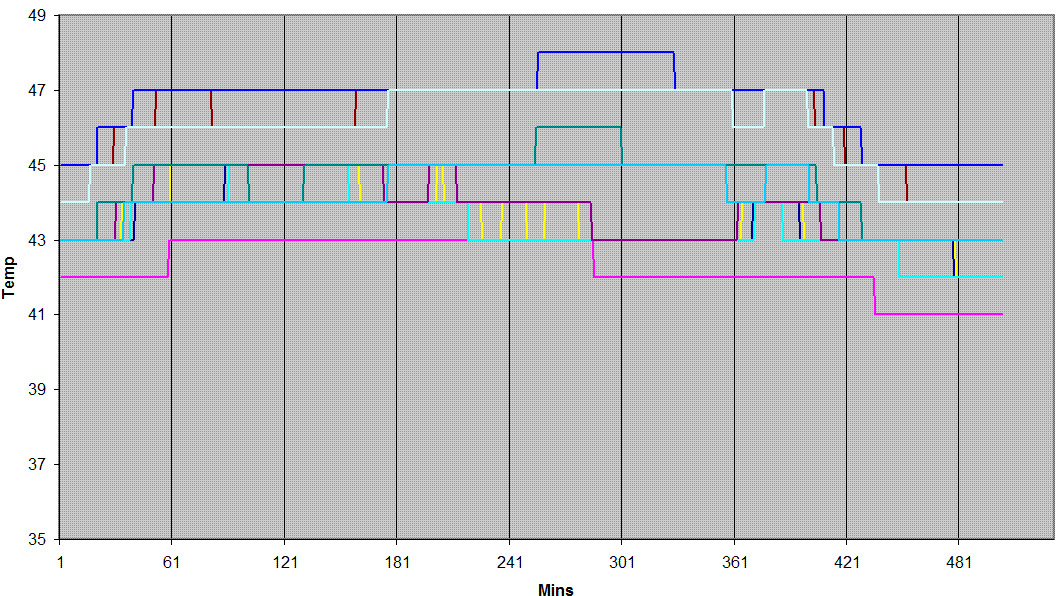ok this maybe a silly question but where the heck do you mount internal hdds in the RPC-4224 ? Did anyone figure this out?
You can use a VIZO ARS-260CI 2.5" SATA Drive Rack to install a 2.5" internal HDD. It's a nice hot swappable option for an internal OS drive.
http://www.newegg.com/Product/Product.aspx?Item=N82E16817997008
![[H]ard|Forum](/styles/hardforum/xenforo/logo_dark.png)