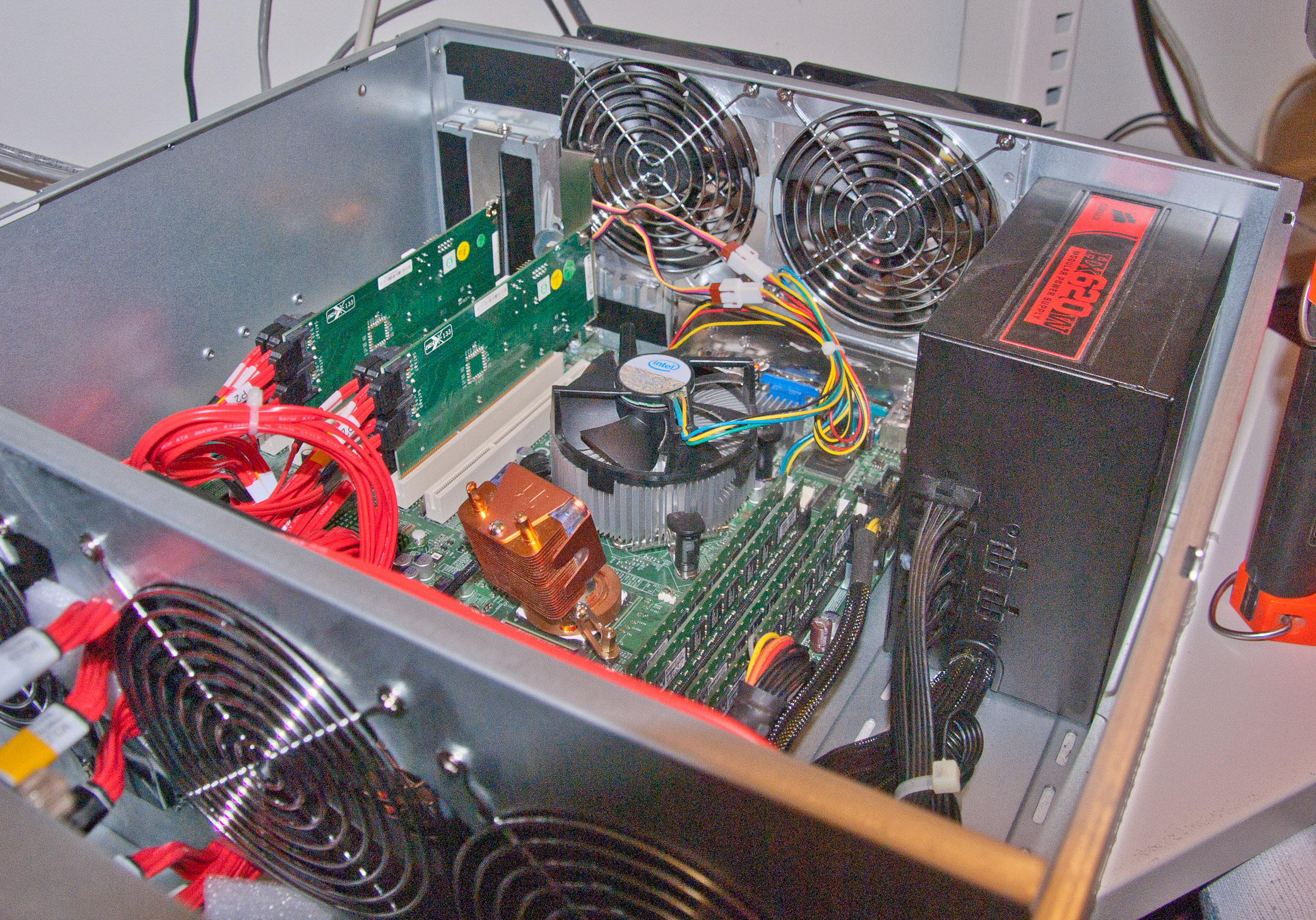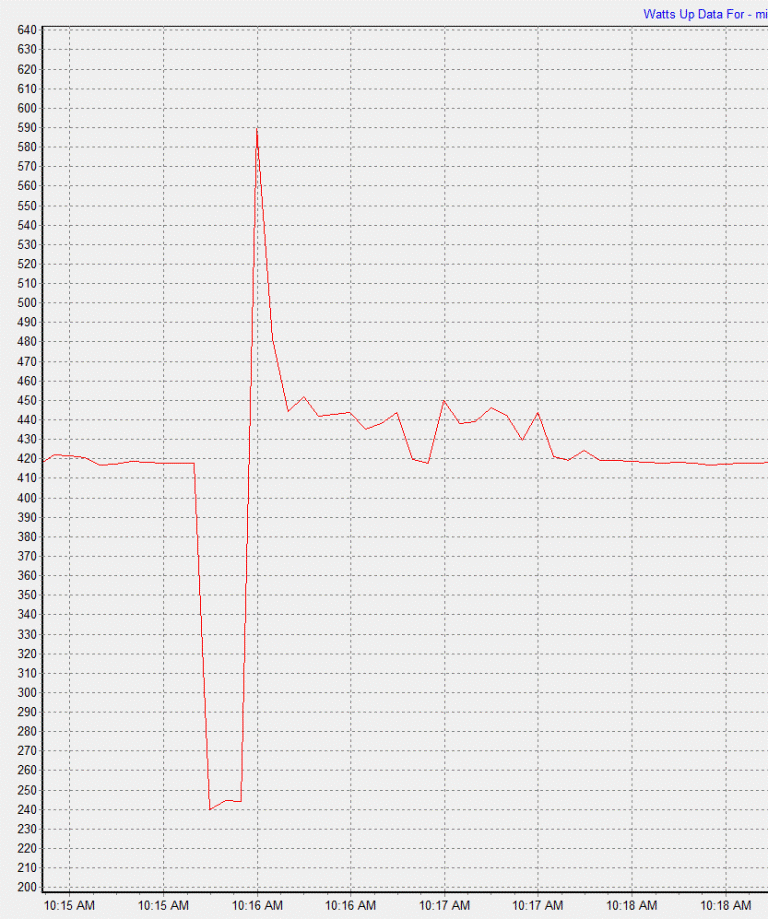You make a good point, but the reason I do not suspect the HBA's is because regardless of where I put the 8 drives (All on one card, split amongst two or three) those same 8 drive work.
I did not say that you had defective HBAs. I said DRIVERS or firmware. Unless you claim to know the details of exactly how multiple HBAs work together with firmware and drivers, it is quite possible that it is a driver or firmware issue.
If you cannot be bothered to test that, then you should buy 3 mini-SAS to 4xSATA breakout cables (and sufficient Molex 4-pin power cables) and attach 8-12 drives to M1015s without involving the backplanes. That is the easiest way to test whether the backplanes are the cause of the problem (which sounds unlikely).
![[H]ard|Forum](/styles/hardforum/xenforo/logo_dark.png)