Doomchoppa
Limp Gawd
- Joined
- Sep 16, 2012
- Messages
- 194
No point in continuing to play the panel lottery on this. Just wait for the new revision XB271HU I think it's called. Or wait for the Asus PG279Q.
That is what I am doing.
Follow along with the video below to see how to install our site as a web app on your home screen.
Note: This feature may not be available in some browsers.
No point in continuing to play the panel lottery on this. Just wait for the new revision XB271HU I think it's called. Or wait for the Asus PG279Q.
The more I read this thread, the more I appreciate how lucky I got. I have a bit of backlight bleed on the bottom right corner, and bottom middle, but honestly, it's unnoticeable unless I'm showing a black screen.
Honestly, the monitor is one of the best I have had (asides from my Dell U2711), but the QC issues are troubling and the main reason I generally stuck with Dell or HP for monitors.
Just wanted to throw in my 2 cents.. I also purchased this monitor, and have no issues what-so-ever. I was quite nervous about spending as much as i did on a monitor that might have issues.. but im glad to report its by far the best monitor i've ever owned and dont regret it a bit!
Out of curiosity, those of you lucky enough to get issue-free (or close to it) panels, from where did you order yours?
I noticed some patterns between Newegg and Amazon. Both panels I ordered from Newegg had either dead pixels and/or dust behind the screen and a small amount of back light bleed. The three panels I ordered from Amazon had almost no dead pixels/dust or none, but had more noticeable BLB. All panels were July builds.
I suspect this has something to do with Newegg just using the monitor box itself as the packaging while Amazon put the monitor box inside another box with some paper packing material. The Newegg boxes both came in kinda banged up, but the Amazon boxes were pristine.
Anyway, I really wanted to get a good one of these panels. The colors and clarity are phenomenal during bright scenes in-game and the Swift I'm using now doesn't even come close in this department. The BLB was just too much for me in darker scenes.
Out of curiosity, those of you lucky enough to get issue-free (or close to it) panels, from where did you order yours?
I noticed some patterns between Newegg and Amazon. Both panels I ordered from Newegg had either dead pixels and/or dust behind the screen and a small amount of back light bleed. The three panels I ordered from Amazon had almost no dead pixels/dust or none, but had more noticeable BLB. All panels were July builds.
I suspect this has something to do with Newegg just using the monitor box itself as the packaging while Amazon put the monitor box inside another box with some paper packing material. The Newegg boxes both came in kinda banged up, but the Amazon boxes were pristine.
Anyway, I really wanted to get a good one of these panels. The colors and clarity are phenomenal during bright scenes in-game and the Swift I'm using now doesn't even come close in this department. The BLB was just too much for me in darker scenes.
My third has a huge dirt speck right in the middle, has to go back. The other two are great. Funny; all three have different firmware apparently.
January build has slow brightness slider and 100 Hz max ULMB.
April build (dirt speck monitor) has slow brightness slider and 120 Hz max ULMB.
July build has fast brightness slider and 120 Hz max ULMB.
[L]imey;1041884275 said:Now comes the problem with keeping up the horsepower required to drive 1440p
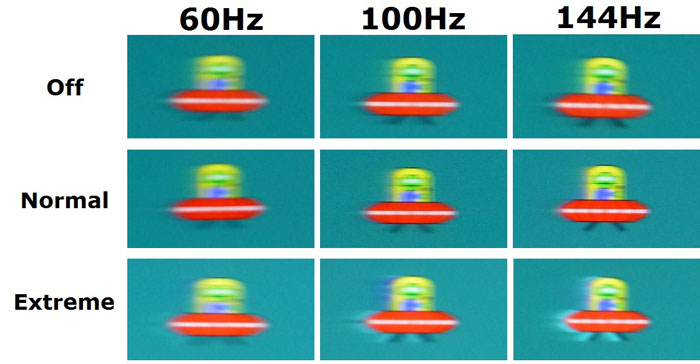
what ever happen to Asus and its 144hz gsync
no where to be found
try reading its thread.
It's on the front page
EDIT: as of 9:45AM GMT+8 time, the relevant thread is directly above this.
Well the first PG279Q are getting into people's hands now so it will probably stay on the front page for a bit.
not worth the money
glaD i went with acer 2 months ago ROFL
It's just a matter of luck with the panel lottery. Both monitors use the same panel.
So, lets talk about that power LED. You guys use some tape to cover that thing? It is insanely bright!