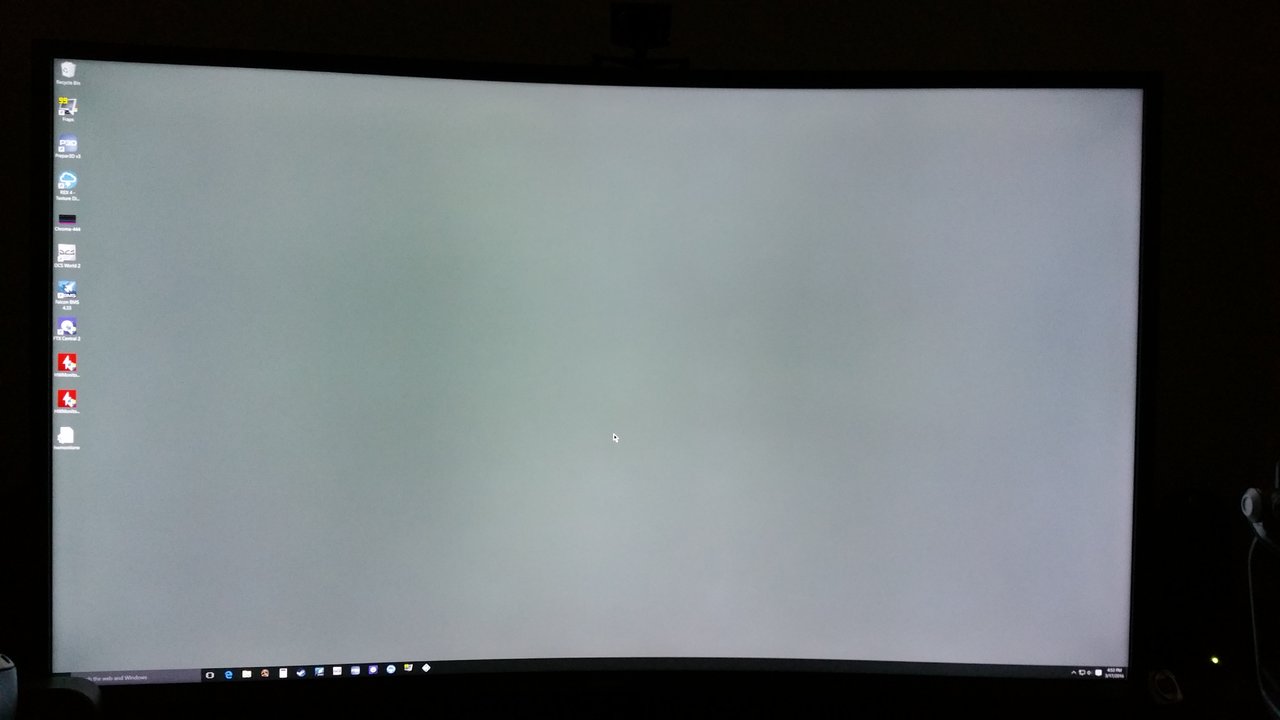Yes but the complete 4K line will have HDR and the smallest on one of the lower line is 43". I'm planning on getting one of those to replace my 40" JU7500 at home and take that to the office.
Good to know. I didn't see any of the lower lines listed on the Samsung US website last time I checked. Hopefully they'll be up soon.
![[H]ard|Forum](/styles/hardforum/xenforo/logo_dark.png)