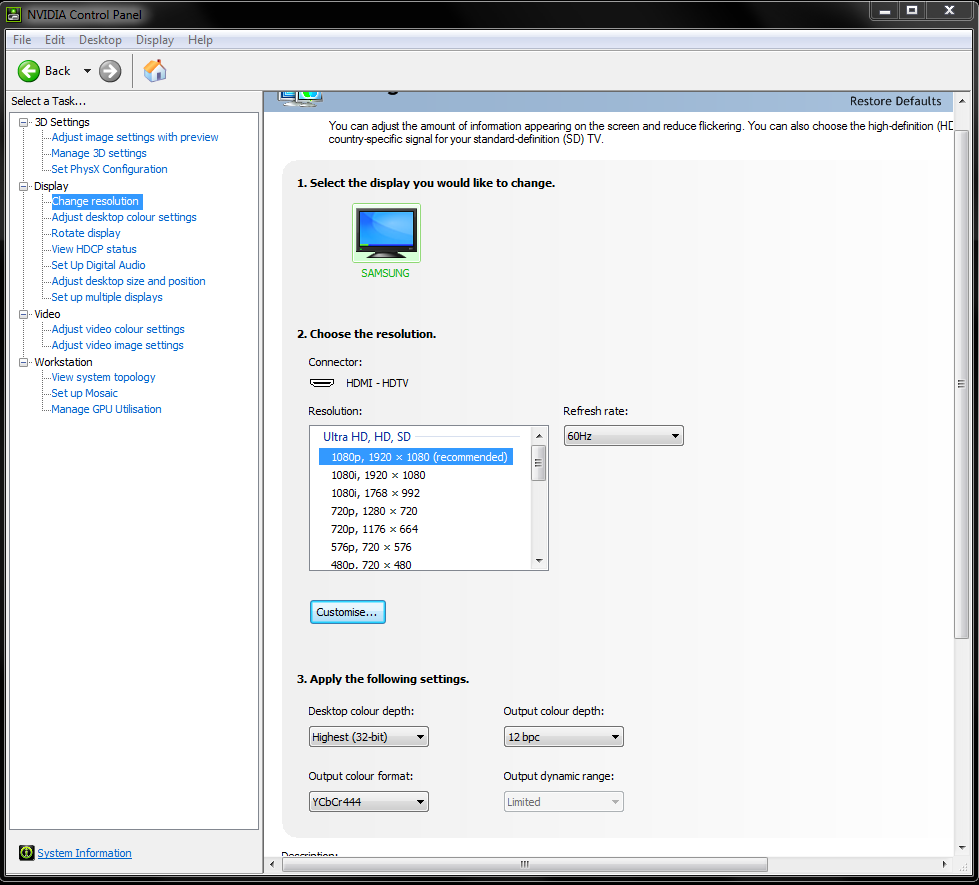Yeah, mine also. Slovakia QC sux. As I said I have one dusty pixel and my main electronics board have slight buzz (don't exactly know if the others have it too) when I put my ear to it (static buzz from time to time, not all the time). So yes...this sets costs a lot, but looks like they are made really cheap.. just unbeliveble. Electronic market in last years suck big time in terms of build quality.
Last edited:
![[H]ard|Forum](/styles/hardforum/xenforo/logo_dark.png)