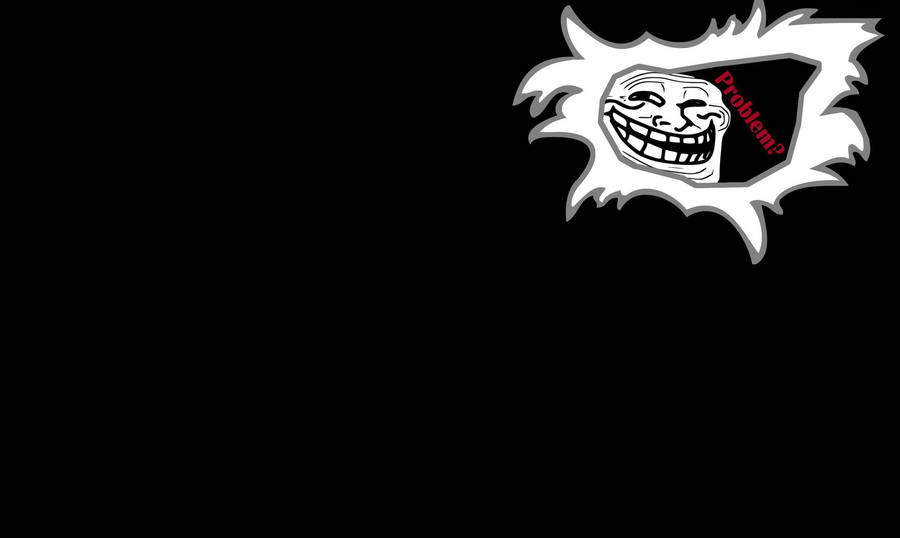I looked over the thread some more, not too many mentions of the js8500.
I'm trying to decide between 48 JS8500 and 55 JU6700. looked at all of the models in bestbuy. the JS (or SUHD) line seemed the most impressive, more? better colors.
what i noticed was in the store, the bigger the screen, the better it looked, regardless of model. all the models looked really great at 65"+, the js9000s and the 6500s.
I'm wondering which is the best for pure tv.
Not sure if i want 48 8500 or 55 6700...
I'm trying to decide between 48 JS8500 and 55 JU6700. looked at all of the models in bestbuy. the JS (or SUHD) line seemed the most impressive, more? better colors.
what i noticed was in the store, the bigger the screen, the better it looked, regardless of model. all the models looked really great at 65"+, the js9000s and the 6500s.
I'm wondering which is the best for pure tv.
Not sure if i want 48 8500 or 55 6700...
![[H]ard|Forum](/styles/hardforum/xenforo/logo_dark.png)