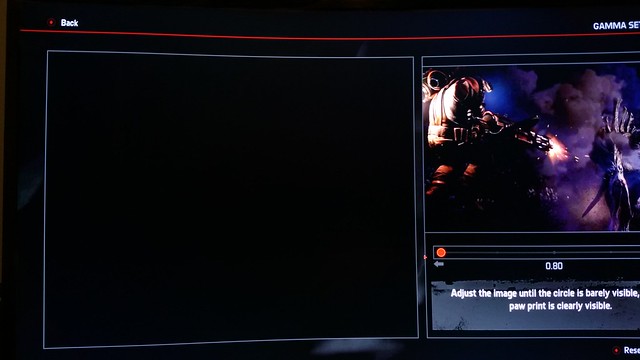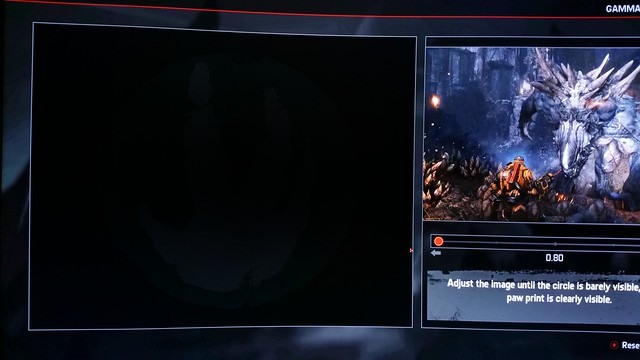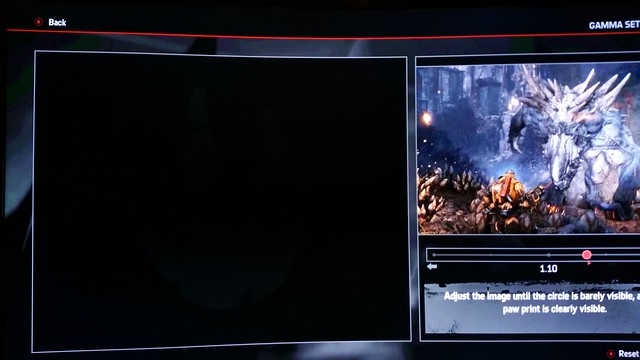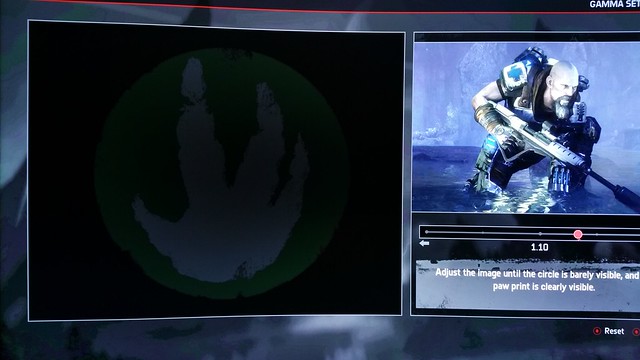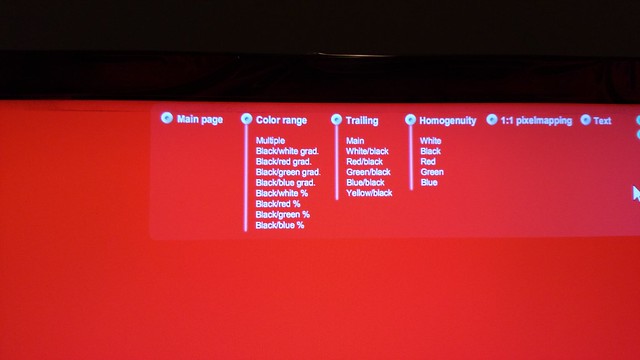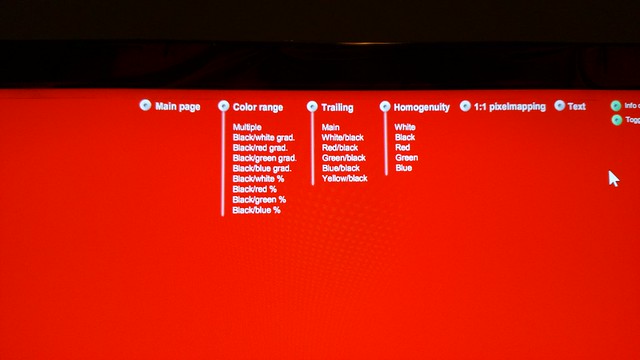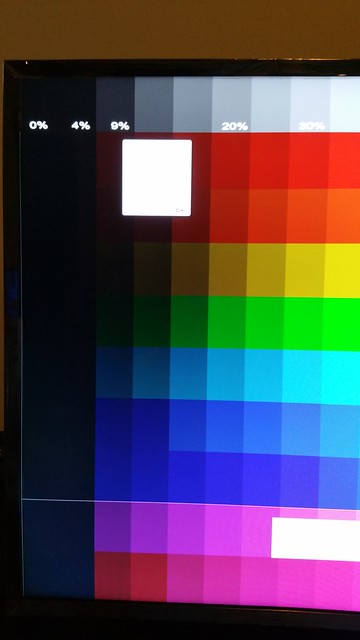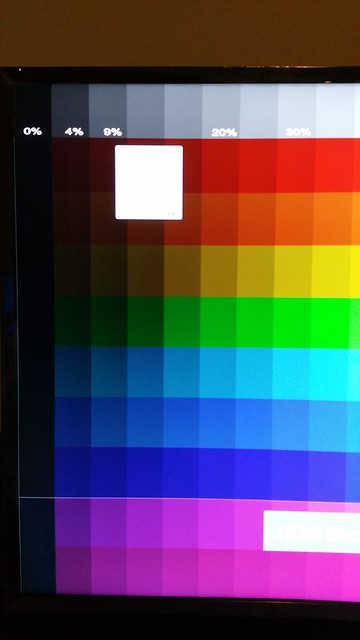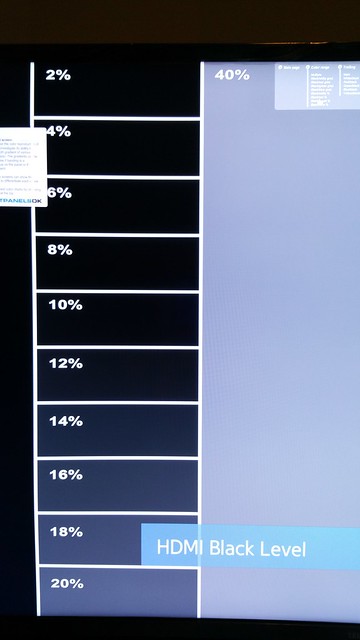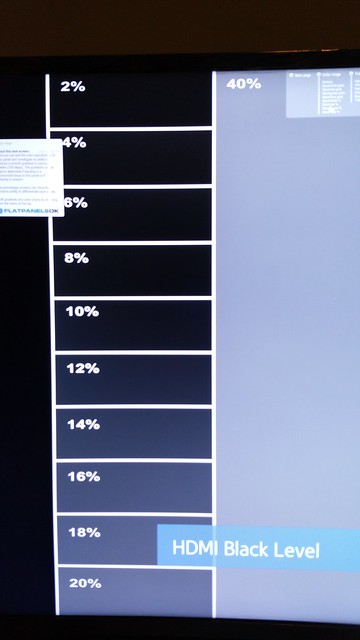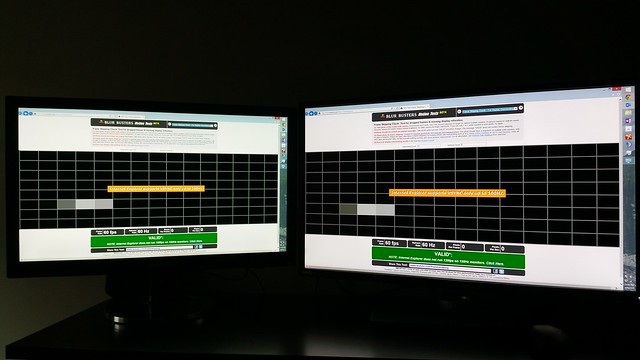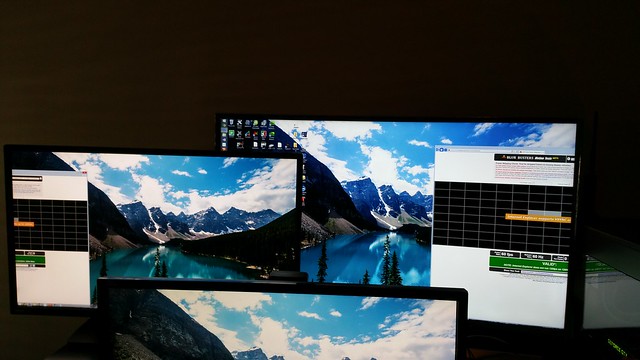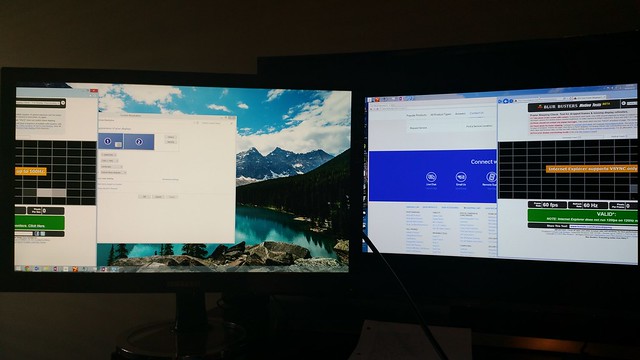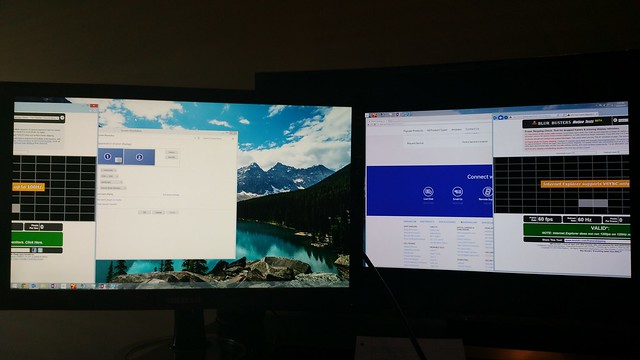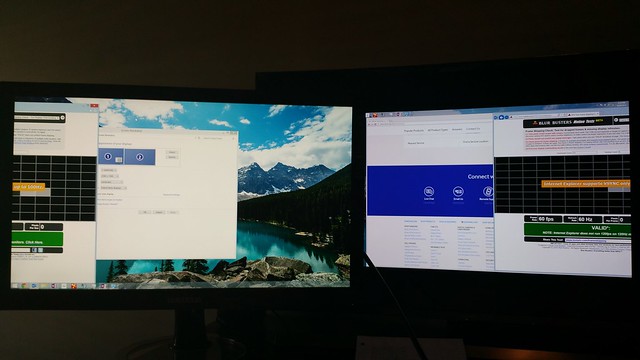Lateralus
More [H]uman than Human
- Joined
- Aug 7, 2004
- Messages
- 18,505
Agree fully. imyourzero is overreacting, to call out the board over our 6700/7500 comments due to his own issue not being able to see our consensus, even with the help of the absolutely clear rtings test, is ridiculous.
Lost all credibility to me by going back and quoting the "night and day" stuff, from people that were trying to help him, and everyone else, with our extremely accurate synopsis on the issue. He's in the ignore drawer now with AgentF and NCX heheh. Don't have the time.
And for some never-had-the-money-to-buy-anyway window shopper (Grotok) to chime in and claim he's now going to "pass" due to imyourzero and Nitemare's ridiculous thoughts the past day, despite hundreds of postivie "OMG" reviews, is even more hilarious...yeah guy, you go ahead and wait, because you're a truly sharp shopper.
Meanwhile each of us is in absolute heaven to the point were we're hardly posting any more due to being so busy enjoying the displays.
Thread is pretty much settled now, the Samsungs have been determined by the group to be the singular best line of 4k displays at their pricepoint at the moment for our particular PC needs. All we do now is sit back, enjoy our wondrous 4k experience, and wait for firmware update releases (and drama) to occur haha.
Holy cow, dude...close-minded much? I never "called out the board" over anything. I was disappointed when my experience didn't line up with that of you, Brahmzy, Cyph, and anyone else who noticed a big improvement going to the 7xxx series. I even asked if maybe I was missing something that you guys did regarding a menu setting or something, and I said that maybe my single early test of comparing ghosting in Batman: AC might be insufficient to reveal the true differences. Never called you guys liars or anything like that. And those guys have been courteous to me and have provided suggestions to try and be helpful.
Look at the conversation history over the past few posts, You were generally equally as helpful until you told me that no one said that there was a big difference between 6xxx and 7xxx regarding the blur/ghosting and I proved otherwise. Now you're butthurt and want to tune me out. That says a lot, really. God forbid I have a different take on things. I'm trying to get to the bottom of things in order to help prospective buyers and current 6xxx owners. You just want to stick your fingers in your ears.
Remember...you were the one just a few days ago who agreed with WorldExclusive when he said that $450 was not worth a reduction in blur. You even called the blur issue overblown. You also said the blur fetish was a nit pick and that you weren't one to pick that nit. You kept talking about how much of an improvement the 6700 was vs. your older monitors and that the $450 would be better spent on another Titan X rather than the pursuit of less blur. It's all right there for everyone to see, assuming you don't edit your posts.
Look, I'm glad that you're enjoying your 7500. I am, too. I'm just not blown away by the difference vs. my 6700. Our experiences were different. Nothing wrong with that. And I'm not so immature that I'm going to stop talking to someone just because they disagree with me. I'm honestly flabbergasted at your reaction to me and Nitemare just because our experiences differed from yours. Are you a teenager or something?
Go get your blanky and enjoy your 7500; this thread won't miss you. The rest of us will be checking in to further try and help people by contributing to a mature discussion.
![[H]ard|Forum](/styles/hardforum/xenforo/logo_dark.png)