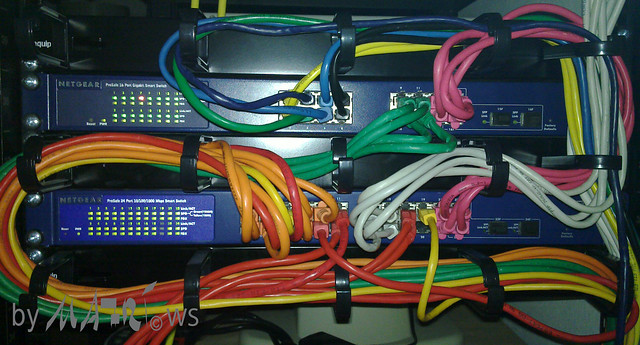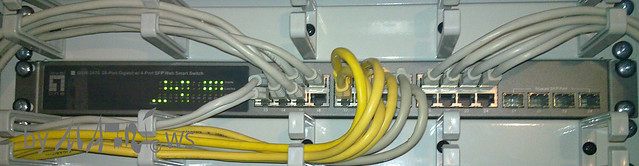RiDDLeRThC
2[H]4U
- Joined
- Jun 13, 2002
- Messages
- 3,963
It does.. but the management ip address can only be on vlan 1
Yeah learned about that the hard way. We have one of these switches in Managed mode all our others are 54xx or 62xx.
I ended up having to leave one port on vlan 1 and run a line into a untagged vlan 11 port for our management network.
![[H]ard|Forum](/styles/hardforum/xenforo/logo_dark.png)