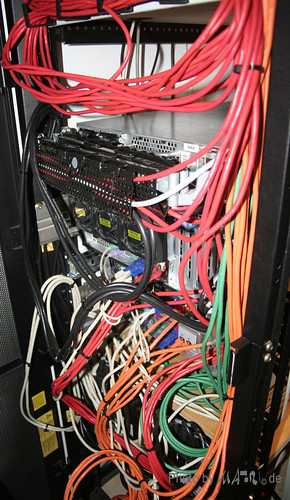nisuj, I know the feeling, but I just got a full 42U at home. Just got done getting all of the screw's/ears for all of my equipment. Just need a rack mount case for my server. But, I might cut down the rack to a 32U, I need to be able to fit the beast into my closet. lol
I couldn't pass up a panduit 2 post rack for 20 bucks. Kid I knew used it for a while then it sat in his closet because he never used it.
I have most of the ears and stuff for mine...im just in limbo right now, since at work we have "standardized" on panduit exclusively for all our closets, mdf's and datacenter's, and theres a row of chatsworth racks i have been removing equipment from in one of the mdf's, im just waiting for them to say "toss em" to take one or two home, or for them to decide to keep them in a corner til they get in the way...im going to need a full 42 before i know it from everything i accumulate...not complaining though since before i know it ill have a full ccie lab
![[H]ard|Forum](/styles/hardforum/xenforo/logo_dark.png)