I went even further. My wife said no more computer stuff in this house!
I bought another house.... no joke.
$hit, really ? so you have your own "MAN" land ?
Follow along with the video below to see how to install our site as a web app on your home screen.
Note: This feature may not be available in some browsers.
I went even further. My wife said no more computer stuff in this house!
I bought another house.... no joke.
I went even further. My wife said no more computer stuff in this house!
I bought another house.... no joke.
$hit, really ? so you have your own "MAN" land ?
No, I bought a bigger house for us to move into and rent the other one out. It got around that "no more stuff in this house" order though! I have a full room for My office and the cab is in the garage.
so you still have a man land, but it's confined to a room
Same as mewhen we bought a house, well planning at the time, i said I NEED my own space.. She agreed

Yes, she got a home gym as a pay off.
Now I need to run my CAT5 and get fibre from the garage to the main house. All good fun.
Yes, she got a home gym as a pay off.
Now I need to run my CAT5 and get fibre from the garage to the main house. All good fun.
Wow Dash- Why the hell did u make that deal? I promise my "wife" nothing, I want what I want xD
22, adn I have one son here
and how old are you ? How many kids of your own live with you ? LOL



Nry, I want your managed PDU, that's next on my listand a network card for my apc ups..
I got mine for $30 on eBay.

From top down:
- CAT5E Patch panel from Monoprice
- HP Procurve 1800-24G
- Cisco ASA 5505 upgraded to 1 GB of RAM.
- 2Wire modem.
- Dlink DNS323 NAS used for HyperV backups
- Hyper-V server. Core i3 2120, 32 GB of RAM, attached via eSATA to the 4 bay enclosure below it. VMs are spread across the drives for better performance. It works really well. This hosts a bunch of VMs, my DCs, Exchange server, Web server, Game server, test OSes.
- WHS 2011. Atom D525, 4 GB of RAM, 8 TB pooled. Server backs up important files online to Crashplan as well as Dlink NAS.
Currently looking at maybe getting a QNAP NAS or something. Not sure yet.
I have the same 2u Case Same Dlink Nas and used to have those rails in my old rack..Nice setup.
Vitamin[X];1038651343 said:can i use the quad port NIC like a switch ?
and when i buy a USB 5Ghz Wifi interface ... can i use my home server like a AP ?




From

To

Moved house and not had time to sort the fiber run from the garage or the CAT5 drops yet so its all wireless at the moment.
Another update... following on from my updated update update at the bottom of page 407...
You need to list the post number - or better yet link the single post. Page numbers vary user-to-user depending on browser setting and forum preferences. For example, the me, the entire thread is only 250 some pages long.
