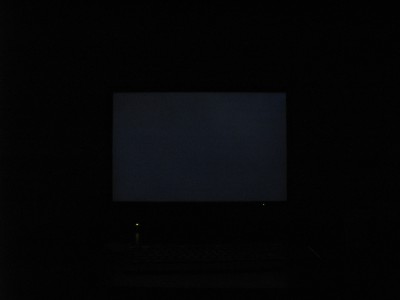Hi,
I am considering this monitor as well for professional graphics/photo work.
Am I losing to much with this monitor if i can only connect it through VGA?
(I work on IBM laptop with VGA port only)
I mean, spending some $$$ for quality monitor and losing it on a VGA connection?
Is there any other solution to get a DVI port out of my laptop?
thanks
Yes, you're definitely loosing by using NEC 2690WUXi through VGA port. How much I can't really tell you, since it's not really easily "measurable", but you display picture won't be as goo as through DVI.
As for solution - yes, there is a way to add DVI port to your laptop. There are PCMCIA cards eith DVI ports, just google it, you'll find several solutions / products.
For example:
http://www.villagetronic.com/vtbook/index.html
![[H]ard|Forum](/styles/hardforum/xenforo/logo_dark.png)