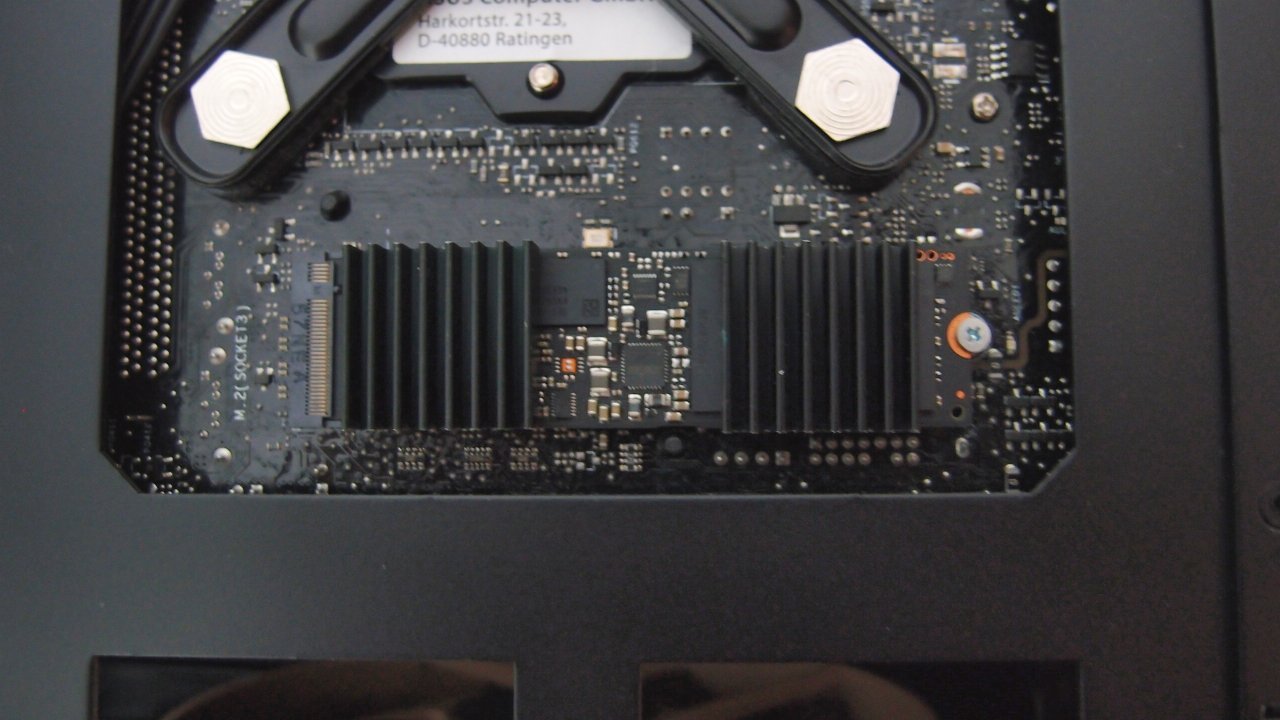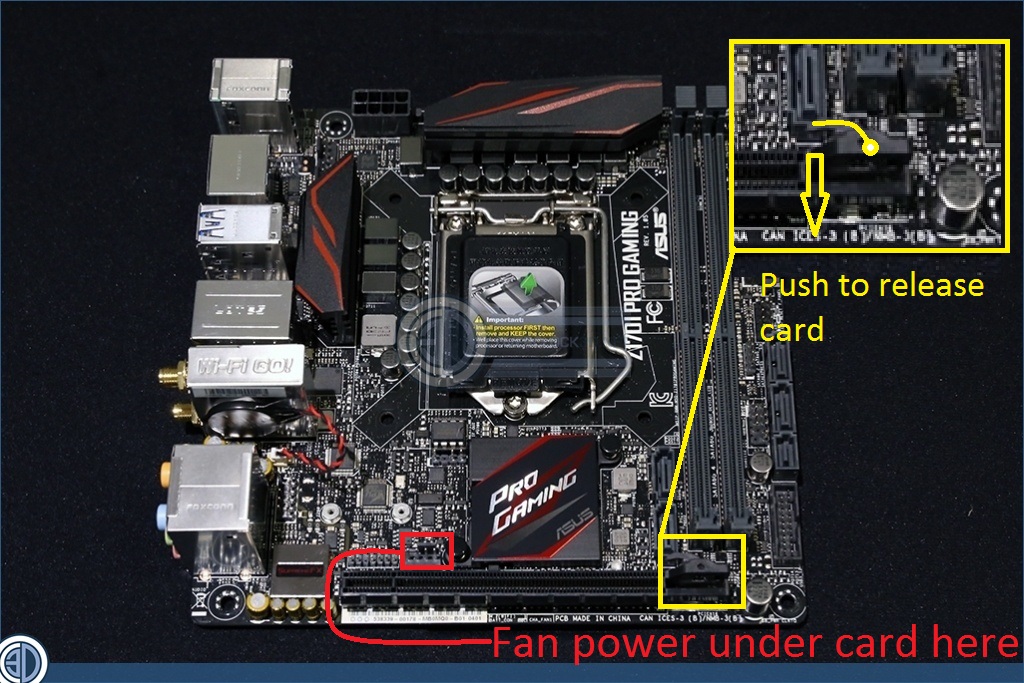DrunkenMercenary
n00b
- Joined
- Apr 6, 2016
- Messages
- 53
NH-U9S You see quite a few of these used with this case, not as good of cooling as the NH C14 but the compatibility is much higher. Get a second fan for push/pull and you still get very good results.
Thanks for your reply
Edit 1: whats the consensus btw in the NH-U9S vs NH-D9L? I'm looking for the best noise/perf ratio.
Edit 2: will the Noctua NH C12P SE14 fit and leave room in the side panel to fit the radiator of my hybrid gpu? The NH C12P SE14 performs better than the NH-U9S
Last edited:
![[H]ard|Forum](/styles/hardforum/xenforo/logo_dark.png)