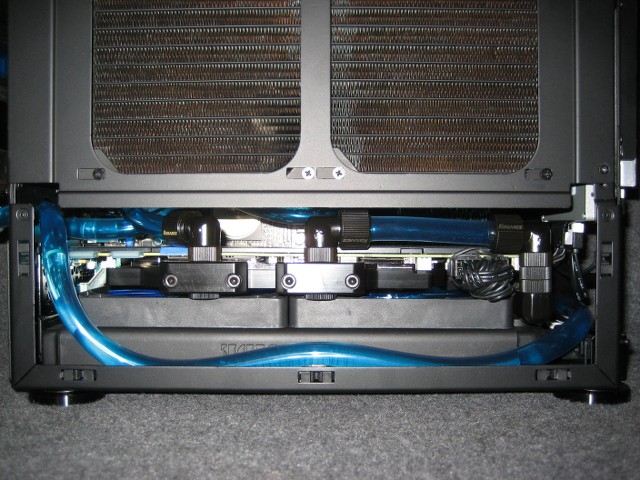Bluehinder
n00b
- Joined
- Nov 21, 2014
- Messages
- 10
According to the latest email, the new V3 should be shipping today.
Are we going to be sent a tracking number?
What shipping company are you using?
Are we going to be sent a tracking number?
What shipping company are you using?
![[H]ard|Forum](/styles/hardforum/xenforo/logo_dark.png)