Hey guys!
Sorry I was unable to post build results right away. Too many things to do...
Anyway, here is the working machine:
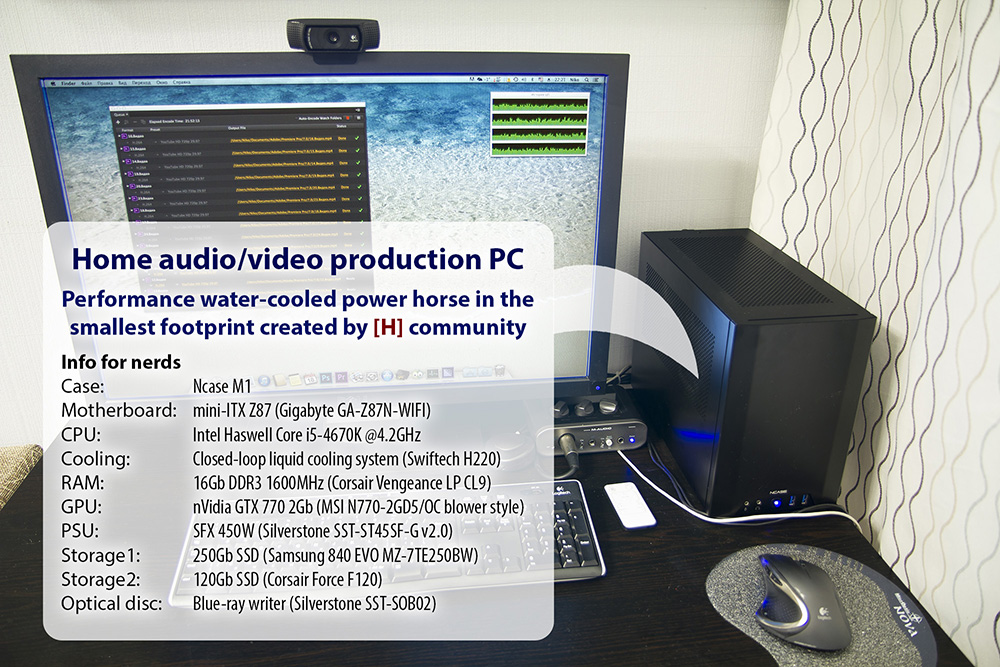
Build process was quite straight forward. Due to time constraints I was unable to trim cables and tubing. Also GPU is not water-cooled for now. These tasks are to be done later on.

Couple notes about assembly worth mentioning.
1. H220 on Gigabyte MB is a very tight fit. Horizontal positioning is impossible as H200 would push RAM stick too hard and may displace it. Vertical positioning is OK but with my particular GPU H220 was hitting GPU backplate screw so I had to reposition tubing a bit. (Could not switch PC off so pictures is not very informative)
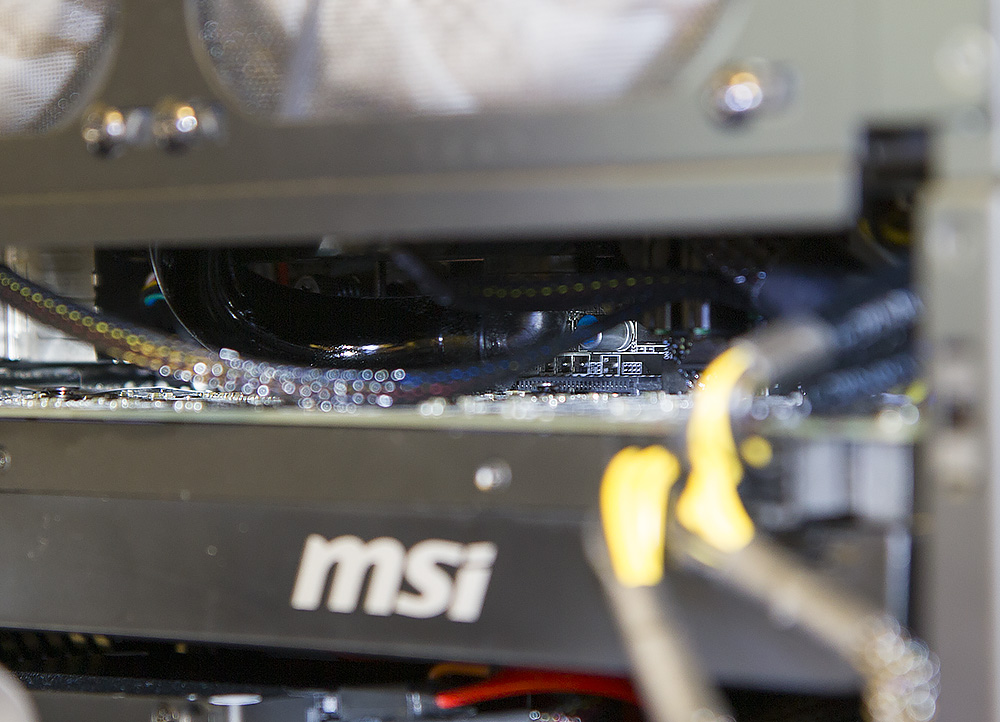
2. I was unable to fit two SSDs next to PSU inside the front plate. I understand that my second SSD is not slim, but taking into account the width of plates holding 2 SSDs together I don't know how it is possible to stick it there. So I had to put it underneath GPU.

Notes not related to M1:
Sorry I was unable to post build results right away. Too many things to do...
Anyway, here is the working machine:
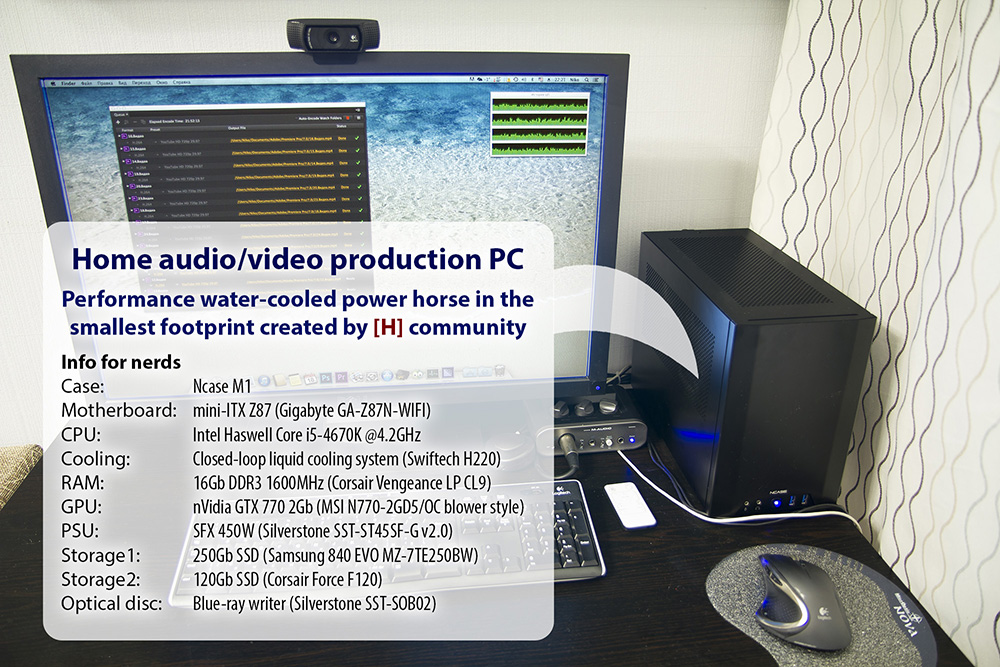
Build process was quite straight forward. Due to time constraints I was unable to trim cables and tubing. Also GPU is not water-cooled for now. These tasks are to be done later on.

Couple notes about assembly worth mentioning.
1. H220 on Gigabyte MB is a very tight fit. Horizontal positioning is impossible as H200 would push RAM stick too hard and may displace it. Vertical positioning is OK but with my particular GPU H220 was hitting GPU backplate screw so I had to reposition tubing a bit. (Could not switch PC off so pictures is not very informative)
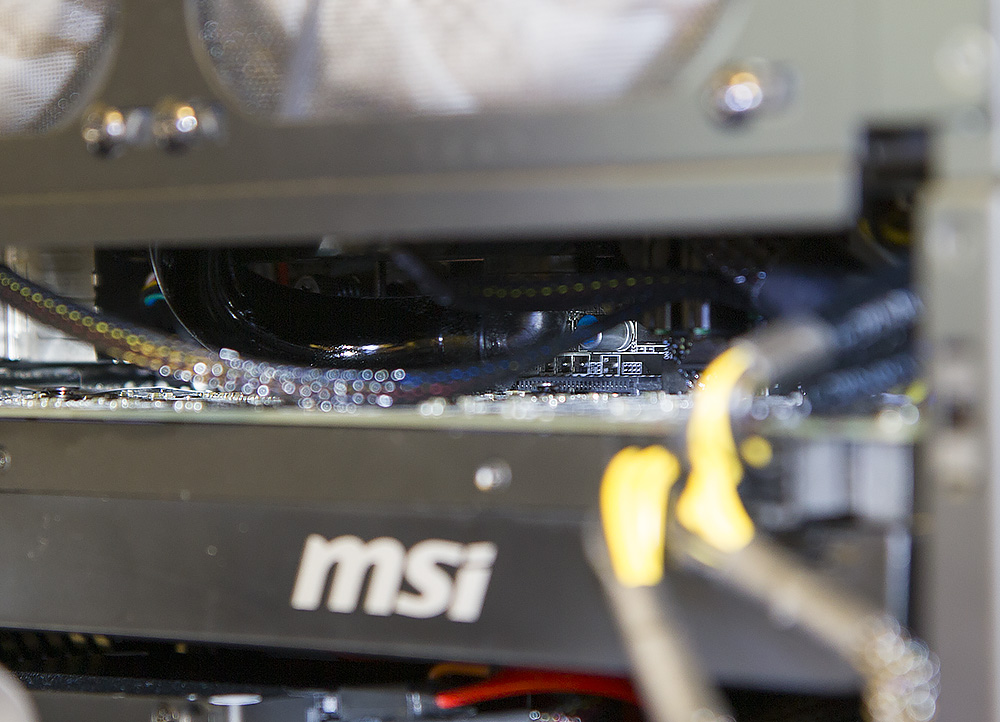
2. I was unable to fit two SSDs next to PSU inside the front plate. I understand that my second SSD is not slim, but taking into account the width of plates holding 2 SSDs together I don't know how it is possible to stick it there. So I had to put it underneath GPU.

Notes not related to M1:
- The PC would not start with my old keyboard plugged in. Very weird. I am using simple keyboard for now but will look deeper into this issue as my old one is the one I love so much (Optimus Maximus)
- Old SSD (F120) is detected by MB only after reboot. This may very well be SSD firmware problem. Need to investigate.
Last edited:
![[H]ard|Forum](/styles/hardforum/xenforo/logo_dark.png)






