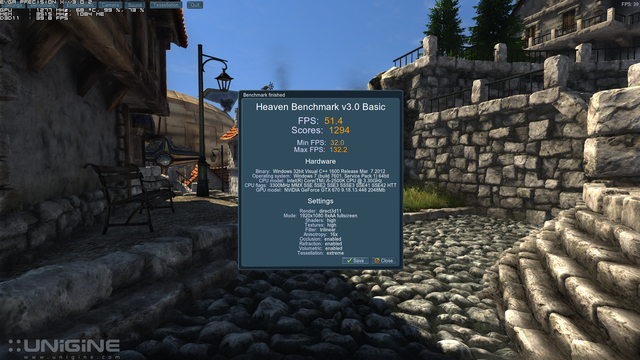dukenuke88
[H]ard|Gawd
- Joined
- Jun 22, 2011
- Messages
- 1,924
with afterburner 221, the core voltage slider is greyed out for me. either I'm stupid or the power edition is capped at 1.175v like every other gtx 670.
please tell me I'm stupid lol
If its "'greyed out", then my guess is you didn't check the "unlock voltage" box in the options
but i already got word from another member on another forum...he tested it on his MSI, and he says voltage is still locked with sliders maxed
![[H]ard|Forum](/styles/hardforum/xenforo/logo_dark.png)