NoxTek
The Geek Redneck
- Joined
- May 27, 2002
- Messages
- 9,300
Follow along with the video below to see how to install our site as a web app on your home screen.
Note: This feature may not be available in some browsers.
Will some of you set this as your background and tell me if you have a lighter bar that runs around the screen next to the bezel? It's about a centimeter wide and is around the entire border of the screen.
http://www.veer.com/download/wallpaper/peekaveergrey1920x1200.jpg
I agree. Mine looked so similarThose are awesome pics that Blue Falcon posted.
It wouldn't surprise me. How do I go about checking this?Could this 1/4th inch white border issue have to do with manufacturing dates?
I don't get any problems with that background. My mfg date is march 2007
Thanks for posting this image. This image explains why some people have been complaining about blurry text.Blue Falcon said:
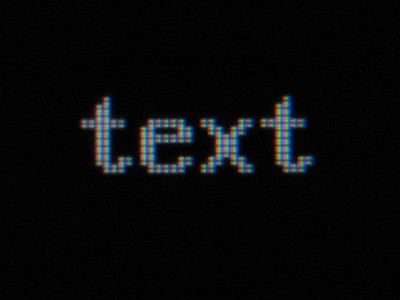
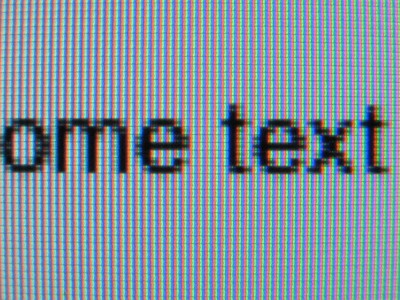
Will some of you set this as your background and tell me if you have a lighter bar that runs around the screen next to the bezel? It's about a centimeter wide and is around the entire border of the screen.
http://files.episch.com/bg.jpg
Thanks for posting this image. This image explains why some people have been complaining about blurry text.
That doesn't matter. It shows the pixel structure, which is enough to explain the blurry text some people have been complaining about.Blue Falcon said:Actually that pic was at 800x600 resolution, and I had planned to make note of the fact that the L246W seems to have excellent scaling when compared to other monitors. At least when compared to my previous LCD panels...
Originally Posted by 10e
It does do a bit of overscan, but it's far less than the FP241W and about the same, or a little bit less than any TV I've seen.
oh, forgot to say the imput lag is really bad. when ever swithing res to enter a game(pc), its really boring to wait while the montior gets signal.