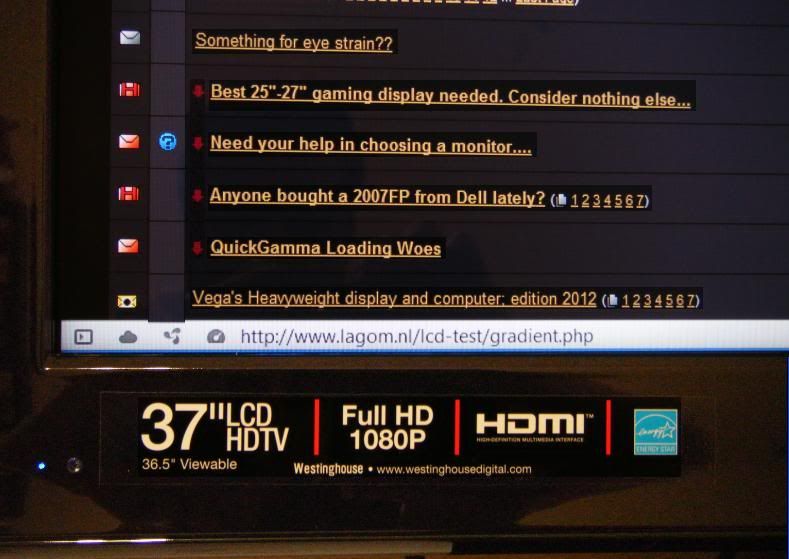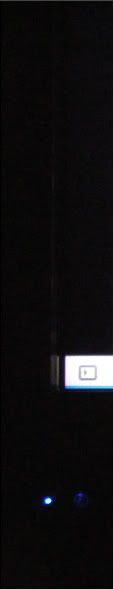I just relayed the information and edited in a few things that could be a potential "stumping point" for some people that I inadvertently ran into.
How do you like your VR-3730 so far?
It all sucked until I got the 4:4:4 subsampling issue figured out
But so far I've only played a little bit of Mass Effect 3 earlier and I could tell that I was getting better black/white contrast over my old Westy LVM-37w3. Text looks decent too, at least on par with the old Westy as well if not a little better. Outside of that, I haven't done much with it. I have yet to play any blu-rays or xbox on it so I'll have to get back with you on those things.
![[H]ard|Forum](/styles/hardforum/xenforo/logo_dark.png)