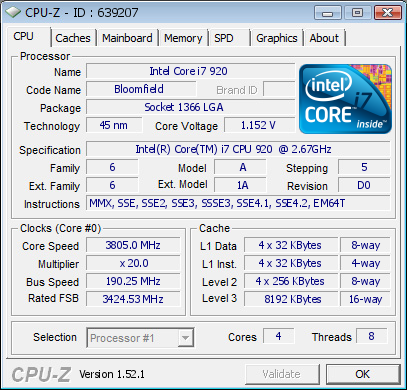Navigation
Install the app
How to install the app on iOS
Follow along with the video below to see how to install our site as a web app on your home screen.
Note: This feature may not be available in some browsers.
More options
You are using an out of date browser. It may not display this or other websites correctly.
You should upgrade or use an alternative browser.
You should upgrade or use an alternative browser.
Intel Core i7 920 Overclocking and Heat @ [H]
- Thread starter FrgMstr
- Start date
WalkedAirplane
Limp Gawd
- Joined
- Apr 19, 2005
- Messages
- 378


Voltage is a bit high, but only hits 75 - 76C under full load (LinPack).
On a dedicated water loop. Really wanted 4.6ghz, but stability became troublesome in the end. Maybe next month when I get my bonus I'll upgrade the motherboard and improve the WC loop. Hard to justify though. Did get it stable to SuperPi run at 4.6 and got 8.71sec. Really probably not worth the trouble though.
The "Turbo Boost" is a feature of your processor, and if you don't overclock, you may as well leave it enabled. It will slightly increase the speed of one of your CPU cores if it needs a little bit of extra power. There's no real reason to disable it.
The "Turbo Boost" is a feature of your processor, and if you don't overclock, you may as well leave it enabled. It will slightly increase the speed of one of your CPU cores if it needs a little bit of extra power. There's no real reason to disable it.
Agreed.
Intel's Guidelines
Intel's guidelines are the maximum safe voltage. Anything beyond that and your SOL on warranty, legally anyways.
The maximum voltage though? I've heard of people puting 1.6volts through thier procs without a fireball, however I wouldn't recommend that unless your fine with frying your CPU. If you can't afford to fry your CPU, I'd stay within Intel's guidelines.
1.55v seems to be the generally the accepted "safe not to burn up your CPU" voltage. As others have said, some people are using more than that without issue.
I'm a mechanical guy. So definitely not comfortably at home with Intel's datasheet, but doesn't Table 2-6, page 22, state Vcore max (Vcc in Intel's lingo?) is 1.55v? In this case, it is not only generally accepted but also Intel accepted?
I'm a mechanical guy. So definitely not comfortably at home with Intel's datasheet, but doesn't Table 2-6, page 22, state Vcore max (Vcc in Intel's lingo?) is 1.55v? In this case, it is not only generally accepted but also Intel accepted?
From page 21:
In short, no.Table 2-6 specifies absolute maximum and minimum ratings, which lie outside the functional limits of the processor. Only within specified operation limits can functionality and long-term reliability be expected.
At conditions outside functional operation condition limits, but within absolute maximum and minimum ratings, neither functionality nor long-term reliability can be expected. If a device is returned to conditions within functional operation limits after having been subjected to conditions outside these limits, but within the absolute maximum and minimum ratings, the device may be functional, but with its lifetime degraded depending on exposure to conditions exceeding the functional operation condition limits.
At conditions exceeding absolute maximum and minimum ratings, neither functionality nor long-term reliability can be expected. Moreover, if a device is subjected to these conditions for any length of time then, when returned to conditions within the functional operating condition limits, it will either not function or its reliability will be severely degraded.
Although the processor contains protective circuitry to resist damage from Electro- Static Discharge (ESD), precautions should always be taken to avoid high static voltages or electric fields.
vengeance, that doesn't seem to say that intel doesn't legally support a processor being run inside max. absolute limits, only that there is a risk of damage, which i think we all understand.
the intel guideline was referenced as being something to abide by if one wanted to be legal about the vcore voltage, so where does it state what is 'legal' if not there? i'm not trying to be an ass here, i want to see what levels intel expects its users to abide by.
the intel guideline was referenced as being something to abide by if one wanted to be legal about the vcore voltage, so where does it state what is 'legal' if not there? i'm not trying to be an ass here, i want to see what levels intel expects its users to abide by.
vengeance, that doesn't seem to say that intel doesn't legally support a processor being run inside max. absolute limits, only that there is a risk of damage, which i think we all understand.
the intel guideline was referenced as being something to abide by if one wanted to be legal about the vcore voltage, so where does it state what is 'legal' if not there? i'm not trying to be an ass here, i want to see what levels intel expects its users to abide by.
Well, according to the warranty...
damage to the Product due to external causes, including accident, problems with electrical power, abnormal electrical, mechanical or environmental conditions, usage not in accordance with product instructions, misuse, neglect, alteration, repair, improper installation, or improper testing; OR
However, I'm having trouble finding exactly where it states the exact requirements. I think it says on the box 0.80V-1.375V. I know that's the value newegg reports, but I'm not sure if that's pulled from page 23 tables 2-8 and figure 2-3 or what.
IIRC, in the Core 2 datasheet the standard operating voltage range was somewhere near the absolute maximum value, but I haven't really looked for it in the i7 documentation. I'll see if I can find anything.However, I'm having trouble finding exactly where it states the exact requirements. I think it says on the box 0.80V-1.375V. I know that's the value newegg reports, but I'm not sure if that's pulled from page 23 tables 2-8 and figure 2-3 or what.
Edit: Okay, I'm not really sure how to interpret the table that defines the operational voltage range. However, the datasheet does specify the VID range as 0.8-1.375V (note: VID is NOT the same as the operational voltage range - it is merely the factory-set stock voltage range for i7 CPUs).
Last edited:
*snip* Edit: Okay, I'm not really sure how to interpret the table that defines the operational voltage range. *snip*
Are you referring to Table 2-8 and Figure 2-3? If so, I was trying to figure that out as well. I would assume that current (Icc) would vary with load. However, it states max current is 145A and of course TDP is 125W. Were one to use these numbers to determine a voltage it would be quite small, so I believe these maximums are not really useful for optimization but are really just requirements for a conforming cpu.
Edit: If we knew or could pick a point (Icc) at which we thought the cpu would operate at full load, it may be useful.
Yeah, I couldn't really make sense of that at all.Are you referring to Table 2-8 and Figure 2-3? If so, I was trying to figure that out as well. I would assume that current (Icc) would vary with load. However, it states max current is 145A and of course TDP is 125W. Were one to use these numbers to determine a voltage it would be quite small, so I believe these maximums are not really useful for optimization but are really just requirements for a conforming cpu.
WalkedAirplane
Limp Gawd
- Joined
- Apr 19, 2005
- Messages
- 378
Okay, played with my D0 some more:
http://valid.canardpc.com/show_oc.php?id=585208


This is where I max out. If I bump the bclk even one more, 1.6vcore wont even boot. However temps under load here are 75C under stress, and <50C idle.
Water, on a cheap board - UD3R
http://valid.canardpc.com/show_oc.php?id=585208


This is where I max out. If I bump the bclk even one more, 1.6vcore wont even boot. However temps under load here are 75C under stress, and <50C idle.
Water, on a cheap board - UD3R
My i7 920 d0 seems to get very hot under modest overclocking. I haven't got time to do proper stress tests this weekend so I planned to just go for 166MHz BCLK at stock voltage for now. However, it seems I'm already getting high temps at this setting (I'm using a Noctua NH-U12P with push-pull fans):

Have I just got an unlucky chip?
Have I just got an unlucky chip?
OK since then I've turned down my VCore by 2 steps to 1.2375V and raised the BCLK to 180MHz. Turbo mode seems to be on when under stress so it gives me 3.78GHz. Max temps are 81,79,81,74 degrees. Not bad but I'm hoping I can drop the VCore some more to get it a bit cooler. It is a hot day today so it's a good time to test temperatures really.
Hehe, I am now at 185MHz BCLK, stable 21 multiplier under load, resulting in 3.9GHz. It reaches 4.07GHz when the multiplier reaches 22x now that I've turned C-states on. I'm running at a VCore of 1.23125V (reported as 1.224V) - going any lower than that stops me being able to boot into Windows. Max temps are around 83 (76 for core 4), but usually hover around 80-81.
I think that's where I'm gonna stop. I might try a 190MHz when the ambient temperatures lower a bit and I also might try getting another intake fan for my PC because it currently only has one (with 2 exhaust fans) and putting my hand in, it barely does anything - could this be affecting the CPU temperatures a lot?
I think that's where I'm gonna stop. I might try a 190MHz when the ambient temperatures lower a bit and I also might try getting another intake fan for my PC because it currently only has one (with 2 exhaust fans) and putting my hand in, it barely does anything - could this be affecting the CPU temperatures a lot?
Last edited:
D
Deleted member 201992
Guest
hmmm. c-states..Hehe, I am now at 185MHz BCLK, stable 21 multiplier under load, resulting in 3.9GHz. It reaches 4.07GHz when the multiplier reaches 22x now that I've turned C-states on. I'm running at a VCore of 1.23125V (reported as 1.224V) - going any lower than that stops me being able to boot into Windows. Max temps are around 83 (76 for core 4), but usually hover around 80-81.
I think that's where I'm gonna stop. I might try a 190MHz when the ambient temperatures lower a bit and I also might try getting another intake fan for my PC because it currently only has one (with 2 exhaust fans) and putting my hand in, it barely does anything - could this be affecting the CPU temperatures a lot?
Currently @ 1.33vcore 4.2ghz 21x200
Will post screens soon but using ridiculous air cooling (4 deltas in an antec 1200), valar and I've gotten 21x217 verified with 50C idle and 90C full linpack load @ 1.3875vcore. Both valar and me have 3849B018's and I'm confident they could easily do 222 bclock and beyond if the r2e didn't hit a qpi wall at 217 (although we honestly haven't begun to push vtt or vdimm). My classified is coming in soon and I'll be sure to have screens of that atleast. All the credit for cooling goes to valar and his awesome Antec 1200 and deltas.
http://valid.canardpc.com/show_oc.php?id=602045
@WalkedAirplane: I feel your pain on hitting that wall. Odd thing is. Higher voltages lockup for me yet lower ones are rock solid. If i move the voltage to 1.4v on 217bclock it freezes right before loading desktop below 1.35v and it does the same at the exact same spot yet all voltages in between are varying degrees of stable with 1.3875 handling everything I've thrown at it so far with no bsod or lockup. Bclocks of 218-220 will only make it through post at 1.4865v and then freeze when trying to load desktop. This voltage sweet-spot is just odd to me since I'm even finding it at lower bclocks when temperature isn't an issue.
http://valid.canardpc.com/show_oc.php?id=602045
@WalkedAirplane: I feel your pain on hitting that wall. Odd thing is. Higher voltages lockup for me yet lower ones are rock solid. If i move the voltage to 1.4v on 217bclock it freezes right before loading desktop below 1.35v and it does the same at the exact same spot yet all voltages in between are varying degrees of stable with 1.3875 handling everything I've thrown at it so far with no bsod or lockup. Bclocks of 218-220 will only make it through post at 1.4865v and then freeze when trying to load desktop. This voltage sweet-spot is just odd to me since I'm even finding it at lower bclocks when temperature isn't an issue.
Last edited:
i find the voltage "sweetspots" as k96 deemed them very odd, but yeah, the qpi wall is frustrating, considering its a chipset limitation, knowing that your proc could go farther... well... is aggravating to say the least. And if he would ever learn to count, he would know there are 5 deltas in my case.
seems like batch determines everything...
Stepping more so. But there are some spreadsheets floating around xtremesystems that seem to support B batches being superior overclockers with 3845B027 being the dream batch. Week 45's or 49's hold the best records I've seen.
I didn't want to start a new thread, but I just made the switch from AM3 to i7 and my idle temps are drastically higher. I idle @ 48c with my 920 C0 @ 2.66. Is that normal or so? The stock heatsink from the article was around 45 or so. I am running a Noctua NH-U12P SE.
Should I re seat the hsf? I want to try to go for 3.2 but with these idle temps, it's got me a bit worried.
Should I re seat the hsf? I want to try to go for 3.2 but with these idle temps, it's got me a bit worried.
I didn't want to start a new thread, but I just made the switch from AM3 to i7 and my idle temps are drastically higher. I idle @ 48c with my 920 C0 @ 2.66. Is that normal or so? The stock heatsink from the article was around 45 or so. I am running a Noctua NH-U12P SE.
Should I re seat the hsf? I want to try to go for 3.2 but with these idle temps, it's got me a bit worried.
Load temps are really what you need to be concerned with. But you may want to try to reseat it. I have an i7 D0 @ 4.0 / Noctua NH-U12P SE and it idles right around 40-45c in 75ish ambient temps.
Load temps are really what you need to be concerned with. But you may want to try to reseat it. I have an i7 D0 @ 4.0 / Noctua NH-U12P SE and it idles right around 40-45c in 75ish ambient temps.
Thanks mate. I have an EVGA x58 LE with the "dummy o.c." feature that took it to 3.33ghz and it was 41c idle there. But, as soon as I started to put any load on the cpu it BSODd on me. I am new to overclocking so I dunno why it did that.
Those water temps are just...odd to me. I get the comment about open bench vs case but I've not seen a TRUE keep up with water that well before. I admit I am not familiar with that block though, I need to look at some reviews/posts for an i7 under a Dtek Fuzion v2 like I have. I am likely going to get an i7 for crunching and was going to move my gamer over to my S1283 and put the i7 on my WC system, but if the delta is so small (my case would be a HAF932 so that's not far off from open bench airflow) I would probably not go that route.
Thanks mate. I have an EVGA x58 LE with the "dummy o.c." feature that took it to 3.33ghz and it was 41c idle there. But, as soon as I started to put any load on the cpu it BSODd on me. I am new to overclocking so I dunno why it did that.
BSOD = Not enough voltage. Try to go into your bios and bump it up a couple times until you stop getting BSOD's but keeping an eye on temperature at the same time.
Flexion
[H]ard|Gawd
- Joined
- Jul 20, 2004
- Messages
- 1,607
Those water temps are just...odd to me. I get the comment about open bench vs case but I've not seen a TRUE keep up with water that well before. I admit I am not familiar with that block though, I need to look at some reviews/posts for an i7 under a Dtek Fuzion v2 like I have. I am likely going to get an i7 for crunching and was going to move my gamer over to my S1283 and put the i7 on my WC system, but if the delta is so small (my case would be a HAF932 so that's not far off from open bench airflow) I would probably not go that route.
In my preliminary testing, I'm getting 10-15C difference in load between my "high" end water vs a Xigmatek Thor's Hammer. That's with 4.0GHz on a D0 at 1.31Vcore and 1.35VTT. The aircooled setup happened 2-3 months ago when it was cooler outside, so that may be a factor as well, but I didn't have my AC on as often too.
After 2 hours of Linpack via OCCT it's not uncommon to see 77C on my hottest core for realtemp. This is with HT on. I'm happier with seeing that rather than 92C on air.
hm it was stable through the stress test and all of last night but this morning i started getting bsod's but im not sure what the code is for, it wasn't 101 or 124 for voltage, it was just 0x0000000000A or something, any ideas?
If you are getting BSODs during stress, it's voltage.
Flexion
[H]ard|Gawd
- Joined
- Jul 20, 2004
- Messages
- 1,607
I'm still working on stabilizing my 920 D0. It's finnicky at times, and doesn't seem to like that I have all dimm slots occupied. My cores are good, but I think my problems lie in the memory controller. Don't feel like putting VTT at 1.5 volts! hahahaha...
There are some days it will do Linpack and OCCT for 2 hours straight at 1.25 Vcore and VTT, and some days it wants 1.35 Vcore and 1.4VTT. Same ram clocks and ram settings. I'm beginning to wonder if my air conditioning and stuff have anything to do with this. It's not on the same circuit, but the lights in my house dim when it kicks on. I do live on a mountian though. Lolz!
Weird thing is that although I get errors after 2 hours or so of Linpack, I've yet to BSOD from normal use.
I saw alot of OC's with low volts from my batch online. But I noticed alot of the people getting mega clocks, and low voltages online were actually doing all of the benching on windows XP 32bit. I can't imagine that being an accurate OS to bench/stress test a 64bit processor on. I'm not shooting for hyper pi records though.
Oh well, I probably have bios issues.
There are some days it will do Linpack and OCCT for 2 hours straight at 1.25 Vcore and VTT, and some days it wants 1.35 Vcore and 1.4VTT. Same ram clocks and ram settings. I'm beginning to wonder if my air conditioning and stuff have anything to do with this. It's not on the same circuit, but the lights in my house dim when it kicks on. I do live on a mountian though. Lolz!
Weird thing is that although I get errors after 2 hours or so of Linpack, I've yet to BSOD from normal use.
I saw alot of OC's with low volts from my batch online. But I noticed alot of the people getting mega clocks, and low voltages online were actually doing all of the benching on windows XP 32bit. I can't imagine that being an accurate OS to bench/stress test a 64bit processor on. I'm not shooting for hyper pi records though.
Oh well, I probably have bios issues.
I think I may need to raise my ram voltage to 1.65v from 1.575, although at 1.575 it reads as 1.65v in EVGA E-leet..
edit - raised the vtt to +150, still blue screened but it was either a 3b or A bsod code, so i rolled it back, raised vcore one notch and raised QPI PLL vcore to 1.125 and got errors in LinX at about the 4 minute mark..so i raised it to 1.15 and still error'd at just about the 4 minutes again..don't know what to try now
edit - raised the vtt to +150, still blue screened but it was either a 3b or A bsod code, so i rolled it back, raised vcore one notch and raised QPI PLL vcore to 1.125 and got errors in LinX at about the 4 minute mark..so i raised it to 1.15 and still error'd at just about the 4 minutes again..don't know what to try now
Last edited:
Flexion
[H]ard|Gawd
- Joined
- Jul 20, 2004
- Messages
- 1,607
I think I may need to raise my ram voltage to 1.65v from 1.575, although at 1.575 it reads as 1.65v in EVGA E-leet..
edit - raised the vtt to +150, still blue screened but it was either a 3b or A bsod code, so i rolled it back, raised vcore one notch and raised QPI PLL vcore to 1.125 and got errors in LinX at about the 4 minute mark..so i raised it to 1.15 and still error'd at just about the 4 minutes again..don't know what to try now
Another [H]'er from Austrailia named EVA 2000 did alot of work on i7 overclocking he noted that there are 4 types of i7s. Check here:
http://i4memory.com/f55/intel-core-i7-920-overclocking-introduction-guide-x58-13051/
I basically started my OC again from scratch, because I flashed my board with the latest bios. I kept raising my VTT to find that my CPU was getting less and less stable. When I first read through his guides, I already determined that my processor worked best when Vcore and VTT were more or less the same in the bios. During load on prime/linpack, Vcore dips .03V and I get good results that way.
Basically, there's no magic bullet. Once you've determined the best relative Vcore and VTT values for your processor, you can go up or down along with clock speed.
Although most folks have their VTT higher than their Vcores, it's not universal for every CPU.
![[H]ard|Forum](/styles/hardforum/xenforo/logo_dark.png)