TheSlySyl
2[H]4U
- Joined
- May 30, 2018
- Messages
- 2,704
I doubt i'll upgrade past 64GB anytime soon.
However, because I pretty much never go backwards when it comes to system upgrades, there's a damn good chance that my future DDR5 system is gonna be using 128GB just because. Ask again in 2 years.
However, because I pretty much never go backwards when it comes to system upgrades, there's a damn good chance that my future DDR5 system is gonna be using 128GB just because. Ask again in 2 years.
![[H]ard|Forum](/styles/hardforum/xenforo/logo_dark.png)
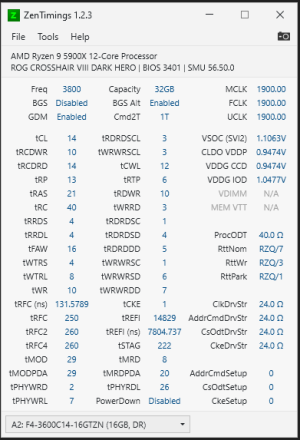
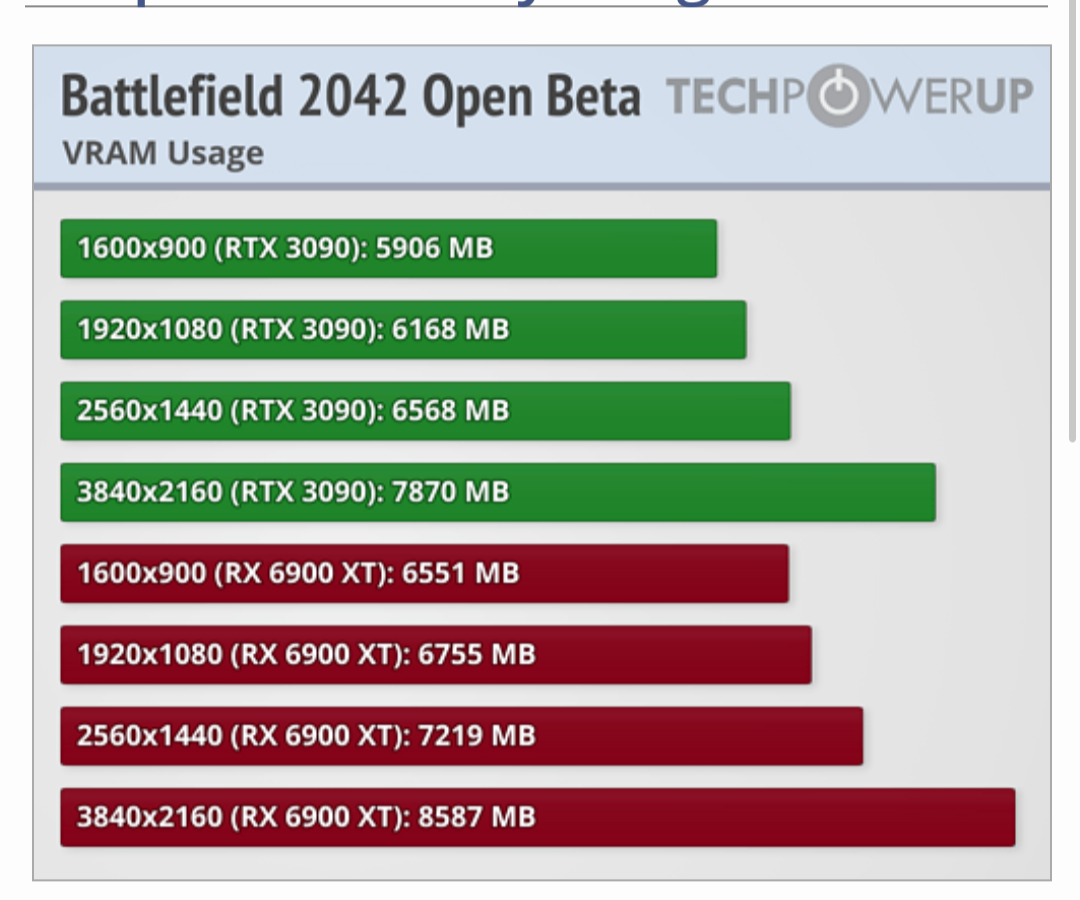
 Also, using some older depreciated pdf view that's lightweight like foxreader 1.0 is a tremendous boost since the pdf format hasn't changed in over a decade (and shouldn't if pdfs are to remain readable).
Also, using some older depreciated pdf view that's lightweight like foxreader 1.0 is a tremendous boost since the pdf format hasn't changed in over a decade (and shouldn't if pdfs are to remain readable).