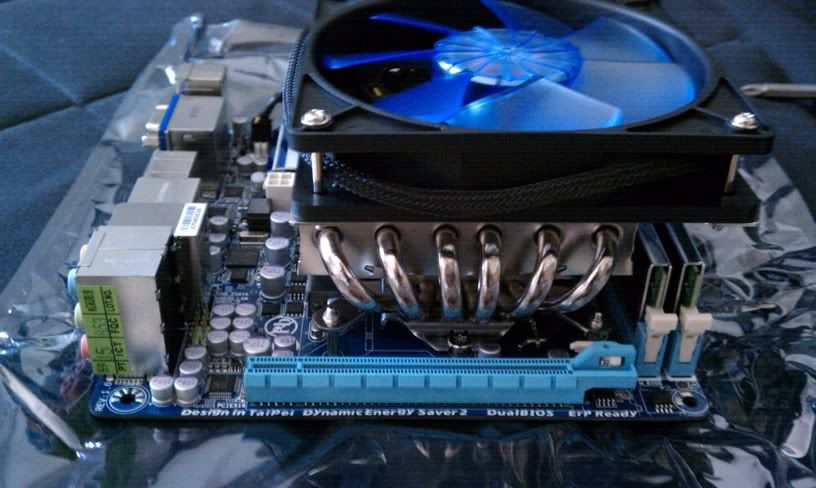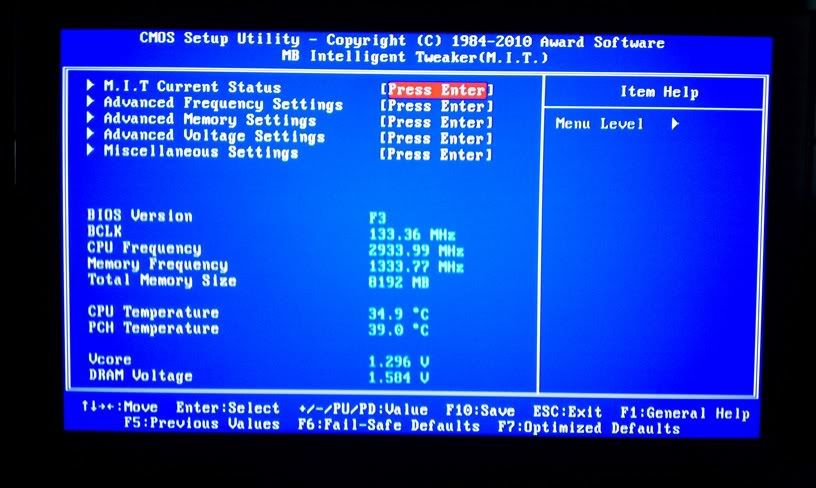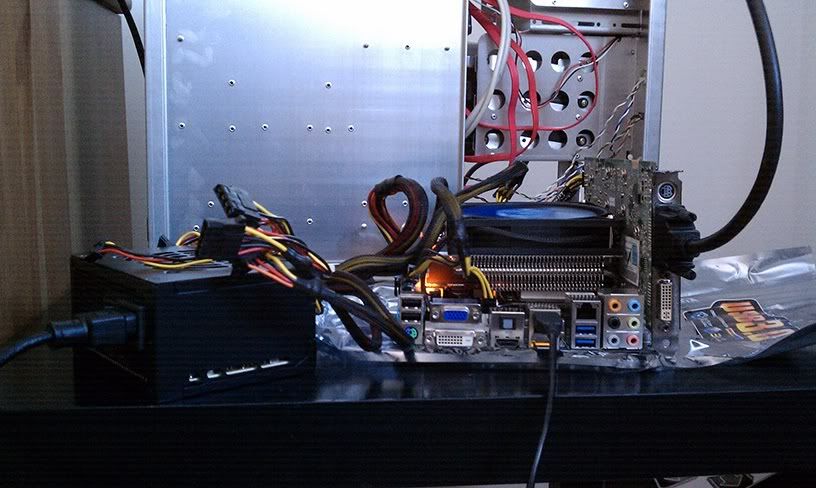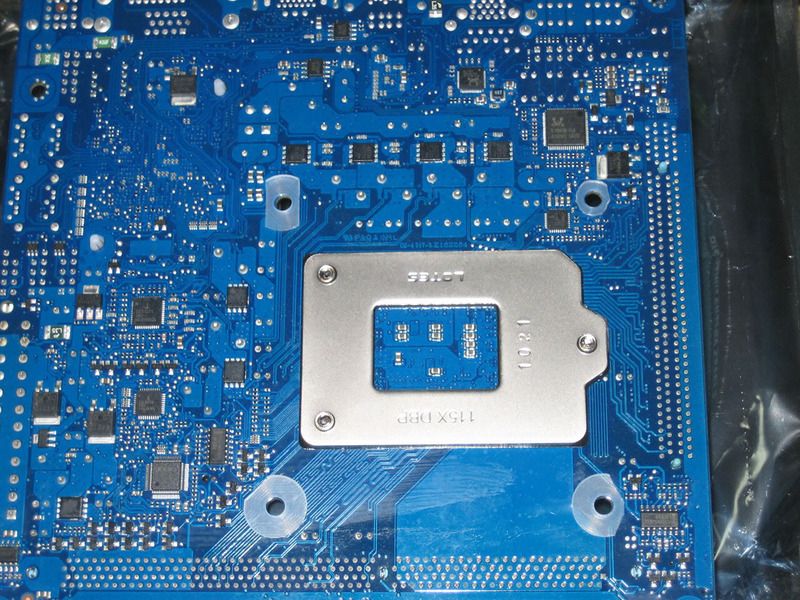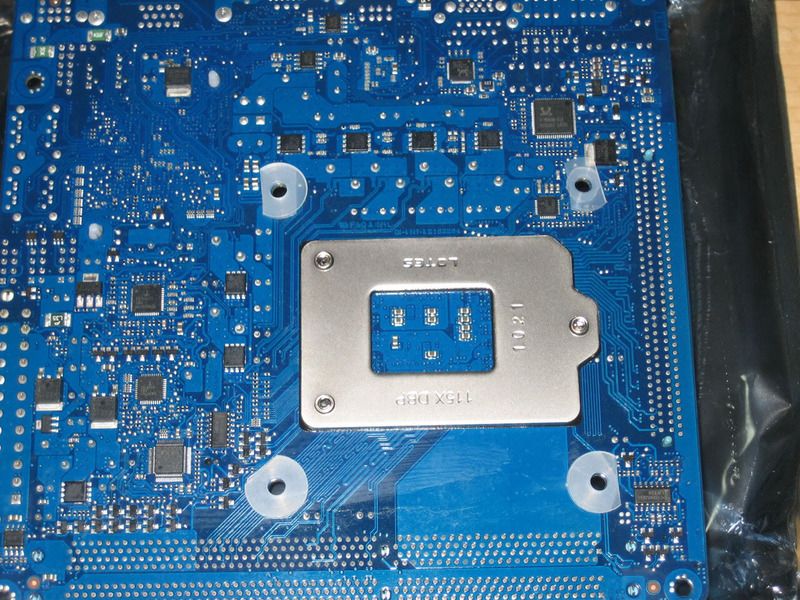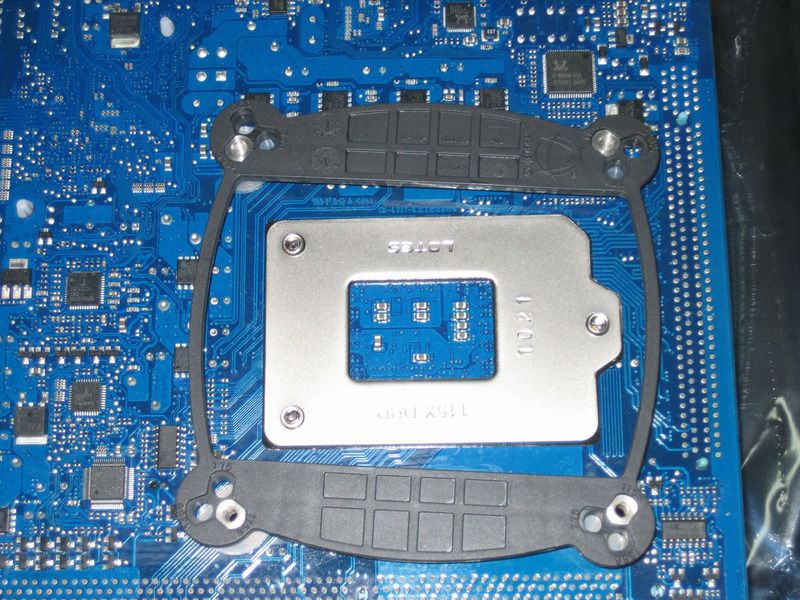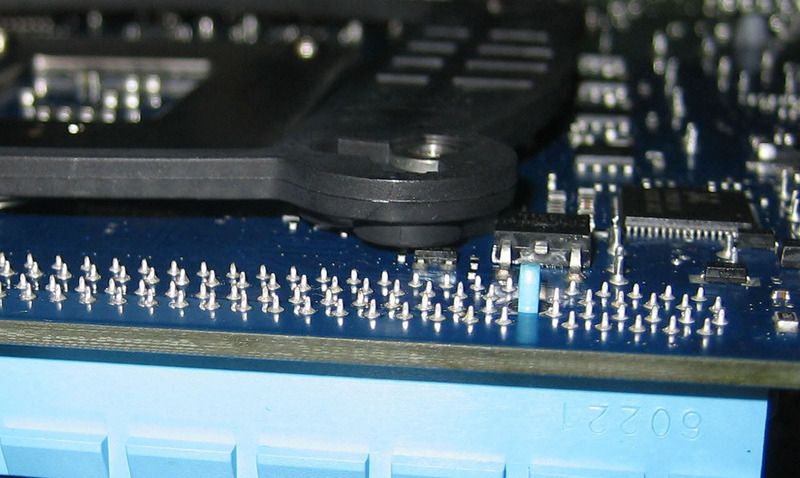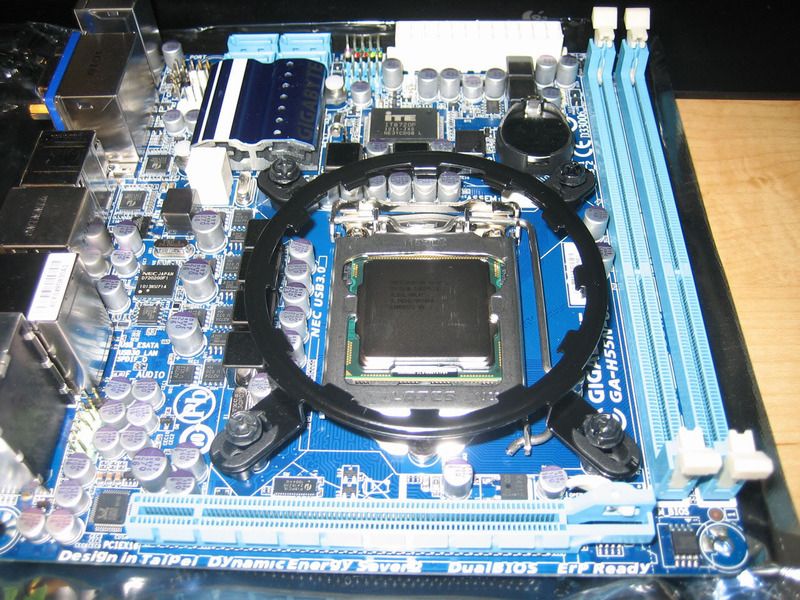I always thought motherboards had specific voltage requirements, not just for maximum but also minimum. But this is good news. I wont be as limited.
I also have 4x1gb dual channel 1.5v Gskill memory sitting unused because they were incompatible with my triple channel 1366 board. I might be able to use those to flash the BIOS if the memory I purchase is not compatible with the Gigabyte.
did you try using 3 of those 4 sticks in your 1366 board? when i had my 1366 board i bought 2 sets of 2x2GB ripjaws because i wanted the red ones and they only came in dual channel sets and i used 3 of the 4 sticks for triple channel. theres no such thing as dual channel or triple channel ram, that only indicates how its packaged (in sets of 2 or 4 sticks vs in sets of 3 or 6 sticks.)
![[H]ard|Forum](/styles/hardforum/xenforo/logo_dark.png)