Navigation
Install the app
How to install the app on iOS
Follow along with the video below to see how to install our site as a web app on your home screen.
Note: This feature may not be available in some browsers.
More options
You are using an out of date browser. It may not display this or other websites correctly.
You should upgrade or use an alternative browser.
You should upgrade or use an alternative browser.
Got my Westinghouse LVM-37W3 37" 1080p display today!
- Thread starter 5150Joker
- Start date
[Retaliation]
Limp Gawd
- Joined
- Dec 7, 2004
- Messages
- 505
normally i dont..but i bought my W3 off crutchfield..and they offered a 3 year for 89$..kinda hard to say no to that..so i didnt..but generally speaking...warrenties are nothing but cash cows for retailers.i paid 1089$$ shipped for minewikidlad said:Whats your guys views on extended warranties?...worth it?
It seems pretty dark. Have you tested your settings with games like Condemned or Dead Rising?ToxicAdam said:I just got my westy 2 days ago.. those are my AVIA settings..
Contrast is the hardest thing to gauge on LCDs. I'm thinking about reducing it. I'm positive about the other settings however
Not those particular games but I have played games that I couldn't see well on my CRT but with those setting on my westy I can see just fine.deekayex said:It seems pretty dark. Have you tested your settings with games like Condemned or Dead Rising?
I'm thinking about calibrating my Westy more with DVE..Its like $15 here.
I read its better for LCDs..
Add to that the Avia and DVE filters are not the same. The blue filter in DVE is darker, has more of a violet coloration.
Which one is right? does it make a difference?
I don't know who AVIA sourced their filters from. DVE obtained theirs from GAM. DVE re-evaluated all the major manufacturers' filters prior to the initial release of 'Digital Video Essentials' and found that GAM was producing the best and most consistent stuff at that time. Common sources for these filters include: GAM, Lee, Rosco, Kodak, and maybe others.
So I got a HD-DVD player for my 360, im at my friends house on his HD TV, hes got 1080i, the TV says 19x10i or whatever, but there are still black bars on the top and bottom? Both movies, I got kong with the player, and bought MI-3 on HD. Also signed up for nexflicks (again) for HDDVD's.
Are none of the videos full screen on 1080i or p?
Are none of the videos full screen on 1080i or p?
wangoflove
Weaksauce
- Joined
- Jan 13, 2003
- Messages
- 69
I just bought a Westinghouse 37w3 and last night I unboxed it and set it up. Was really impressed by the TV but this morning, I was playing around with the video calibration in XBMC on my xbox and I noticed something odd. I stood up and looked down at the unit and saw that the actual LCD panel is BENT ! Take a look:


In the first pic, it looks like the lcd panel itself is not flush against the plastic bezel (like in the second pic). Strangely enough, the image coming from the panel itself is fine even though its bent like that.
This is going to sound retarded, but can another 37w3 owner take a look at theirs and confirm that both sides of the panel are flush against the bezel? Looks like I'm going to have to return this sucker.....
::UPDATE::
The BEZEL, not the screen is warped. Looks like the jokers I bought it from had it in an extremely hot storage room with a ton of other packages on top of it and the plastic just changed shape (i'm guessing). The LCD panel itself is fine and perfectly flat.
Some pictures that illustrate what I'm talking about:




In the first pic, it looks like the lcd panel itself is not flush against the plastic bezel (like in the second pic). Strangely enough, the image coming from the panel itself is fine even though its bent like that.
This is going to sound retarded, but can another 37w3 owner take a look at theirs and confirm that both sides of the panel are flush against the bezel? Looks like I'm going to have to return this sucker.....
::UPDATE::
The BEZEL, not the screen is warped. Looks like the jokers I bought it from had it in an extremely hot storage room with a ton of other packages on top of it and the plastic just changed shape (i'm guessing). The LCD panel itself is fine and perfectly flat.
Some pictures that illustrate what I'm talking about:


Yes, mine is flush against the bezel.wangoflove said:This is going to sound retarded, but can another 37w3 owner take a look at theirs and confirm that both sides of the panel are flush against the bezel? Looks like I'm going to have to return this sucker.....
I just got my westy 37" today. I noticed a menu option for aspect ratio with options standard and fill. I don't have a 4:3 source handy but the manual says standard mode: conventional format used for viewing 4:3 programs in their normal format. All the reports I read while researching this said it filled everything - is this new?
This is with firmware 1.5.
This is with firmware 1.5.
Senorboots
n00b
- Joined
- Dec 10, 2006
- Messages
- 8
I had just a real quick question. I picked up my Westinghouse 37w3 a couple weeks ago on Black Friday. So two nights ago I walk into my local CompUSA and spot a 8800 GTS from BFG. I decide to upgrade from my X1900XTX to it. If I hook it up through DVI, it as if there is horrible ghosting effect. This happens in the POST process as well as with Windows. After pretty much doing everything that I know how to troubleshoot this issue, I hooked it up with a VGA cable and the ghosting went away.
I have switched out the card twice now and each time the problem still exists. I am just wondering if anyone that has a 8800 series card is having the same issue when going through DVI? Any help would be grateful seeing as BFG has no answer for me.
I have switched out the card twice now and each time the problem still exists. I am just wondering if anyone that has a 8800 series card is having the same issue when going through DVI? Any help would be grateful seeing as BFG has no answer for me.
prowley said:I just got my westy 37" today. I noticed a menu option for aspect ratio with options standard and fill. I don't have a 4:3 source handy but the manual says standard mode: conventional format used for viewing 4:3 programs in their normal format. All the reports I read while researching this said it filled everything - is this new?
This is with firmware 1.5.
standard keeps 4:3 in 4:3 aspect ratio. fill will stretch it out horizontally so its 16:9 so everything looks squashed. there is no zoom option to fill it if thats what your asking
PhillyB said:So I got a HD-DVD player for my 360, im at my friends house on his HD TV, hes got 1080i, the TV says 19x10i or whatever, but there are still black bars on the top and bottom? Both movies, I got kong with the player, and bought MI-3 on HD. Also signed up for nexflicks (again) for HDDVD's.
Are none of the videos full screen on 1080i or p?
iit has nothing to deal with interlace of progressive. it probably the fact that the dvd's are filmed in anamorphic aspect ratio.. 2:35 hence the black bars
w1retap
[H]F Junkie
- Joined
- Jul 17, 2006
- Messages
- 13,719
yea.. my W3 was boxed funny so they had the foot pedistal thing sitting crooked in the box. The base of mine is warped a little bit, but it doesn't bother me because I just have it sitting on my desk never moving. They definetly need to box these monitor/tv's better.wangoflove said:The BEZEL, not the screen is warped. Looks like the jokers I bought it from had it in an extremely hot storage room with a ton of other packages on top of it and the plastic just changed shape (i'm guessing). The LCD panel itself is fine and perfectly flat.
Senorboots
n00b
- Joined
- Dec 10, 2006
- Messages
- 8
So I figured out my problem. Rebooted my system and for some reason it went into 1920 x 1080p. This ghosting effect I get this ghosting effect when it is in 1920 x 1080i. It only happens when in 1080i and works fine in 1080p. Is there a way to force it to 1080p over DVI. I have looked through the menu options and cannot find a single thing about that.
Ryom
[H]ard|Gawd
- Joined
- Oct 11, 2006
- Messages
- 1,854
Look for the advanced timing options in the nvidia control panel...


I was looking around on monoPrice.com at the DVI/HDMI cables and saw this LCD mount that was pretty cheap. Was wondering if anyone had any feedback about it, I'm probably going to make the purchase and try it out. Will I need to buy an extra adapter or will I just be able to hook my w3 straight up to it?
[Retaliation]
Limp Gawd
- Joined
- Dec 7, 2004
- Messages
- 505
yeh...thats not right at all..mines right on the $..id be sending that back in a cocaine heartbeatw1retap said:yea.. my W3 was boxed funny so they had the foot pedistal thing sitting crooked in the box. The base of mine is warped a little bit, but it doesn't bother me because I just have it sitting on my desk never moving. They definetly need to box these monitor/tv's better.
[Retaliation]
Limp Gawd
- Joined
- Dec 7, 2004
- Messages
- 505
i tried that..but once i hit apply..and close that menu out...then go back to it..its back at "custom values"Ryom said:Look for the advanced timing options in the nvidia control panel...

[Retaliation]
Limp Gawd
- Joined
- Dec 7, 2004
- Messages
- 505
it could very well be your drivers ..they just released some news ones for the 88xx cards this week..all kinds of issues with em(under current drivers)...the new drivers address themSenorboots said:I had just a real quick question. I picked up my Westinghouse 37w3 a couple weeks ago on Black Friday. So two nights ago I walk into my local CompUSA and spot a 8800 GTS from BFG. I decide to upgrade from my X1900XTX to it. If I hook it up through DVI, it as if there is horrible ghosting effect. This happens in the POST process as well as with Windows. After pretty much doing everything that I know how to troubleshoot this issue, I hooked it up with a VGA cable and the ghosting went away.
I have switched out the card twice now and each time the problem still exists. I am just wondering if anyone that has a 8800 series card is having the same issue when going through DVI? Any help would be grateful seeing as BFG has no answer for me.
Viper87227
Fully [H]
- Joined
- Jun 2, 2004
- Messages
- 18,017
A little OT for this thread... but on the subject of HD-DVD... this just sold me!
http://www.zonadvd.com/modules.php?name=Sections&op=viewarticle&artid=608&page=6
I didn't think the difference would be that big. Look at his hair... and his face. In the second pic, look at the buildings in the background. It is quite noticeably better.
http://www.zonadvd.com/modules.php?name=Sections&op=viewarticle&artid=608&page=6
I didn't think the difference would be that big. Look at his hair... and his face. In the second pic, look at the buildings in the background. It is quite noticeably better.
Skipper007
Limp Gawd
- Joined
- Jun 28, 2004
- Messages
- 185
Would love to know how anyone got their hands on an HD-DVD of LOTR, considering there hasn't been one released yet (there's been a lot of discussion on when it will be released, though).
Viper87227
Fully [H]
- Joined
- Jun 2, 2004
- Messages
- 18,017
Skipper007 said:Would love to know how anyone got their hands on an HD-DVD of LOTR, considering there hasn't been one released yet (there's been a lot of discussion on when it will be released, though).
Press maybe? Or perhaps just leaked screens.
wangoflove
Weaksauce
- Joined
- Jan 13, 2003
- Messages
- 69
Viper87227 said:Press maybe? Or perhaps just leaked screens.
Probably took really hi-res press photos and resized them to DVD res and HD res using Photoshop.
Senorboots
n00b
- Joined
- Dec 10, 2006
- Messages
- 8
Thanks for all the info. When I tried editing the values in the custom timings nothing happens. The newer drivers did not help as well since the issue is happening in POST as well. Oh well, I decided to just take the card back and stick with my X1900XTX till ATI releases a newer card. Thanks again for all your help.
[Retaliation] said:it could very well be your drivers ..they just released some news ones for the 88xx cards this week..all kinds of issues with em(under current drivers)...the new drivers address them
Make sure your video settings is at 60hz and not any lower or higher.
Westinghouse and samsung use the same panels.. starting now!
http://investintaiwan.nat.gov.tw/en/news/200611/2006110801.html
Westinghouse uses Chi Mei.
So does this mean samsung is low budget as well?
http://investintaiwan.nat.gov.tw/en/news/200611/2006110801.html
Westinghouse uses Chi Mei.
So does this mean samsung is low budget as well?
I received a mail from Crutchfield saying "Thank you for your interest in shopping with us. Westinghouse discontinued the LTV-37W3 right after we dispatched this television for our Canadian warehouse and we have sold out of all the available stock we had. At this time, we do not have a direct replacement model available or coming from Westinghouse. However, we do still have the LVM-42W2 available and the Westinghouse LTV-40w1 HDC which are a little larger and have similar features (Please read product descriptions for differences)."
Is this true the model is discontinued?
Is this true the model is discontinued?
Redshirt #24
2[H]4U
- Joined
- Jan 29, 2006
- Messages
- 3,461
Supposedly, someone either here or over at AVS Forum got a message from Westinghouse saying that the model has not been discontinued. Could be a high-demand item, could be a communications breakdown, God only knows...I dunno, I can't afford the damn thing right now anyway...
claudione314
Limp Gawd
- Joined
- Dec 4, 2006
- Messages
- 264
Aren't the LTV-37w3 and the LVM-37w3 different models? As in, one has integrated TV tuner and one doesn't? Perhaps it's just the TV that's been discontinued...
miskari said:i have a question, in the BestBuy flyer, for the LVM-37W1 it says "no NTSC tuner included" does that mean that you can't play NTSC TV or something like that?
nope that only means there is no tuner
Viper87227
Fully [H]
- Joined
- Jun 2, 2004
- Messages
- 18,017
JohnleMVP said:Anyone do word processing or programming on this screen?
I want it for my X360 and PS3, but I'd also need to use the monitor for other uses like programming or word processing.
I am using mine for school, which includes work processing, programing, heavy internet research, ect. Never once have I thought that the screen seemed to big for these things. It works great.
Infact, it is almost more leisurely. Thanks to everything being a bit larger, I can sit back and relax a bit and still see perfectly.
w1retap
[H]F Junkie
- Joined
- Jul 17, 2006
- Messages
- 13,719
programming and word processing - yes, works amazingly. Plenty of desktop real estate and very clear.JohnleMVP said:Anyone do word processing or programming on this screen?
I want it for my X360 and PS3, but I'd also need to use the monitor for other uses like programming or word processing.
x360 -- works great
ps3 @ 1080p via hdmi - serious issues. I tried it on mine as well as others, but sony needs to work out their reverse compatibility issue with the ps3 1.3 hdmi standard. It freezes the monitor, blacks out, etc. It does it with many other 1080p sets as well. Just google it or look on youtube.
BoredTiger
Limp Gawd
- Joined
- Nov 3, 2005
- Messages
- 443
JohnleMVP said:Anyone do word processing or programming on this screen?
I want it for my X360 and PS3, but I'd also need to use the monitor for other uses like programming or word processing.
Like the poster above said, you can do everything on this display and with a little more ease, since the display is large, you can sit back and not crane your neck or squint your eyes.
Also, the increased visual real estate makes things easier on the eyes, in my opinion.
Get one!
Grimspoon
Limp Gawd
- Joined
- Nov 19, 2006
- Messages
- 433
Question for the people using the LVM-42W2 model with a PS3. Whats the deal with 1080p over HDMI? Will it work with the 42" Westinghouse or not?
I'd like to buy a PS3 sometime after the new year (or when it's available again) but if the PS3 won't do 1080p on my 42" Westinghouse (FW 1.00), I'm not so sure...
Any information is appreciated.
I'd like to buy a PS3 sometime after the new year (or when it's available again) but if the PS3 won't do 1080p on my 42" Westinghouse (FW 1.00), I'm not so sure...
Any information is appreciated.
So please ignore the earlier pics. My camera has a million settings, and I had the white balance set on incandesent or something. These pics are on auto, with manual focus and shutter speeds F-stops etc. I had to take thousands of pics to get these.
Look better?

Mi-3 in HD-DVD


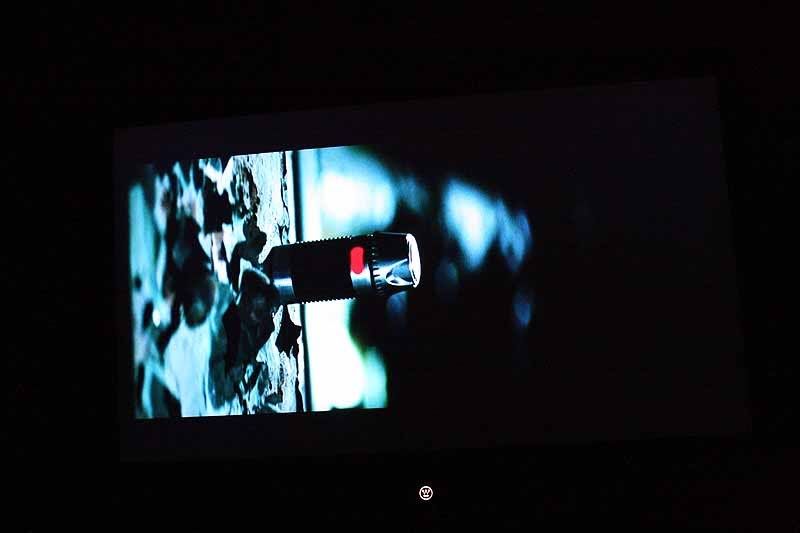

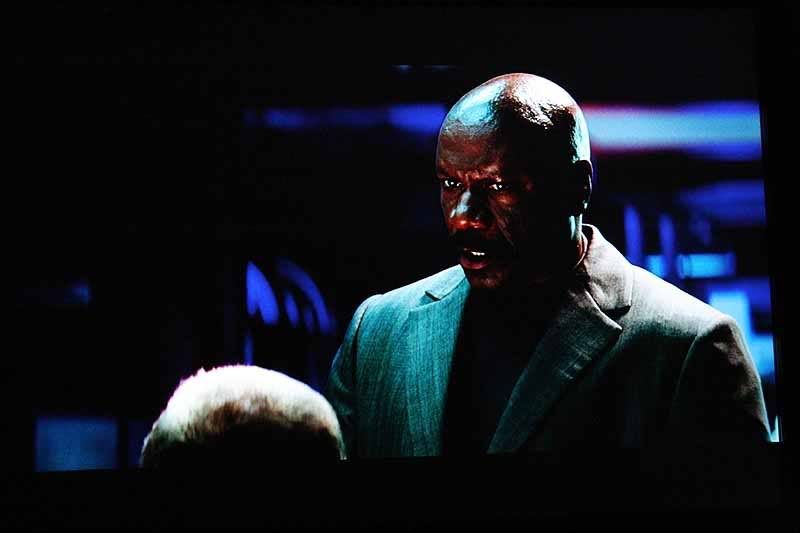

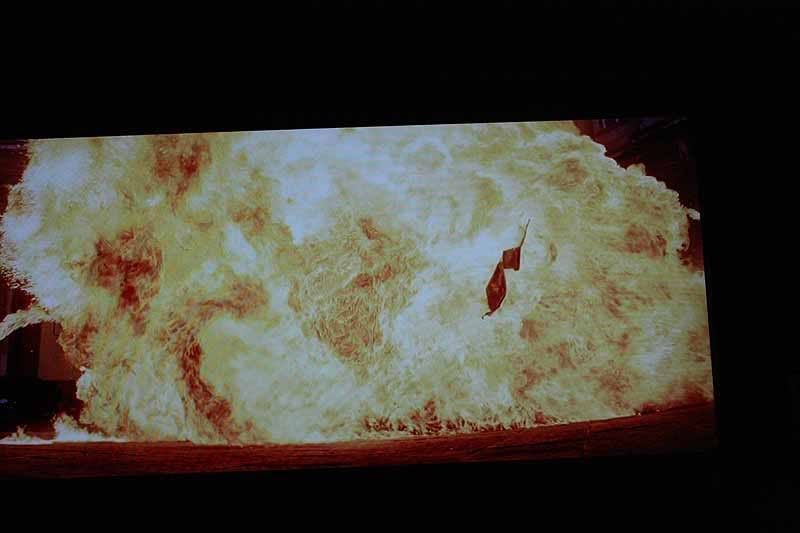
TOCA!!
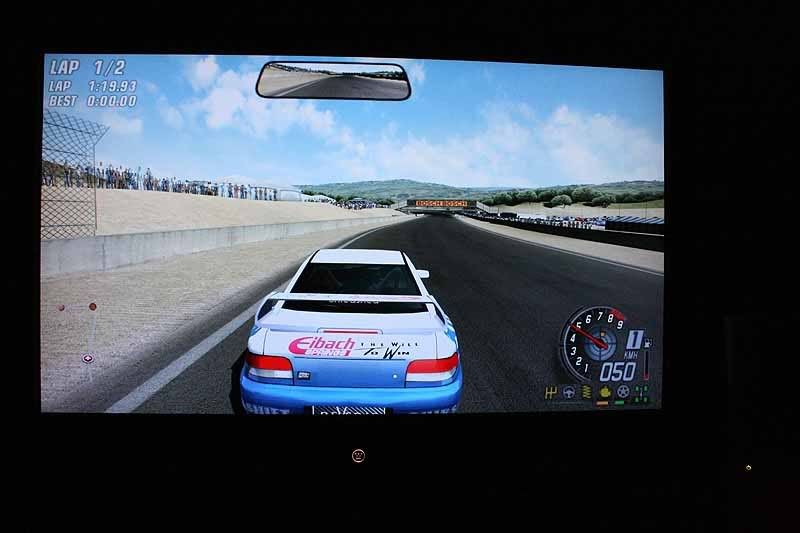
BF2142 - over NOT a DVI-D cable. need DVI-D.

Look better?

Mi-3 in HD-DVD


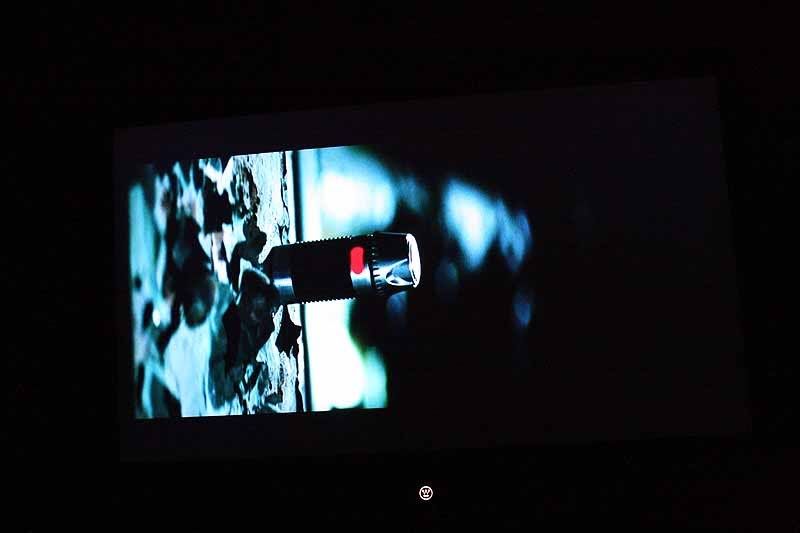

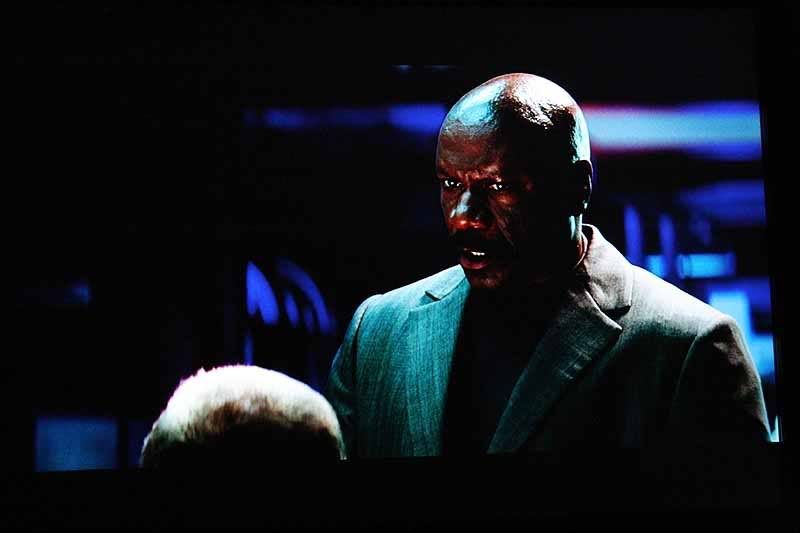

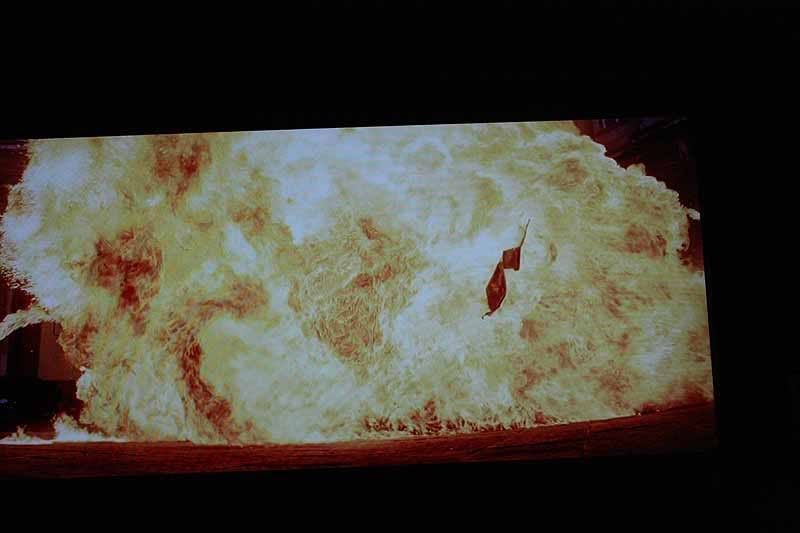
TOCA!!
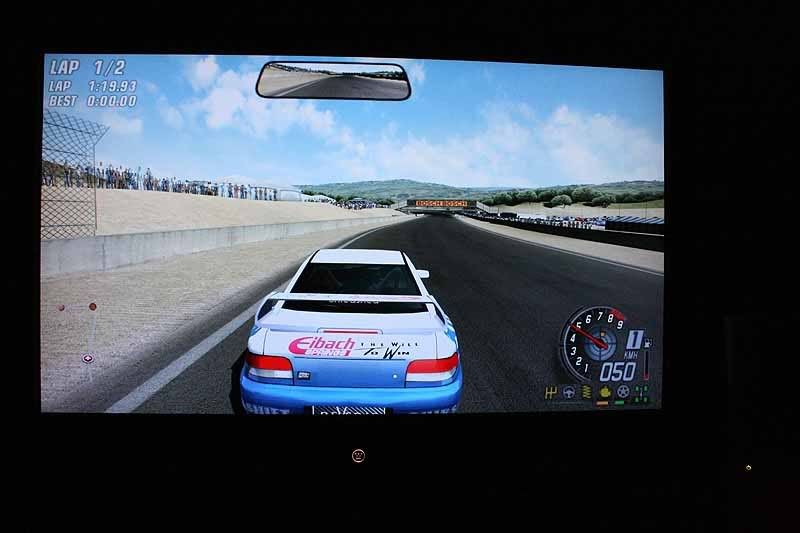
BF2142 - over NOT a DVI-D cable. need DVI-D.

Redshirt #24
2[H]4U
- Joined
- Jan 29, 2006
- Messages
- 3,461
Okay. Someone give me a thousand dollars. I want one of these.
Wow!!! much much better!! what are your settings, PhillyB?PhillyB said:So please ignore the earlier pics. My camera has a million settings, and I had the white balance set on incandesent or something. These pics are on auto, with manual focus and shutter speeds F-stops etc. I had to take thousands of pics to get these.
Look better?
http://i72.photobucket.com/albums/i178/BlueCrackers1111111/IMG_3351.jpg
Mi-3 in HD-DVD
http://i72.photobucket.com/albums/i178/BlueCrackers1111111/IMG_3421.jpg
http://i72.photobucket.com/albums/i178/BlueCrackers1111111/IMG_3427.jpg
http://i72.photobucket.com/albums/i178/BlueCrackers1111111/IMG_3438.jp
http://i72.photobucket.com/albums/i178/BlueCrackers1111111/IMG_3448.jpg
http://i72.photobucket.com/albums/i178/BlueCrackers1111111/IMG_3450.jpg
http://i72.photobucket.com/albums/i178/BlueCrackers1111111/IMG_3454.jpg
http://i72.photobucket.com/albums/i178/BlueCrackers1111111/IMG_3464.jpg
TOCA!!
http://i72.photobucket.com/albums/i178/BlueCrackers1111111/IMG_3480.jpg
BF2142 - over NOT a DVI-D cable. need DVI-D.
http://i72.photobucket.com/albums/i178/BlueCrackers1111111/IMG_3500.jpg
![[H]ard|Forum](/styles/hardforum/xenforo/logo_dark.png)